Template:Inventory: Difference between revisions
Jump to navigation
Jump to search


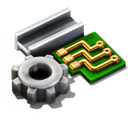

(0.17) |
(Item group icon != tech icon) |
||
| Line 1: | Line 1: | ||
<div class="inventory"><div class="tab-header"><div class="tab-head tab-head-1 tab-head-active" data-name="{{Translation|Logistics}}">[[File: | <div class="inventory"><div class="tab-header"><div class="tab-head tab-head-1 tab-head-active" data-name="{{Translation|Logistics}}">[[File:Item-group logistics.png|link=]]</div><div class="tab-head tab-head-2" data-name="{{Translation|Production}}">[[File:Item-group production.png|link=]]</div><div class="tab-head tab-head-3" data-name="{{Translation|Intermediate products}}">[[File:Item-group intermediate products.png|link=]]</div><div class="tab-head tab-head-4" data-name="{{Translation|Combat}}">[[File:Item-group military.png|link=]]</div></div> | ||
<div class="tab tab-1> | <div class="tab tab-1> | ||
Revision as of 09:53, 13 August 2020


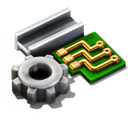

[View] [Edit] [Page history]
DocumentationDo not edit this template to point to a nonexistant file. Do not move one of the files this template points to without leaving a redirect!
Doing such a thing will break the icon and missalign it within the template!
This templates uses a trimmed down version of the Icon template included directly in the template to reduce processing (and thus also loading) times. This means that there is no placeholder icon for when a file this template points to doesn't exist, so the aligning breaks. List of all templates