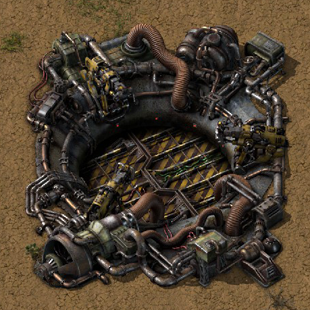Rocket silo: Difference between revisions
(expanded and renamed Timing section; added Trivia; minor additions & style cleanup elsewhere; Admin: I couldn't make the "spoiler" tag work for fish achievement in Trivia. Can it be done? (Is it necessary?)) |
(added that prod modules can be used in silo; IMO newer players sometimes don't notice this) |
||
| Line 4: | Line 4: | ||
The '''Rocket silo''' is currently the only win condition. Once the silo has been built and placed it can be filled with [[low density structure]]s, [[rocket fuel]], and [[rocket control unit]]s, which will allow [[rocket part]]s to be created within the silo. | The '''Rocket silo''' is currently the only win condition. Once the silo has been built and placed it can be filled with [[low density structure]]s, [[rocket fuel]], and [[rocket control unit]]s, which will allow [[rocket part]]s to be created within the silo. | ||
In order to launch a rocket, 100 rocket parts need to be crafted. Each rocket part requires 10 low density structures, 10 rocket fuel, and 10 rocket control units. | In order to launch a rocket, 100 rocket parts need to be crafted. Each rocket part requires 10 low density structures, 10 rocket fuel, and 10 rocket control units. The rocket silo accepts [[productivity module|productivity modules]], and due to the high resource requirements to craft a rocket is a good candidate for their use. | ||
When all rocket parts have been completed, the rocket silo interface is at 100% and allows the player to input a [[satellite]] component. Launching the rocket with a satellite will complete the game, displaying a victory screen. The screen shows all kills and time played, and offers the player a choice of exiting the current game, continuing play, or viewing the replay. Launching a satellite also places 1,000 [[space science pack]]s in the rocket result inventory. | When all rocket parts have been completed, the rocket silo interface is at 100% and allows the player to input a [[satellite]] component. Launching the rocket with a satellite will complete the game, displaying a victory screen. The screen shows all kills and time played, and offers the player a choice of exiting the current game, continuing play, or viewing the replay. Launching a satellite also places 1,000 [[space science pack]]s in the rocket result inventory. | ||
Revision as of 22:29, 1 September 2018
| Rocket silo |
|
Recipe |
|||||||||||||
| +++++ → | |||||||||||||
|
Total raw |
|||||||||||||
| +++++ | |||||||||||||
|
Map color |
|||||||||||||
|
Health |
|
||||||||||||
|
Resistances |
Fire: 0/60% |
||||||||||||
|
Stack size |
1 |
||||||||||||
|
Too heavy for a rocket! |
|||||||||||||
|
Dimensions |
9×9 |
||||||||||||
|
Energy consumption |
4.0 MW (electric) |
||||||||||||
|
Crafting speed |
|
||||||||||||
|
Mining time |
1 |
||||||||||||
|
Module slots |
4 slots |
||||||||||||
|
Prototype type |
|||||||||||||
|
Internal name |
rocket-silo |
||||||||||||
|
Required technologies |
|||||||||||||
|
Produced by |
|||||||||||||
|
Recipe |
|||||||||||||
| +++++ → | |||||||||||||
|
Total raw |
|||||||||||||
| +++++ | |||||||||||||
|
Map color |
|||||||||||||
|
Storage size |
20 |
||||||||||||
|
Health |
|
||||||||||||
|
Resistances |
Fire: 0/60% |
||||||||||||
|
Stack size |
1 |
||||||||||||
|
Too heavy for a rocket! |
|||||||||||||
|
Dimensions |
9×9 |
||||||||||||
|
Energy consumption |
4.0 MW (electric) |
||||||||||||
|
Crafting speed |
|
||||||||||||
|
Mining time |
1 |
||||||||||||
|
Module slots |
4 slots |
||||||||||||
|
Prototype type |
|||||||||||||
|
Internal name |
rocket-silo |
||||||||||||
|
Required technologies |
|||||||||||||
|
Produced by |
|||||||||||||
The Rocket silo is currently the only win condition. Once the silo has been built and placed it can be filled with low density structures, rocket fuel, and rocket control units, which will allow rocket parts to be created within the silo.
In order to launch a rocket, 100 rocket parts need to be crafted. Each rocket part requires 10 low density structures, 10 rocket fuel, and 10 rocket control units. The rocket silo accepts productivity modules, and due to the high resource requirements to craft a rocket is a good candidate for their use.
When all rocket parts have been completed, the rocket silo interface is at 100% and allows the player to input a satellite component. Launching the rocket with a satellite will complete the game, displaying a victory screen. The screen shows all kills and time played, and offers the player a choice of exiting the current game, continuing play, or viewing the replay. Launching a satellite also places 1,000 space science packs in the rocket result inventory.
Launching the silo without the satellite is sadly pointless, as it will not count as a win, and will be a massive waste of resources. More resources will be needed to make another rocket. However, the silo interface includes the option to "Auto-launch with satellite", which will immediately, automatically launch the rocket if and only if it is completed and a satellite has been inserted as payload. Checking this option and thereafter leaving the silo alone may be helpful in preventing accidental manual launches with no payload.
Building a silo requires, among other things, electric engine units, engine units, and processing units, which must be produced in assembling machines and cannot be crafted by hand from raw materials. The rocket itself can also only be produced in the silo.
The rocket silo result inventory can hold up to 2,000 space science packs (one stack), the equivalent of 2 full rocket launch results. When receiving science packs from a launched satellite, the game discards (destroys) all space science packs that exceed the capacity of the rocket result inventory. The "Auto launch with cargo" checkbox does not check if the rocket result inventory can hold the expected space science packs, this has to be manually ensured by the player, for example through the circuit network.
Maximum throughput
The duration of the rocket launch animation is 2,475 game-ticks, or 41.25 seconds. This is the time from when the rocket is finished to when production on the next rocket can start, but does not include the time to insert the payload. Unlike rocket part crafting, the animation's duration is not affected by any modules or beacons. This may become a factor if one is planning to launch rockets at high frequency.
For example, to launch one rocket per minute using a single rocket silo, one would need to produce the rocket parts within (60 - 41.25 =) 18.75 seconds. However, the shortest crafting time achievable for 100 rocket parts in a single silo is ~20.6 seconds; i.e., slightly longer than what would be required to launch 1 rocket / minute.
(This is using the maximum of 20 beacons with all speed modules 3, plus 4 productivity modules 3 in the silo itself. The latter not only cuts resource requirements by almost 30%, but also is marginally faster than using more speed modules 3 in the silo.)
Thus, the largest space science pack output one can obtain out of a single rocket silo is about (1000 * 60 / 61.85 =~) 970 per minute.
For empirical results see this forum thread.
Achievements
The rocket silo, which is used to win the game, is directly connected to the following game-win-based achievements:

|
Smoke me a kipper, I'll be back for breakfast Launch a rocket to space. |

|
No time for chitchat Launch a rocket to space within 15 hours. |

|
There is no spoon Launch a rocket to space within 8 hours. |

|
Raining bullets Launch a rocket to space without building any laser turrets. |

|
Steam all the way Launch a rocket to space without building any solar panels. |

|
Logistic network embargo Finish research with space science pack for the base game or any planetary science pack for Space Age |

|
So long and thanks for all the fish |
Trivia
The rocket can, technically, accept any item as cargo; however, most will do nothing in particular and simply waste the launch. Notable exceptions include:
- Car: When a car is inserted into the payload slot, the player can enter the rocket like they would any other vehicle, then launch and ride it.
- This allows a fast-moving view of one's base (as the game world is internally 2-dimensional, the rocket actually simply moves north along the map), but other than that does nothing and returns the player next to the launching silo once the launch animation has finished.
- It also wastes the launch, as the rocket's sole payload slot is occupied by the car, rather than a satellite. (Having any number of satellites in the car's trunk or the "astronaut"s inventory does not count.)
- Raw fish: Grants the "So long and thanks for all the fish!" achievement. This is a reference to The Hitchhiker's Guide to the Galaxy, a satirical science-fiction novel series by Douglas Adams. Other than this, it also wastes the launch.
History
- 0.13.9:
- Rocket parts from building rockets in the silo now show in production statistics.
- 0.12.7:
- Updated icon.
- 0.12.4:
- Rocket silo now behaves correctly when out of electricity.
- 0.12.0:
- Introduced