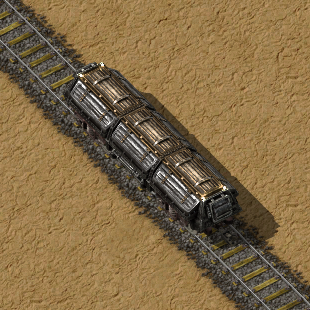Cargo wagon: Difference between revisions
No edit summary |
|||
| Line 22: | Line 22: | ||
* Cargo can be transferred with many more inserters than with a chest, bypassing the limitations of the [[Inserter capacity bonus (research)|inserter stack size bonus]]. | * Cargo can be transferred with many more inserters than with a chest, bypassing the limitations of the [[Inserter capacity bonus (research)|inserter stack size bonus]]. | ||
* Items are transported instantly over the length of the wagon. Correctly configured, this is faster than a transport belt. | * Items are transported instantly over the length of the wagon. Correctly configured, this is faster than a transport belt. | ||
* Cargo can set both filter to individual slot and limition bar | * Cargo can set both filter to individual slot and limition bar allows precise logistic control without too much setting. | ||
== History == | == History == | ||
Revision as of 13:19, 20 October 2021
| Cargo wagon |
The Cargo wagon is used in conjunction with locomotives to form trains for the railway.
A wagon is used to transport items and can be filled and emptied like a chest, but with many more inserters at the same time. Up to 12 inserters per wagon are possible (from both sides). The inserter item stack size is important to fill the wagon fast!
In manual-mode cargo wagons can only be filled or emptied when they are not moving. In automated-mode it is the same, but additionally they can only filled/empty, when stopped on a train-stop (not at a signal). A spot where inserters are positioned to transfer cargo for wagons is called a train station.
Wagons have a stack limitation option the same way chests do, which can be used to limit the number of transported items. Each stack in the cargo wagon can be filtered. This works in the same way as the quickbar; the default key to define or remove the filter is the middle mouse button. Players can enter a cargo wagon and control any connected locomotives.
Processing of items before transport
A cargo wagon can be filled with 2000 items of ores (copper, iron, ...) or 4000 items of processed plates (Copper plates, iron plates, ...). This can make preprocessing of ores into plates near the mines a useful strategy, because the transport of plates is more efficient.
Stack size is not the only factor to consider when comparing train transport of preprocessed items to raw items. Some raw items craft into a smaller amount of processed items. One example are iron plates, 5 iron plates can be crafted into 1 steel plate which means that when transported by train, the throughput increases by 5 times.
Use as a big chest
It is possible to use the cargo wagon as a "big chest": Place rails, put an unmoving wagon on it and inserters around. The advantages of this construction are:
- Cargo can be transferred with many more inserters than with a chest, bypassing the limitations of the inserter stack size bonus.
- Items are transported instantly over the length of the wagon. Correctly configured, this is faster than a transport belt.
- Cargo can set both filter to individual slot and limition bar allows precise logistic control without too much setting.
History
- 0.15.0:
- Cargo wagons can have settings copied from any distance like Locomotives.
- Train stop can output the contents of the stopped train's cargo to the circuit network.
- 0.14.0:
- Added support for equipment grids in cargo wagons.
- 0.13.0:
- New cargo wagon graphics.
- Increased inventory size of cargo wagon from 30 to 40 stacks.
- 0.11.18:
- Increased inventory size of cargo wagon from 20 to 30 stacks.
- 0.10.1:
- Increased inventory size of cargo wagon from 15 to 20 stacks.
- 0.10.0:
- Cargo wagon can have filters in the inventory.
- 0.4.1:
- Smooth (precise) rolling stock placement.
- Rotating while building affects the direction of the rolling stock.
- Rolling stocks can be disconnected from both sides.
- 0.4.0:
- Introduced