Spidertron remote
| Spidertron remote |
|
Allows sending simple move commands to the spidertron from the map or the world. Must be first connected to a spidertron by clicking it with the remote. |
|
|
Stack size |
1 |
|
Prototype type |
|
|
Internal name |
spidertron-remote |
Object description
The spidertron remote can be used to remotely control a spidertron. It can be created with ALT + A or by pressing the respective button on the shortcut bar after unlocking the spidertron research.
First, the remote needs to be connected to spidertrons. This is done by, when holding a remote, holding Left mouse button and dragging over one or more spidertrons.
Once a group of spidertrons is selected with a remote, clicking Right mouse button with the remote in the world or map view will prompt the connected spidertron(s) to move to the selected location. They will move to that location in a straight line from their current position, not attempting to pathfind around obstacles.
A sequence of move commands can be queued by using SHIFT + Right mouse button with the remote in the world or map view. Queuing move commands allows creating complex paths for the spidertron. The queued goal positions and their connections are drawn in the spidertron's color both in the map view and in the world. Alternatively, SHIFT + Right mouse button with the remote can be used to command the spidertron(s) to follow a specific entity, such as a player or another vehicle.
Once connected to spidertrons, the remote can be placed in the quickbar for easy access. Remotes placed here will remember its connected spidertron(s) and will remain in the quickbar even if the player dies.
If playing in Space Age![]() , a remote placed in the quickbar will remember its connected spidertron(s) even if the player is on another planet. It will also remember which planet those spidertrons are on. The remote's icon in the quickbar will gain a small overlay showing which planet the spidertron(s) are on, if that is not the same planet the player is currently viewing. Clicking the remote will instantly open the map and center the view on the connected spidertron(s), even if they are on a different planet.
, a remote placed in the quickbar will remember its connected spidertron(s) even if the player is on another planet. It will also remember which planet those spidertrons are on. The remote's icon in the quickbar will gain a small overlay showing which planet the spidertron(s) are on, if that is not the same planet the player is currently viewing. Clicking the remote will instantly open the map and center the view on the connected spidertron(s), even if they are on a different planet.
Gallery
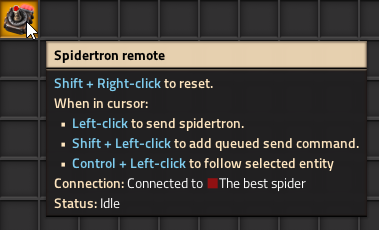
History
- 2.0.7:
- Improved the way spidertrons are remotely controlled. Instead of spidertron remote being linked to single spidertron, it can be used to group select and command spidertrons like in your typical RTS game.
- 1.1.0:
- Spidertron remotes now allow to add queue commands and a command to follow any entity.
- Added a way to reset spidertron remote.
- 1.0.0:
- Introduced
