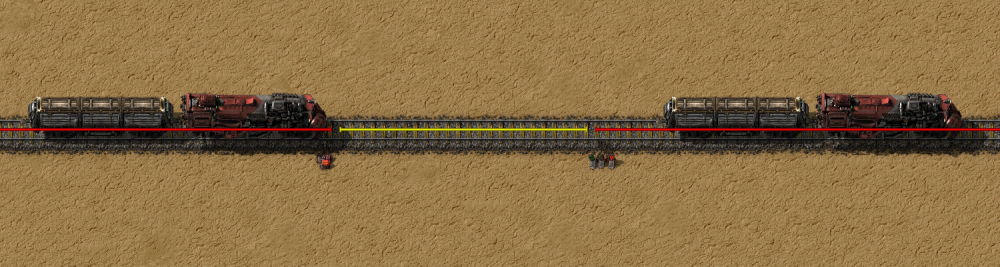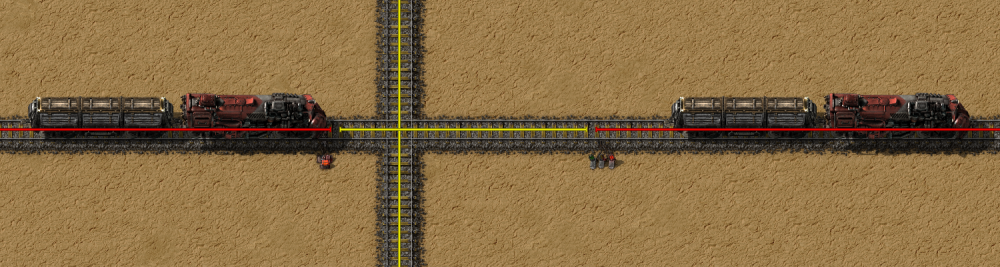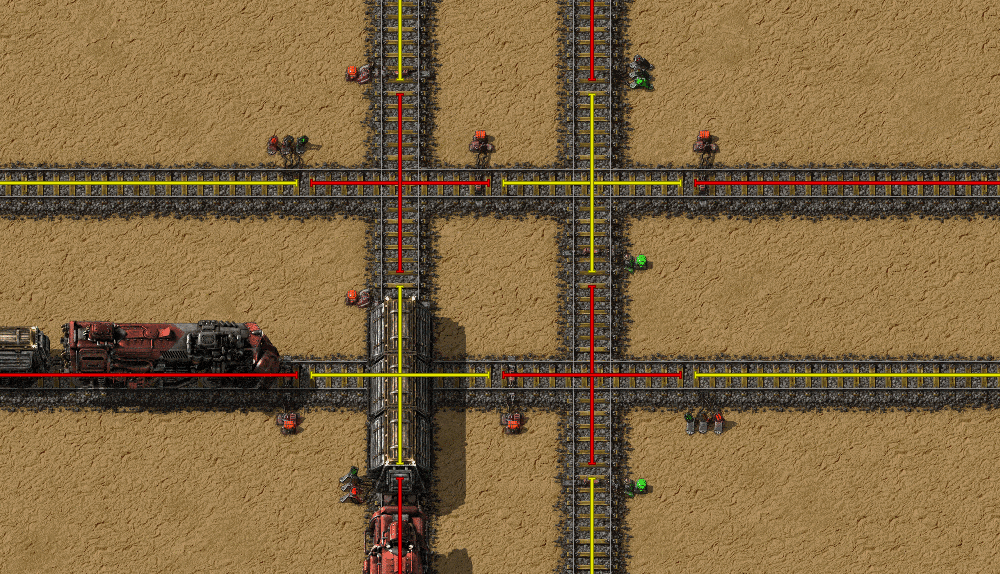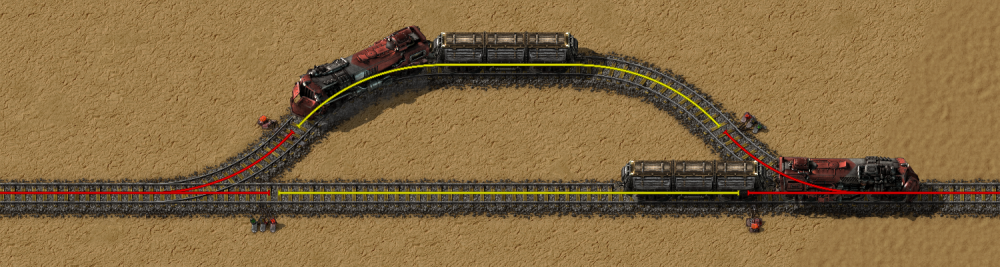Rail chain signal
| Rail chain signal |
|
Recipe |
|||||||||||||
| ++ → | |||||||||||||
|
Total raw |
|||||||||||||
| ++ | |||||||||||||
|
Map color |
|||||||||||||
|
Health |
|
||||||||||||
|
Stack size |
50 |
||||||||||||
|
50 (1 stack) |
|||||||||||||
|
Mining time |
0.1 |
||||||||||||
|
Prototype type |
|||||||||||||
|
Internal name |
rail-chain-signal |
||||||||||||
|
Required technologies |
|||||||||||||
|
Produced by |
|||||||||||||
Object description
Rail chain signals are used for automated transportation on a railway network. With rail chain signals, it is possible to use multiple trains on a single track, or multiple rails that intertwine.
Basic
- The best prerequisite to understand chain signals is to understand signal blocks.
- Rail chain signals are placed like block signals at the right side of a segment.
- They work similar to pre-signals in OpenTTD.
Definition
Both normal signals and chain signals prevent a train from entering the next block if it is obstructed. However, a chain signal also looks ahead to the next signal, and turns red if the next signal is red. In effect, this prevents a train from entering a block if it won't be able to leave.
Usage examples
Regular signal compared to a chain signal
With a regular signal, the block after it is empty, so the train can go there.
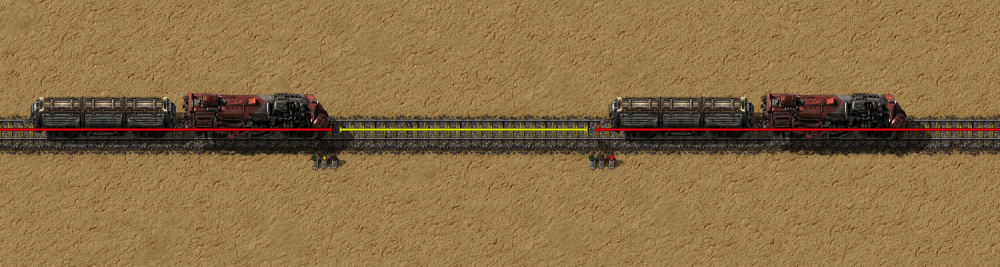
Chain signal with one exit doesn't allow the train to enter the block, since it can't leave immediately.
Simple example with practical usage
The chain signal prevents the train from blocking the crossing route while waiting.
Double crossing
Double crossings are a common cause of train jams, as trains can stop in the middle of the crossing and block everything. It can even cause total deadlock, which require manual intervention to fix the problem. With chain signals, the rails that don't cross are still separated, but trains won't stop in the middle of the crossing.
Deadlock prevention
Another common cause of blockages are bidirectional single track lines with occasional bypasses. Here a train can't enter the line because another train is in it, but that train in turn can't leave the line.
With chain signals, this problem can be totally avoided by preventing the train from going to the shared section unless it can exit it.
Advanced
- If the chain signal has only one exit, it doesn't allow the train to enter its block, if the train would have to stop in said block.
- Since trains react to chain signals based on their own path, chain signals before a crossing will not stop trains if the other track's exit is blocked.
- If there are several chain signals before a regular one, a train waits before the first chain signal if the block after the regular signal is occupied.
- If a chain signal switches to green, all exits are free.
- If it switches to yellow, the block is reserved for a train and all other entrance signals of that block turn red.
- If it switches to red, all exits are occupied.
- If it switches to blue, some but not all exits are free. In this case trains may or may not stop, depending on their path.
- If it is Blinking, it is not on a rail, or unable to divide it into separate blocks.
History
- 0.16.0:
- Rail chain signals can be read by the circuit network.
- 0.12.0:
- Introduced