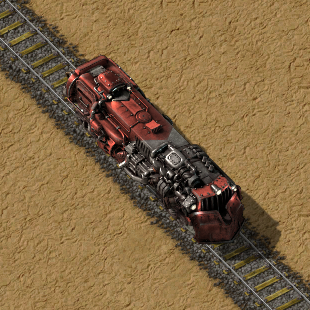Locomotive: Difference between revisions
(BOT) - Replaced old infobox with a link to the /infobox subpage |
Add braking formula and force values |
||
| (74 intermediate revisions by 24 users not shown) | |||
| Line 1: | Line 1: | ||
{{Languages}} | {{Languages}} | ||
{{: | {{:Infobox:Locomotive}} | ||
The '''Locomotive''' is the engine for movement of [[Railway|trains]] over [[rail|tracks]]. Trains are useful for moving large amounts of items over large distances. With the [[Space Age]] expansion, locomotives can also utilize [[railway#Elevated Rails|elevated rails]], which are rails built off of a [[rail ramp]], allowing trains to freely drive over obstacles on the ground. | |||
Locomotives are also good vehicles for the player to reach fixed destinations, as they are considerably faster than the [[car]] or [[tank]]. Naturally, they do not have the same freedom of movement, as they are confined to the track. They can be set up to travel automatically between [[train stop]]s, or be controlled manually, even if the [[player]] is in a [[cargo wagon]] attached to the train instead of the locomotive itself. Automatic trains can also use [[rail signal]]s and [[rail chain signal]]s to designate different or changing paths on a railway, as well as manage multiple trains on multiple or intertwining tracks. | |||
Locomotives are [[burner devices]] and require [[fuel]] to run; the more powerful the fuel used, the faster the locomotive's acceleration and top speed will be. [[Solid fuel]], [[rocket fuel]] and [[nuclear fuel]] will give +20%, +80% and +150% acceleration respectively, and provide +5%, +15% and +15% for top speed respectively. Multiple locomotives can be used on a single train to increase its speed. If a locomotive has no fuel, it can still be moved manually, albeit very slowly. | |||
While locomotives can be assembled by hand, the [[engine unit]] for it requires [[Assembling machine|automated construction]] to build, so it cannot be built from raw materials by hand. The color of the locomotive can be customized. | |||
== Connecting/Disconnecting a locomotive == | |||
[[File:locomotive_gui.png|thumb|right|200px|Locomotive GUI]] | |||
To connect locomotives, cargo wagons, or [[fluid wagon]]s to each other, either place the cars next to each other on the track (there will be an outlined green connection), or connect an already existing disconnected car by driving the locomotive near the car and press {{Keybinding|G}} by default. To disconnect the last car in a train, press {{Keybinding|V}} by default. | |||
== Driving | == Defense == | ||
A locomotive in transit can usually crash through everything in its way (including biters, [[car|other]] [[tank|vehicles]], and the player). However, if the locomotive is moving too slowly, or the target is too tough, it will stop the train instead. Once stopped, the train will continually do damage if trying to accelerate. If the locomotive hits an [[enemies|enemy]], the enemies will fight back and try to destroy the train and the rails. | |||
{| | |||
[[Construction robot]]s are a good way to automatically repair damage at train stations. | |||
[[File:train_kills_biters.gif|frame|none|Train killing three big biters.]] | |||
== Speed calculations == | |||
The maximum speed that a locomotive can get to depends on the train that it is pulling. The speed of an accelerating, fully fueled, train is calculated every tick by the game with the following formula: | |||
train_speed = max(0, abs(train_speed) - train_friction_force ÷ train_weight) | |||
train_speed = train_speed + (10 × number_of_locomotives_in_moving_direction × fuel_acceleration_bonus ÷ train_weight) | |||
train_speed = train_speed × (1 - air_resistance_of_front_rolling_stock ÷ (train_weight ÷ 1000)) | |||
<code>train_friction_force</code> is the total friction of a train, a sum of frictions contributed by each entity. | |||
<code>train_weight</code> is the total weight a train, a sum of weights of each entity. | |||
The <code>air_resistance_of_front_rolling_stock</code> is air resistance for the entity at the head of a train. | |||
The calculated <code>train_speed</code> is also capped to <code>max_speed = 1.2 * fuel_top_speed_multiplier</code>. | |||
When braking: | |||
train_speed = max(0, abs(train_speed) - train_braking_force ÷ train_weight) | |||
<code>train_braking_force</code> is the total braking force of a train, a sum of braking forces contributed by each entity, multiplied by (1+technology_breaking_bonus). | |||
The values of friction, weight, brake and air resistance for every entity (found in their prototypes, file trains.lua): | |||
{| class="wikitable" | |||
|- | |||
! Entity | |||
! weight | |||
! air_resistance | |||
! friction_force | |||
! braking_force | |||
|- | |||
| Locomotive | |||
| <math>2000</math> | |||
| <math>0.0075</math> | |||
| <math>0.5</math> | |||
| <math>10</math> | |||
|- | |||
| Cargo wagon | |||
| <math>1000</math> | |||
| <math>0.01</math> | |||
| <math>0.5</math> | |||
| <math>3</math> | |||
|- | |||
| Fluid wagon | |||
| <math>1000</math> | |||
| <math>0.01</math> | |||
| <math>0.5</math> | |||
| <math>3</math> | |||
|- | |||
| Artillery wagon | |||
| <math>4000</math> | |||
| <math>0.015</math> | |||
| <math>0.5</math> | |||
| <math>3</math> | |||
|} | |||
As you can see, air resistance incentivizes to put a locomotive at the head of a train since it has 25% less resistance than a cargo wagon. | |||
== Fuel duration (in seconds) == | |||
{| class="wikitable" | |||
|- | |||
! 1 item of !! Burning time in seconds | |||
|- | |||
| {{Imagelink|Wood}} || 3.33 | |||
|- | |||
| {{Imagelink|Coal}} || 6.67 | |||
|- | |||
| {{Imagelink|Solid fuel}} || 20 | |||
|- | |||
| {{Imagelink|Rocket fuel}} || 166.67 | |||
|- | |||
| {{Imagelink|Nuclear fuel}} || 2016.67 | |||
|} | |||
== Driving controls == | |||
These are the default bindings, they can be changed in the Settings menu. | |||
{| class="wikitable" | |||
|- | |||
! Command | |||
! Keyboard and mouse | |||
! Controller | |||
|- | |||
|Enter/Exit | |Enter/Exit | ||
| | |{{Keybinding|enter}} | ||
|{{Keybinding|ZR|X}} | |||
|- | |- | ||
|Accelerate | |Accelerate | ||
|W | |{{Keybinding|W}} | ||
|''Use left joystick'' | |||
|- | |- | ||
|Decelerate/Reverse | |Decelerate/Reverse | ||
|S | |{{Keybinding|S}} | ||
|''Use left joystick'' | |||
|- | |- | ||
|Pick which fork to take at junction | |Pick which fork to take at junction (left, right) | ||
|A,D | |{{Keybinding|A}},{{Keybinding|D}} | ||
|''Use left joystick'' | |||
|- | |||
|Connect/Disconnect train | |||
|{{Keybinding|G}},{{Keybinding|V}} | |||
| Not set | |||
|} | |} | ||
When using a controller, such as on the [[Nintendo Switch version|Nintendo Switch]], the behaviour of the left joystick in vehicles can be switched between two modes: | |||
* Relative vehicle driving mode (default): Moving the stick in a direction will make vehicles automatically turn and accelerate to that side of the screen. | |||
* Absolute vehicle driving mode: Moving the stick up/down will make vehicles accelerate/brake. Moving the stick left/right will make vehicles turn in that direction. | |||
== Achievements == | |||
Locomotives are directly connected to the following achievements: | |||
{{Achievement|getting-on-track}} | |||
{{Achievement|getting-on-track-like-a-pro}} | |||
{{Achievement|watch-your-step}} | |||
== Gallery == | |||
<gallery widths=320px> | |||
File:trains_colors.png|The player among different colored locomotives. | |||
</gallery> | |||
== History == | |||
{{history|2.0.7| | |||
* Locomotive sounds overhauled.}} | |||
{{history|0.17.0| | |||
* Locomotive fuel consumption doubled.}} | |||
{{history|0.16.0| | |||
* Locomotive will show train ID in its tooltip. The ID can be used in circuit network conditions.}} | |||
{{history|0.15.19| | |||
* Locomotive snaps to a train stop when placing the first locomotive next to the train stop.}} | |||
{{history|0.15.7| | |||
* Inserters will no longer take fuel from locomotives and instead will take the burnt result items if the locomotive fuel uses that system.}} | |||
{{history|0.15.0| | |||
* Renamed "diesel-locomotive" to "locomotive"}} | |||
{{history|0.14.0| | |||
* Added support for equipment grids in locomotives.}} | |||
{{history|0.13.0| | |||
* New locomotive graphics. | |||
* Can now be colored. | |||
* Trains are now regular size in horizontal and vertical orientations. | |||
}} | |||
{{history|0.12.1| | |||
* Trains that are moving automatically cannot be rotated.}} | |||
{{history|0.12.0| | |||
* Now show contents in tooltip.}} | |||
{{history|0.11.18| | |||
* Increased the crafting cost of the cargo wagon and locomotive. | |||
* Removing and merging the locomotive of a train without any additional locomotives doesn't clear the schedule anymore. | |||
}} | |||
{{history|0.11.6| | |||
* Copy paste can now be used for train schedules.}} | |||
{{history|0.10.2| | |||
* Now recalculates path on rotation.}} | |||
{{history|0.10.0| | |||
* Backer names are used for locomotives.}} | |||
{{history|0.9.0| | |||
* Recipe change}} | |||
{{history|0.5.0| | |||
* Train can find the path backward when it has locomotives in the back | |||
* New locomotive graphics. | |||
* Locomotive + wagon + rails are more expensive. | |||
}} | |||
{{history|0.4.1| | |||
* Smooth (precise) rolling stock placement. | |||
* Rotating while building affects the direction of the rolling stock. | |||
* Rolling stocks can be disconnected from both sides. | |||
}} | |||
{{history|0.4.0| | |||
* Locomotive uses fuel. | |||
* Locomotive and Car are minable | |||
* Easier riding in locomotive and car (accelerate vs. brake vs. reverse) | |||
* Automated train transportation. Trains can be given schedule to go to Train Stops (named after backers). | |||
}} | |||
{{history|0.2.8| | |||
* Now shows health bar below locomotive.}} | |||
{{history|0.2.1| | |||
* Now emits light if active.}} | |||
{{history|0.1.0| | |||
* Introduced}} | |||
==See also== | ==See also== | ||
* [[Railway]] | * [[Railway]] | ||
* [[Cargo wagon]] | * [[Cargo wagon]] | ||
* [[ | * [[Fluid wagon]] | ||
{{C| | {{LogisticsNav}} | ||
{{C|Railway}} | |||
{{C|Rolling stock}} | |||
Latest revision as of 16:01, 8 December 2025
| Locomotive |
|
Recipe |
|||||||||||||
| +++ → | |||||||||||||
|
Total raw |
|||||||||||||
| ++++ | |||||||||||||
|
Map icon |
|||||||||||||
|
Storage size |
3 (fuel only) |
||||||||||||
|
Health |
|
||||||||||||
|
Resistances |
Acid: 3/20% |
||||||||||||
|
Stack size |
5 |
||||||||||||
|
5 (1 stack) |
|||||||||||||
|
Dimensions |
2×6 |
||||||||||||
|
Energy consumption |
600 kW (burner) |
||||||||||||
|
Mining time |
0.5 |
||||||||||||
|
Weight |
2000 |
||||||||||||
|
Prototype type |
|||||||||||||
|
Internal name |
locomotive |
||||||||||||
|
Required technologies |
|||||||||||||
|
Boosting technologies |
|||||||||||||
|
Produced by |
|||||||||||||
|
Valid fuel |
|||||||||||||
Object description
The Locomotive is the engine for movement of trains over tracks. Trains are useful for moving large amounts of items over large distances. With the Space Age expansion, locomotives can also utilize elevated rails, which are rails built off of a rail ramp, allowing trains to freely drive over obstacles on the ground.
Locomotives are also good vehicles for the player to reach fixed destinations, as they are considerably faster than the car or tank. Naturally, they do not have the same freedom of movement, as they are confined to the track. They can be set up to travel automatically between train stops, or be controlled manually, even if the player is in a cargo wagon attached to the train instead of the locomotive itself. Automatic trains can also use rail signals and rail chain signals to designate different or changing paths on a railway, as well as manage multiple trains on multiple or intertwining tracks.
Locomotives are burner devices and require fuel to run; the more powerful the fuel used, the faster the locomotive's acceleration and top speed will be. Solid fuel, rocket fuel and nuclear fuel will give +20%, +80% and +150% acceleration respectively, and provide +5%, +15% and +15% for top speed respectively. Multiple locomotives can be used on a single train to increase its speed. If a locomotive has no fuel, it can still be moved manually, albeit very slowly.
While locomotives can be assembled by hand, the engine unit for it requires automated construction to build, so it cannot be built from raw materials by hand. The color of the locomotive can be customized.
Connecting/Disconnecting a locomotive

To connect locomotives, cargo wagons, or fluid wagons to each other, either place the cars next to each other on the track (there will be an outlined green connection), or connect an already existing disconnected car by driving the locomotive near the car and press G by default. To disconnect the last car in a train, press V by default.
Defense
A locomotive in transit can usually crash through everything in its way (including biters, other vehicles, and the player). However, if the locomotive is moving too slowly, or the target is too tough, it will stop the train instead. Once stopped, the train will continually do damage if trying to accelerate. If the locomotive hits an enemy, the enemies will fight back and try to destroy the train and the rails.
Construction robots are a good way to automatically repair damage at train stations.
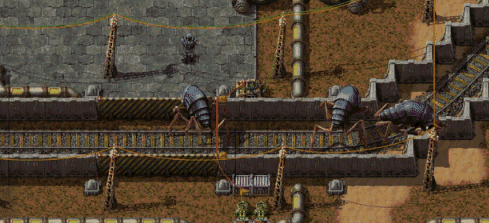
Speed calculations
The maximum speed that a locomotive can get to depends on the train that it is pulling. The speed of an accelerating, fully fueled, train is calculated every tick by the game with the following formula:
train_speed = max(0, abs(train_speed) - train_friction_force ÷ train_weight) train_speed = train_speed + (10 × number_of_locomotives_in_moving_direction × fuel_acceleration_bonus ÷ train_weight) train_speed = train_speed × (1 - air_resistance_of_front_rolling_stock ÷ (train_weight ÷ 1000))
train_friction_force is the total friction of a train, a sum of frictions contributed by each entity.
train_weight is the total weight a train, a sum of weights of each entity.
The air_resistance_of_front_rolling_stock is air resistance for the entity at the head of a train.
The calculated train_speed is also capped to max_speed = 1.2 * fuel_top_speed_multiplier.
When braking:
train_speed = max(0, abs(train_speed) - train_braking_force ÷ train_weight)
train_braking_force is the total braking force of a train, a sum of braking forces contributed by each entity, multiplied by (1+technology_breaking_bonus).
The values of friction, weight, brake and air resistance for every entity (found in their prototypes, file trains.lua):
| Entity | weight | air_resistance | friction_force | braking_force |
|---|---|---|---|---|
| Locomotive | ||||
| Cargo wagon | ||||
| Fluid wagon | ||||
| Artillery wagon |
As you can see, air resistance incentivizes to put a locomotive at the head of a train since it has 25% less resistance than a cargo wagon.
Fuel duration (in seconds)
| 1 item of | Burning time in seconds |
|---|---|
| Wood | 3.33 |
| Coal | 6.67 |
| Solid fuel | 20 |
| Rocket fuel | 166.67 |
| Nuclear fuel | 2016.67 |
Driving controls
These are the default bindings, they can be changed in the Settings menu.
| Command | Keyboard and mouse | Controller |
|---|---|---|
| Enter/Exit | ENTER | ZR + X |
| Accelerate | W | Use left joystick |
| Decelerate/Reverse | S | Use left joystick |
| Pick which fork to take at junction (left, right) | A,D | Use left joystick |
| Connect/Disconnect train | G,V | Not set |
When using a controller, such as on the Nintendo Switch, the behaviour of the left joystick in vehicles can be switched between two modes:
- Relative vehicle driving mode (default): Moving the stick in a direction will make vehicles automatically turn and accelerate to that side of the screen.
- Absolute vehicle driving mode: Moving the stick up/down will make vehicles accelerate/brake. Moving the stick left/right will make vehicles turn in that direction.
Achievements
Locomotives are directly connected to the following achievements:

|
Getting on track Build a locomotive. |

|
Getting on track like a pro Build a locomotive within the first 90 minutes of the game. |

|
Watch your step Get killed by a moving locomotive. |
Gallery
-
The player among different colored locomotives.
History
- 2.0.7:
- Locomotive sounds overhauled.
- 0.17.0:
- Locomotive fuel consumption doubled.
- 0.16.0:
- Locomotive will show train ID in its tooltip. The ID can be used in circuit network conditions.
- 0.15.19:
- Locomotive snaps to a train stop when placing the first locomotive next to the train stop.
- 0.15.7:
- Inserters will no longer take fuel from locomotives and instead will take the burnt result items if the locomotive fuel uses that system.
- 0.15.0:
- Renamed "diesel-locomotive" to "locomotive"
- 0.14.0:
- Added support for equipment grids in locomotives.
- 0.13.0:
- New locomotive graphics.
- Can now be colored.
- Trains are now regular size in horizontal and vertical orientations.
- 0.12.1:
- Trains that are moving automatically cannot be rotated.
- 0.12.0:
- Now show contents in tooltip.
- 0.11.18:
- Increased the crafting cost of the cargo wagon and locomotive.
- Removing and merging the locomotive of a train without any additional locomotives doesn't clear the schedule anymore.
- 0.11.6:
- Copy paste can now be used for train schedules.
- 0.10.2:
- Now recalculates path on rotation.
- 0.10.0:
- Backer names are used for locomotives.
- 0.9.0:
- Recipe change
- 0.5.0:
- Train can find the path backward when it has locomotives in the back
- New locomotive graphics.
- Locomotive + wagon + rails are more expensive.
- 0.4.1:
- Smooth (precise) rolling stock placement.
- Rotating while building affects the direction of the rolling stock.
- Rolling stocks can be disconnected from both sides.
- 0.4.0:
- Locomotive uses fuel.
- Locomotive and Car are minable
- Easier riding in locomotive and car (accelerate vs. brake vs. reverse)
- Automated train transportation. Trains can be given schedule to go to Train Stops (named after backers).
- 0.2.8:
- Now shows health bar below locomotive.
- 0.2.1:
- Now emits light if active.
- 0.1.0:
- Introduced