Storage chest
| Storage chest |
Object description
The storage chest is a large advanced storage item that is part of the logistic network. Logistic robots store any items taken out of the player's logistic trash slots here, as well as items picked up from active provider chests. Construction robots will use stored items to repair damaged entities and construct ghosts. Storage chests can be filtered to only accept one type of item from the logistic network.
Notes
- Logistic robots will pick up items in the following priority: active provider chests > storage chests, buffer chests > passive provider chests
- Logistic robots will begin to fill storage chests from active provider chests if there are no other tasks available.
- Logistic robots, and construction robots fulfilling deconstruction orders, will fill storage chests in the following priority:
- Storage chests with a matching inventory
- Storage chests with a matching filter
- Storage chests with no filter and no inventory
- Storage chests with no filter and a mismatched inventory
- The filter that can be set on the storage chest is respected even if items that are actively being pushed to the network can not be stored anywhere else.
- If a logistic robot carrying an item is unable to deliver its cargo (e.g. if the player moves out of range), it will drop its cargo in a storage chest before moving to other tasks.
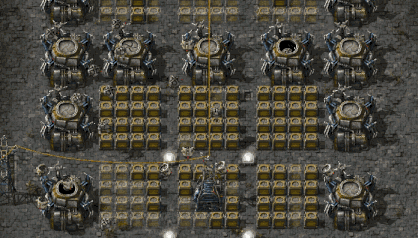
Gallery
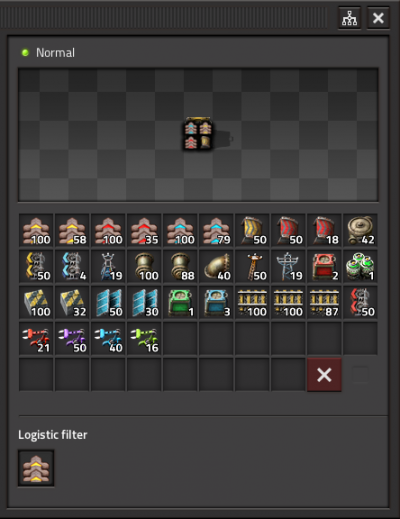
History
- 0.17.0:
- New, animated graphics.
- 0.16.8:
- Storage chests can be filtered.
- 0.15.28:
- Warning icon for logistic chests that are not in a reach of roboport.
- 0.13.0:
- All types of chests can be connected to the circuit network.
- 0.10.1:
- Changed the priority of resupplying source of logistic robots. Provider has biggest priority, then storage, and the last one is passive provider.
- 0.8.1:
- Keep the inventory limit of chests when fast rebuilding.
- 0.8.0:
- Chests inventory size can be limited.
- 0.7.0:
- Logistic robots try to not mix different items in storage chests if possible.
- 0.2.0:
- Introduced
