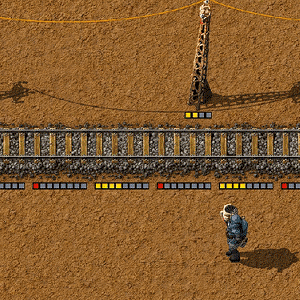Personal roboport MK2: Difference between revisions
m added stub tag |
add toggle keybind |
||
| (24 intermediate revisions by 10 users not shown) | |||
| Line 1: | Line 1: | ||
{{:Personal roboport MK2 | {{Languages}} | ||
{{:Infobox:Personal roboport MK2}} | |||
The '''personal roboport MK2''' allows construction bots to work from the [[player|player's]] inventory. The personal roboport MK2 supports significantly more robots than the [[personal roboport]] (25, versus 10 for the MK1), a larger construction area (40×40 rather than 30×30), and extra charging ports (4 instead of 2). Inserting multiple of either roboport into the player's [[modular armor]] or the [[spidertron]] increases the number of supported robots, size of construction area and number of charging ports on a linear scale. | |||
It can be toggled on or off via a button in the [[shortcut bar]] or with {{Keybinding|alt|R}}. The roboport's internal energy buffer must be 20% full to allow [[construction robot]]s to deploy. If the personal roboport is disabled via the shortcut bar while any of the player's robots already out of the inventory and performing a task, they will continue to finish their tasks before returning to the player. | |||
If a personal robot runs out of energy it will reduce its speed and continue to try and catch up with the player. | |||
{| class="wikitable" style="text-align: center;" | |||
|+ Scaling Personal roboport MK2 | |||
|- | |||
! Equipped Roboports !! Available Robots !! Construction Area !! Charging Stations | |||
|- | |||
| 1 || 25 || 40×40 || 4 | |||
|- | |||
| 2 || 50 || 57×57 || 8 | |||
|- | |||
| 3 || 75 || 69×69 || 12 | |||
|- | |||
| 4 || 100 || 80×80 || 16 | |||
|- | |||
| 5 || 125 || 89×89 || 20 | |||
|- | |||
| 6 || 150 || 98×98 || 24 | |||
|- | |||
| 7 || 175 || 106×106 || 28 | |||
|- | |||
| 8 || 200 || 113×113 || 32 | |||
|- | |||
| 9 || 225 || 120×120 || 36 | |||
|} | |||
The formula for calculating the total construction area is:<br> | |||
<code>sqrt((num_mk2roboports x mk2_construction_area) + (num_mk1roboports x mk1_construction_area))</code>.<br> | |||
For example, 3 MK2 roboports: <code>sqrt(3 x 1600)</code> = 69.282, ie. 69x69; 2 MK2 roboports & 2 MK1 roboports: <code>sqrt(2 x 1600 + 2 x 900)</code> = <code>sqrt(5000)</code> = 70.711, ie 70x70. | |||
== History == | == History == | ||
{{history|0.17.10| | |||
* "Toggle personal roboport" function is now accessible via keyboard shortcut.}} | |||
{{history|0.17.0| | |||
* Added shortcut bar that allows toggling personal roboport on and off. | |||
* Changed personal roboports so they won't send construction robots if you're driving in a vehicle that they can't keep up with or if in a train in automatic mode.}} | |||
{{history|0.15.0| | {{history|0.15.0| | ||
| Line 12: | Line 47: | ||
{{CombatNav}} | {{CombatNav}} | ||
{{C|Equipment}} | |||
Latest revision as of 11:27, 1 March 2024
| Personal roboport MK2 |
- Base game
- Space Age mod
|
Recipe |
|||||||||||||
| +++ → | |||||||||||||
|
Total raw |
|||||||||||||
| ++++++ | |||||||||||||
|
Stack size |
20 |
||||||||||||
|
2 (0.1 stacks) |
|||||||||||||
|
Dimensions |
2×2 |
||||||||||||
|
Energy consumption |
|
||||||||||||
|
Robot recharge rate |
|
||||||||||||
|
Internal buffer recharge rate |
|
||||||||||||
|
Placed in |
|||||||||||||
|
Robot limit |
|
||||||||||||
|
Charging stations |
|
||||||||||||
|
Energy capacity |
35 MJ (electric) |
||||||||||||
|
Construction area |
40×40 tiles |
||||||||||||
|
Prototype type |
|||||||||||||
|
Internal name |
personal-roboport-mk2-equipment |
||||||||||||
|
Required technologies |
|||||||||||||
|
Produced by |
|||||||||||||
Object description
The personal roboport MK2 allows construction bots to work from the player's inventory. The personal roboport MK2 supports significantly more robots than the personal roboport (25, versus 10 for the MK1), a larger construction area (40×40 rather than 30×30), and extra charging ports (4 instead of 2). Inserting multiple of either roboport into the player's modular armor or the spidertron increases the number of supported robots, size of construction area and number of charging ports on a linear scale.
It can be toggled on or off via a button in the shortcut bar or with ALT + R. The roboport's internal energy buffer must be 20% full to allow construction robots to deploy. If the personal roboport is disabled via the shortcut bar while any of the player's robots already out of the inventory and performing a task, they will continue to finish their tasks before returning to the player.
If a personal robot runs out of energy it will reduce its speed and continue to try and catch up with the player.
| Equipped Roboports | Available Robots | Construction Area | Charging Stations |
|---|---|---|---|
| 1 | 25 | 40×40 | 4 |
| 2 | 50 | 57×57 | 8 |
| 3 | 75 | 69×69 | 12 |
| 4 | 100 | 80×80 | 16 |
| 5 | 125 | 89×89 | 20 |
| 6 | 150 | 98×98 | 24 |
| 7 | 175 | 106×106 | 28 |
| 8 | 200 | 113×113 | 32 |
| 9 | 225 | 120×120 | 36 |
The formula for calculating the total construction area is:
sqrt((num_mk2roboports x mk2_construction_area) + (num_mk1roboports x mk1_construction_area)).
For example, 3 MK2 roboports: sqrt(3 x 1600) = 69.282, ie. 69x69; 2 MK2 roboports & 2 MK1 roboports: sqrt(2 x 1600 + 2 x 900) = sqrt(5000) = 70.711, ie 70x70.
History
- 0.17.10:
- "Toggle personal roboport" function is now accessible via keyboard shortcut.
- 0.17.0:
- Added shortcut bar that allows toggling personal roboport on and off.
- Changed personal roboports so they won't send construction robots if you're driving in a vehicle that they can't keep up with or if in a train in automatic mode.
- 0.15.0:
- Introduced