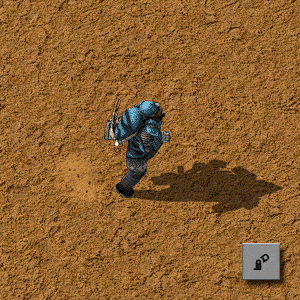Exoskeleton: Difference between revisions
No edit summary |
SnailsAttack (talk | contribs) No edit summary |
||
| (27 intermediate revisions by 9 users not shown) | |||
| Line 1: | Line 1: | ||
{{Languages}} | {{Languages}} | ||
{{ | {{:Infobox:Exoskeleton}} | ||
}} | |||
'''Exoskeleton''' enhances the movement speed of the [[player]] by 30% when fully powered. It consumes 200kW (200kJ/s) of power when used. They can be toggled on and off in the [[shortcut bar]], assuming the player is wearing one. | |||
Exoskeleton is a kind of [[Equipment modules|equipment module]]. It can be used by placing it in the grid that opens by right clicking the armor. Exoskeletons can also be placed into the equipment grid of vehicles like the [[spidertron]] and the [[tank]] to increase their movement speed. Exoskeletons also increase the flying speed of the [[mech armor]]{{SA}}. | |||
Each exoskeleton occupies a 2×4 tall rectangle in the equipment grid. It is possible to use multiple exoskeletons, and the speed bonus will stack additively. There is no speed limit; it is limited only by the amount of room available in the equipment grid and by available power. | |||
</ | |||
Exoskeletons have a 56kJ internal electricity storage, visible as a charging bar. With no power, this will sustain them for less than a second. As the available power approaches 200kW, the charging bar will both drain more slowly and have a larger minimum size. The exoskeleton will provide a full speed bonus until the charging bar hits the minimum size, at which point the exoskeleton's speed bonus drops to what it can maintain. At 200kW or greater, the charging bar does not shrink and the speed bonus remains at maximum. | |||
Note that exoskeletons are below shields in armor charging priority, and if the shields are damaged at all, exoskeletons will rapidly run dry and will not resume their full speed until the shields are fully charged. This makes them fairly useless for quick getaways. | |||
Exoskeletons do not have a passive energy consumption; they only consume equipment grid energy when the player or vehicle is actually moving. | |||
== Movement speed increase == | |||
The [[player]]'s base movement speed is '''8.902''' [[Map_structure#Tile|tiles]] per [[Time#Seconds|game-second]].<sup>[[Talk:Exoskeleton#Movement%20speed%20experiments|1]]</sup> Each additional exoskeleton increases the speed by 30% of the base speed. | |||
{| class="wikitable" | |||
|- | |||
! Number of exoskeletons | |||
! Tiles/game-second | |||
! % of base speed | |||
|- | |||
| 0 | |||
| 8.902 | |||
| 100 % | |||
|- | |||
| 1 | |||
| 11.483 | |||
| 129 % | |||
|- | |||
| 2 | |||
| 14.286 | |||
| 161 % | |||
|- | |||
| 3 | |||
| 16.866 | |||
| 190 % | |||
|- | |||
| 4 | |||
| 19.672 | |||
| 221 % | |||
|- | |||
| 5 | |||
| 22.472 | |||
| 252 % | |||
|- | |||
| 6 | |||
| 25.026 | |||
| 281 % | |||
|} | |||
== History == | |||
{{history|0.17.10| | |||
* "Toggle exoskeleton" function is now accessible via keyboard shortcut.}} | |||
{{history|0.17.0| | |||
* Added shortcut bar that allows quick access to certain game features such as turning off exoskeleton.}} | |||
{{history|0.13.0| | |||
* Power consumption increased by a factor of 10.}} | |||
{{history|0.12.0| | |||
* Power consumption increased by a factor of 100.}} | |||
{{history|0.7.0| | |||
* Introduced}} | |||
== See also == | == See also == | ||
* [[Modular armor]] | * [[Modular armor]] | ||
* [[Equipment modules]] | |||
{{ | {{CombatNav}} | ||
{{C|Equipment}} | |||
Latest revision as of 09:17, 17 December 2025
| Exoskeleton |
|
Recipe |
|||||||||||||
| +++ → | |||||||||||||
|
Total raw |
|||||||||||||
| +++ | |||||||||||||
|
Stack size |
20 |
||||||||||||
|
12 |
|||||||||||||
|
Dimensions |
2×4 |
||||||||||||
|
Energy consumption |
200 kW (electric) |
||||||||||||
|
Placed in |
|||||||||||||
|
Movement bonus |
|
||||||||||||
|
Prototype type |
|||||||||||||
|
Internal name |
exoskeleton-equipment |
||||||||||||
|
Required technologies |
|||||||||||||
|
Produced by |
|||||||||||||
|
Consumed by |
|||||||||||||
Object description
Exoskeleton enhances the movement speed of the player by 30% when fully powered. It consumes 200kW (200kJ/s) of power when used. They can be toggled on and off in the shortcut bar, assuming the player is wearing one.
Exoskeleton is a kind of equipment module. It can be used by placing it in the grid that opens by right clicking the armor. Exoskeletons can also be placed into the equipment grid of vehicles like the spidertron and the tank to increase their movement speed. Exoskeletons also increase the flying speed of the mech armor![]() .
.
Each exoskeleton occupies a 2×4 tall rectangle in the equipment grid. It is possible to use multiple exoskeletons, and the speed bonus will stack additively. There is no speed limit; it is limited only by the amount of room available in the equipment grid and by available power.
Exoskeletons have a 56kJ internal electricity storage, visible as a charging bar. With no power, this will sustain them for less than a second. As the available power approaches 200kW, the charging bar will both drain more slowly and have a larger minimum size. The exoskeleton will provide a full speed bonus until the charging bar hits the minimum size, at which point the exoskeleton's speed bonus drops to what it can maintain. At 200kW or greater, the charging bar does not shrink and the speed bonus remains at maximum.
Note that exoskeletons are below shields in armor charging priority, and if the shields are damaged at all, exoskeletons will rapidly run dry and will not resume their full speed until the shields are fully charged. This makes them fairly useless for quick getaways.
Exoskeletons do not have a passive energy consumption; they only consume equipment grid energy when the player or vehicle is actually moving.
Movement speed increase
The player's base movement speed is 8.902 tiles per game-second.1 Each additional exoskeleton increases the speed by 30% of the base speed.
| Number of exoskeletons | Tiles/game-second | % of base speed |
|---|---|---|
| 0 | 8.902 | 100 % |
| 1 | 11.483 | 129 % |
| 2 | 14.286 | 161 % |
| 3 | 16.866 | 190 % |
| 4 | 19.672 | 221 % |
| 5 | 22.472 | 252 % |
| 6 | 25.026 | 281 % |
History
- 0.17.10:
- "Toggle exoskeleton" function is now accessible via keyboard shortcut.
- 0.17.0:
- Added shortcut bar that allows quick access to certain game features such as turning off exoskeleton.
- 0.13.0:
- Power consumption increased by a factor of 10.
- 0.12.0:
- Power consumption increased by a factor of 100.
- 0.7.0:
- Introduced