Logistic network: Difference between revisions
Thrawcheld (talk | contribs) m →Negative numbers: wikify emphasis |
|||
| (45 intermediate revisions by 14 users not shown) | |||
| Line 1: | Line 1: | ||
{{Languages}} | {{Languages}} | ||
[[File: | [[File:RoboTrainStation_small.gif|thumb|420x336px|right|''This gif shows how robots can load or unload chests in a train station. The train delivers items that are filled into [[active provider chest]]s and then put into the [[requester chest]]s to be loaded onto belts.'' Logistics robots are ideal in train stations, since very high item throughput on a short distance is needed. Click [[:File:RoboTrainStation.gif|here]] for a larger image.]] | ||
A [[ | A [[logistic network]] is a series of different logistics chests and [[logistic robot]]s all covered by one or more connected [[roboport]]s. | ||
Depending on the type and configuration of the chests and area of the | Depending on the type and configuration of the chests and area of the logistic network the robots will transport items between these chests as a power-hungry alternative to moving items manually, or by [[Belt transport system|belts]] or [[railway]]. However, robots offer much higher mobility, since they can fly over obstacles in a beeline. | ||
The player character can also act as [[ | The [[player]] character can also act as [[requester chest]] in the logistic network, allowing them to 'request' various items be kept at a set limit within their personal inventory. After [[Research|researching]] [[logistic robotics (research)|logistic robotics]], they can configure an amount of items; and [[logistic robot]]s will start to move the specified items from the network to the character's inventory. | ||
== Items == | == Items == | ||
| Line 15: | Line 13: | ||
!Description | !Description | ||
|- | |- | ||
| {{imagelink|Roboport}} || | | {{imagelink|Roboport}} || Central component of the logistic network in which the robots operate. Roboport coverage defines the area of the logistic network. Robots need to periodically return here to recharge. | ||
|- | |- | ||
| {{Imagelink|Logistic robot}} || Moves items between logistic chests.<sup>1</sup> | | {{Imagelink|Logistic robot}} || Moves items between logistic chests.<sup>1</sup> | ||
|- | |||
| {{Imagelink|Construction robot}} || [[Repair pack|Repairs]] broken or replaces destroyed entities. [[blueprint|Builds]], [[deconstruction planner|deconstructs]] and [[upgrade planner|upgrades]] entities on command. | |||
|- | |- | ||
| {{Imagelink|Active provider chest}} || Logistic chest: Pushes stored items into the logistic network.<sup>2</sup> | | {{Imagelink|Active provider chest}} || Logistic chest: Pushes stored items into the logistic network.<sup>2</sup> | ||
| Line 30: | Line 30: | ||
|} | |} | ||
(1) Default capacity is 1 item per robot. This can be increased by researching [[Worker robot cargo size (research)]]. | <sup>(1)</sup> Default capacity is 1 item per robot. This can be increased by researching [[Worker robot cargo size (research)]]. | ||
(2) Logistic chests can also be connected to the [[ | <sup>(2)</sup> Logistic chests can also be connected to the [[circuit network]] with [[red wire]] or [[green wire]]. | ||
== Usage == | == Usage == | ||
| Line 40: | Line 40: | ||
The logistic network makes it possible to create complex items in a relatively small factory area, but its throughput is limited by how many robot charge points (roboports) exist in the network. | The logistic network makes it possible to create complex items in a relatively small factory area, but its throughput is limited by how many robot charge points (roboports) exist in the network. | ||
[[File:Roboport_network_gui.png|thumb|right|200px|Supply area | [[File:Roboport_network_gui.png|thumb|right|200px|Supply area 50×50 tiles (orange); Construction area 110×110 tiles (green)]] | ||
The basic thing needed for item transportation is [[roboport]]s. The roboport shows the orange logistic coverage and the green construction coverage when held in the cursor or hovered after placing. | The basic thing needed for item transportation is [[roboport]]s. The roboport shows the orange logistic coverage and the green construction coverage when held in the cursor or hovered after placing. | ||
| Line 46: | Line 46: | ||
* The green zone is the construction area. | * The green zone is the construction area. | ||
=== Expanding the logistic network === | |||
=== Expanding the logistic | |||
There can be many separate logistic networks. Two roboports are in the same network only if they are connected, so if their logistic areas are touching. Visually this is represented by a dashed yellow line connecting them. | There can be many separate logistic networks. Two roboports are in the same network only if they are connected, so if their logistic areas are touching. Visually this is represented by a dashed yellow line connecting them. | ||
To prevent roboports from linking, the player needs to build them far enough away from each other so that the orange zones don't touch. | To prevent roboports from linking, the player needs to build them far enough away from each other so that the orange zones don't touch. | ||
Bots do not fly migrate from one network to another, unless their home network is destroyed in some way, for example when all roboports are removed or out of power. | Bots do not fly/migrate from one network to another, unless their home network is destroyed in some way, for example when all roboports are removed or out of power. | ||
== Electricity management == | |||
[[units|Unit]] reminder: 1 Watt = 1 Joule/Second | |||
=== Roboports === | |||
Robots may run out of charge on longer journeys which will reduce their flying speed to 20% of their normal speed. Robots that run out of charge will fly to the closest recharge point that is closer to their final destination than its current position if possible. | |||
This means that they may depart from the original route, depending on where the chosen charging point is, but they should always make progress, rather than endlessly backtrack to their origin. | |||
Roboports have 4 charging slots each, which charge each bot at 1MW, taking 1.5 seconds to charge 1 robot. Furthermore, a roboport also has a 100MJ internal battery allowing bots to keep working for a limited amount of time under low power. Generally, a roboport can charge between 50 and 70 bots per min, 4 at a time, but are not very efficient at charging large queues of bots and can quickly become overworked. | |||
When the charging-queue for the bots gets too long, the bots (and their loads) will slow down. Normally a robot flies to the nearest roboport to recharge. If the queue on that roboport (including other robots en route to charge there) is too long, they eventually choose another port. | |||
This is specified by the ratio of <distance to different roboport in tiles> / <queue size of robots waiting>. | |||
Currently, to choose the more distant roboport, the distance must be at most <Number of robots in the queue and on the way> / 2. So, to choose a roboport that is 10 tiles more distant, it has to have 20 less robots waiting in the queue. | |||
=== Construction and logistic bots === | |||
Bots store 1.5MJ of power each. They use 3kW at all times while flying and use an additional 5kJ for every tile travelled. It must be noted that increasing robot speed does not increase range significantly, see [[worker robot speed (research)]]. With no research upgrades, the speed of logistic robots is 3 tiles/s and for construction robots 3.6 tiles/s. | |||
The robots go to recharge when they hit 20% of their energy capacity. That means for 80% of their maximum distance they go straight towards the target, and the other 20% towards a roboport to charge. | |||
The maximum travel distance can be calculated using the following formula: <code>1500 ÷ (3 ÷ speed + 5)</code>, speed in tiles/s.<br> | |||
This results in a maximum distance of 250 tiles for logistics robots and 257 tiles for construction robots without speed upgrades. | |||
For infinite research levels, the bot speed can be calculated with these formulas: | |||
Construction: <code>speed = 3.6 × (3.4 + 0.65 × (Level-5))</code> | |||
Logistic: <code>speed = 3.0 × (3.4 + 0.65 × (Level-5))</code> | |||
== Mechanics == | |||
[[File:player_logistic_gui.png|thumb|270px|right|The logistic GUI next to the player's inventory.]] | |||
=== Negative numbers === | === Negative numbers === | ||
It is possible to notice negative numbers on the 'Logistic Network'-Screen when looking at network storage or opening the logistic networks GUI the with {{Keybinding|L}}. | It is possible to notice negative numbers on the 'Logistic Network'-Screen when looking at network storage or opening the logistic networks GUI the with {{Keybinding|L}}. | ||
The logistic network | The logistic network reports the total number of items in provider, buffer and storage chests, ''minus the amount of items scheduled to be picked up by robots.'' When a bot starts its journey to pick up items from a chest, it reserves the items in advance by subtracting the items it wants from the total logistics storage. A bot will always reserve the maximum amount that it can carry, even when the box does not currently have that amount. This means that the number can go negative when a bot embarks on a pickup while the box is almost empty. | ||
Negative numbers in the logistic network are ''not'' the deficit of the total number of requested items. If there are no bots picking up any items, there are no negative numbers in the network, regardless of requests in requester chests. | |||
For example, with a full [[Worker robot cargo size (research)|worker robot cargo size]] bonus, a bot can carry 4 items. If there is only 1 iron plate in the logistic network, and a robot comes to pick it up, it will reserve the full 4 it can carry and the amount in the network will be displayed as follows: | |||
{{icon|iron plate|-3}} | |||
After the robot has picked up the item, the reservation is removed and the number goes back to 0. | |||
The reason this happens is that a bot can be dispatched to pick up an item when there is only 1 item available. While it is travelling to pick up that item, additional items can be put into the chest, and once the bot gets to the chest, it has already reserved those items in advance and can pick them up immediately. | |||
=== Receiving more items than requested === | === Receiving more items than requested === | ||
| Line 80: | Line 109: | ||
Logistic robots on the logistic network look for orders by the chests in this order: | Logistic robots on the logistic network look for orders by the chests in this order: | ||
* A requested item is first ''looked up'' in the player's trash slots, then in | * A requested item is first ''looked up'' in active provider chests and in the player's trash slots, then in the storage chests and buffer chests, then the passive provider chests. So, the active provider chests are emptied first, then the storage chests and buffer chests, then the passive provider chests. | ||
* Requests are ''assigned'' first for player logistics, then for requester chests, then for buffer chests. | * Requests are ''assigned'' first for player logistics, then for requester chests, then for buffer chests. | ||
| Line 86: | Line 115: | ||
{| class="wikitable" | {| class="wikitable" | ||
! Source Priority | ! Source Priority | ||
| {{icon|Character logistic trash slots (research)}} | | {{icon|Character logistic trash slots (research)||logistic robotics (research)}}{{icon|active provider chest}} > {{icon|storage chest}}{{icon|buffer chest}} > {{icon|passive provider chest}} | ||
! Target Priority | ! Target Priority | ||
| {{icon|Character logistic slots (research)}} {{icon|requester chest}} {{icon|buffer chest}} | | {{icon|Character logistic slots (research)||logistic robotics (research)}}{{icon|requester chest}}<sup>1</sup> > {{icon|requester chest}} > {{icon|buffer chest}}<sup>2</sup> > {{icon|storage chest}}<sup>3</sup> | ||
|} | |} | ||
(1) | <sup>(1)</sup> Requesters with "request from buffer chests" have higher priority than others, the same as a player. | ||
<sup>(2)</sup> Buffer chests will only ever be a target when having requests specified. | |||
Storage | <sup>(3)</sup> Storage does not "request" items on its own. It receives actively discarded items from a) active providers, b) player trash slots, c) deconstruction, and d) robots that have their orders cancelled while carrying items. Storage is the last priority, and receives only items that have nowhere else to go. | ||
* To place items into storage chests, the bots search for | * To place items into storage chests, the bots search for one which has its filter set to the item type, then for a storage chest that already stores items of the same type. If that can't be found, they choose the first (unfiltered) storage chest with a free slot from the list, which is sorted by the order they were built in. [https://www.reddit.com/r/factorio/comments/5udwkd/hey_devs_this_is_the_one_thing_that_really_bugs/ddwbr94/] This is to avoid having storage chests with different items inside, allowing greater organisation. | ||
=== Construction === | |||
When construction robots want to build a ghost, they look for the chests that is closest to the ghost they want to build. The type of chest does not matter.[https://forums.factorio.com/viewtopic.php?p=569235#p569235] | |||
=== Distance === | === Distance === | ||
When looking to pick up requested items from multiple chests of equal priority, bots will always choose the closest one. [https://forums.factorio.com/viewtopic.php?f=6&t=40329&p=238918#p238901] This is however only true when an item is being requested, not when an item is sent away. | When looking to pick up requested items from multiple chests of equal priority, bots will always choose the closest one. [https://forums.factorio.com/viewtopic.php?f=6&t=40329&p=238918#p238901] | ||
This is however only true when an item is being requested, not when an item is sent away via player trash slots or active provider chests. In the case of items being sent into the logistics network, distance does not matter, instead when chests have the same priority, for example two active provider chests, the bots will alternate between the chests in a round-robin fashion. | |||
== Achievements == | == Achievements == | ||
| Line 105: | Line 141: | ||
{{Achievement|logistic-network-embargo}} | {{Achievement|logistic-network-embargo}} | ||
{{C|Logistics{{!}}#Logistic network}} {{C|Logistic network{{!}}#Logistic network}} | |||
Latest revision as of 06:35, 11 November 2024

A logistic network is a series of different logistics chests and logistic robots all covered by one or more connected roboports.
Depending on the type and configuration of the chests and area of the logistic network the robots will transport items between these chests as a power-hungry alternative to moving items manually, or by belts or railway. However, robots offer much higher mobility, since they can fly over obstacles in a beeline.
The player character can also act as requester chest in the logistic network, allowing them to 'request' various items be kept at a set limit within their personal inventory. After researching logistic robotics, they can configure an amount of items; and logistic robots will start to move the specified items from the network to the character's inventory.
Items
| Entity | Description |
|---|---|
| Roboport | Central component of the logistic network in which the robots operate. Roboport coverage defines the area of the logistic network. Robots need to periodically return here to recharge. |
| Logistic robot | Moves items between logistic chests.1 |
| Construction robot | Repairs broken or replaces destroyed entities. Builds, deconstructs and upgrades entities on command. |
| Active provider chest | Logistic chest: Pushes stored items into the logistic network.2 |
| Passive provider chest | Logistic chest: Places stored items at the logistic network's disposal.2 |
| Storage chest | Logistic chest: Stores items currently not requested. Can be filtered to only store one type of item. Supplies stored items to the Logistic network.2 |
| Requester chest | Logistic chest: Will be filled by logistic robots until the configured amount is reached, or the chest becomes full. Can request multiple different types of items.2 |
| Buffer chest | Logistic chest: Functions as both a requester chest and passive provider chest.2 |
(1) Default capacity is 1 item per robot. This can be increased by researching Worker robot cargo size (research).
(2) Logistic chests can also be connected to the circuit network with red wire or green wire.
Usage
To start with, just use passive provider- and requester chests. Place the passive provider chests at the output inserters of assembling machines and requester chests at the input (let them request the needed items). Place a roboport, which covers these chests with the inner orange area. Place some logistic bots in the roboport. The robots will fly out of the top hatch and will begin to work. You can now limit the number of produced item with the stack limitation-feature.
The logistic network makes it possible to create complex items in a relatively small factory area, but its throughput is limited by how many robot charge points (roboports) exist in the network.
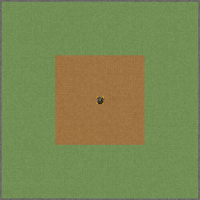
The basic thing needed for item transportation is roboports. The roboport shows the orange logistic coverage and the green construction coverage when held in the cursor or hovered after placing.
- The orange zone is the logistic network coverage. This is also the maximum distance for connecting two roboports.
- The green zone is the construction area.
Expanding the logistic network
There can be many separate logistic networks. Two roboports are in the same network only if they are connected, so if their logistic areas are touching. Visually this is represented by a dashed yellow line connecting them. To prevent roboports from linking, the player needs to build them far enough away from each other so that the orange zones don't touch.
Bots do not fly/migrate from one network to another, unless their home network is destroyed in some way, for example when all roboports are removed or out of power.
Electricity management
Unit reminder: 1 Watt = 1 Joule/Second
Roboports
Robots may run out of charge on longer journeys which will reduce their flying speed to 20% of their normal speed. Robots that run out of charge will fly to the closest recharge point that is closer to their final destination than its current position if possible. This means that they may depart from the original route, depending on where the chosen charging point is, but they should always make progress, rather than endlessly backtrack to their origin.
Roboports have 4 charging slots each, which charge each bot at 1MW, taking 1.5 seconds to charge 1 robot. Furthermore, a roboport also has a 100MJ internal battery allowing bots to keep working for a limited amount of time under low power. Generally, a roboport can charge between 50 and 70 bots per min, 4 at a time, but are not very efficient at charging large queues of bots and can quickly become overworked.
When the charging-queue for the bots gets too long, the bots (and their loads) will slow down. Normally a robot flies to the nearest roboport to recharge. If the queue on that roboport (including other robots en route to charge there) is too long, they eventually choose another port. This is specified by the ratio of <distance to different roboport in tiles> / <queue size of robots waiting>.
Currently, to choose the more distant roboport, the distance must be at most <Number of robots in the queue and on the way> / 2. So, to choose a roboport that is 10 tiles more distant, it has to have 20 less robots waiting in the queue.
Construction and logistic bots
Bots store 1.5MJ of power each. They use 3kW at all times while flying and use an additional 5kJ for every tile travelled. It must be noted that increasing robot speed does not increase range significantly, see worker robot speed (research). With no research upgrades, the speed of logistic robots is 3 tiles/s and for construction robots 3.6 tiles/s.
The robots go to recharge when they hit 20% of their energy capacity. That means for 80% of their maximum distance they go straight towards the target, and the other 20% towards a roboport to charge.
The maximum travel distance can be calculated using the following formula: 1500 ÷ (3 ÷ speed + 5), speed in tiles/s.
This results in a maximum distance of 250 tiles for logistics robots and 257 tiles for construction robots without speed upgrades.
For infinite research levels, the bot speed can be calculated with these formulas:
Construction: speed = 3.6 × (3.4 + 0.65 × (Level-5))
Logistic: speed = 3.0 × (3.4 + 0.65 × (Level-5))
Mechanics

Negative numbers
It is possible to notice negative numbers on the 'Logistic Network'-Screen when looking at network storage or opening the logistic networks GUI the with L.
The logistic network reports the total number of items in provider, buffer and storage chests, minus the amount of items scheduled to be picked up by robots. When a bot starts its journey to pick up items from a chest, it reserves the items in advance by subtracting the items it wants from the total logistics storage. A bot will always reserve the maximum amount that it can carry, even when the box does not currently have that amount. This means that the number can go negative when a bot embarks on a pickup while the box is almost empty. Negative numbers in the logistic network are not the deficit of the total number of requested items. If there are no bots picking up any items, there are no negative numbers in the network, regardless of requests in requester chests.
For example, with a full worker robot cargo size bonus, a bot can carry 4 items. If there is only 1 iron plate in the logistic network, and a robot comes to pick it up, it will reserve the full 4 it can carry and the amount in the network will be displayed as follows:
After the robot has picked up the item, the reservation is removed and the number goes back to 0.
The reason this happens is that a bot can be dispatched to pick up an item when there is only 1 item available. While it is travelling to pick up that item, additional items can be put into the chest, and once the bot gets to the chest, it has already reserved those items in advance and can pick them up immediately.
Receiving more items than requested
The delivered number of items in the requester chest can be higher than requested. This depends on the researched Worker robot cargo size-bonus, since bots will always take as much as they can carry if an unlimited amount is available.
Priorities of robots
This overview reflects the priorities in which order the chests are filled/emptied.
Logistic robots on the logistic network look for orders by the chests in this order:
- A requested item is first looked up in active provider chests and in the player's trash slots, then in the storage chests and buffer chests, then the passive provider chests. So, the active provider chests are emptied first, then the storage chests and buffer chests, then the passive provider chests.
- Requests are assigned first for player logistics, then for requester chests, then for buffer chests.
| Source Priority | > > | Target Priority | 1 > > 2 > 3 |
|---|
(1) Requesters with "request from buffer chests" have higher priority than others, the same as a player.
(2) Buffer chests will only ever be a target when having requests specified.
(3) Storage does not "request" items on its own. It receives actively discarded items from a) active providers, b) player trash slots, c) deconstruction, and d) robots that have their orders cancelled while carrying items. Storage is the last priority, and receives only items that have nowhere else to go.
- To place items into storage chests, the bots search for one which has its filter set to the item type, then for a storage chest that already stores items of the same type. If that can't be found, they choose the first (unfiltered) storage chest with a free slot from the list, which is sorted by the order they were built in. [1] This is to avoid having storage chests with different items inside, allowing greater organisation.
Construction
When construction robots want to build a ghost, they look for the chests that is closest to the ghost they want to build. The type of chest does not matter.[2]
Distance
When looking to pick up requested items from multiple chests of equal priority, bots will always choose the closest one. [3]
This is however only true when an item is being requested, not when an item is sent away via player trash slots or active provider chests. In the case of items being sent into the logistics network, distance does not matter, instead when chests have the same priority, for example two active provider chests, the bots will alternate between the chests in a round-robin fashion.
Achievements

|
You've got a package Supply the character by logistic robot. |

|
Delivery service Supply the character with 10k items delivered by logistic robots. |

|
Logistic network embargo Finish research with space science pack for the base game or any planetary science pack for Space Age |