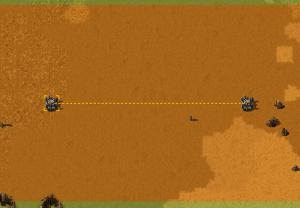Roboport: Difference between revisions
(→Storage: Update repair pack information) |
|||
| (18 intermediate revisions by 6 users not shown) | |||
| Line 1: | Line 1: | ||
{{Languages}} | {{Languages}} | ||
{{:Infobox:Roboport}} | {{:Infobox:Roboport}} | ||
The '''roboport''' is the resting place for all [[construction robot]]s and [[logistic robot]]s. It emits an area of 50×50 tiles, in which logistic robots can interact with logistic network entities, such as [[storage chest]]s, or [[requester chest]]s. Additionally, a 110×110 tile area is created for construction robots to repair, construct or remove structures. This can be seen by hovering the mouse on a roboport, or logistics chest which is inside the logistic zone. | |||
The | * The smaller <span style="color:#F98A1D">orange</span> square represents the reach of the logistics network where both logistics and construction robots can move. | ||
* The larger <span style="color:#66FF66">green</span> square represents the extent of the construction network where only construction robots can move. | |||
Robots placed into the air from the [[Player|player's]] inventory inside of a roboport's coverage will seek out the nearest roboport to charge and rest. | |||
Two or more roboports can connect to form a [[logistic network]], if the borders of the orange logistic areas touch. This is shown by a dotted line running between the two ports. An example of this can be seen on the bottom-right. Non-connected roboports will not share robots. | |||
Players or [[spidertron]] equipped with a [[personal roboport]] or [[personal roboport MK2]] in their armor can act as a mobile roboport themselves, if they have any robots in their inventory. | |||
[[File:roboport_connection.jpg| | [[File:roboport_connection.jpg|300×300px|thumb|Two roboports connecting to form a logistic network. Notice the yellow dotted line indicating a successful bond.]] | ||
== Storage == | == Storage == | ||
A roboport contains 7 [[Stack|slots]] reserved for [[robots]], and another 7 for [[repair pack]]s. Robots and repair packs can be inserted into | A roboport contains 7 [[Stack|slots]] reserved for [[robots]], and another 7 for [[repair pack]]s. Robots and repair packs can be inserted into the roboport with an [[inserter]]. Furthermore, robots (but not repair packs) can be removed from the roboport with an inserter. Repair packs inside a roboport are available for all robots and requester chests inside the logistic zone of that roboport. Construction bots, when provided with repair packs, will automatically repair all damaged structures inside of a roboport's coverage area. | ||
If a roboport is full of robots, robots attempting to rest will find a different roboport, if one is available. | If a roboport is full of robots, robots attempting to rest will find a different roboport, if one is available. | ||
[[File:roboport_gui.png|thumb|250px|none|Roboport GUI]] | |||
== Power usage == | == Power usage == | ||
Roboports have 4 chargers, which are used to recharge the flying bots. More roboports in a small area will allow for greater charging throughput, if a lot of robots need charging. Robots waiting to be charged will float in place near the roboport and wait their turn. | Roboports have 4 chargers, which are used to recharge the flying bots. More roboports in a small area will allow for greater charging throughput, if a lot of robots need charging. Robots waiting to be charged will float in place near the roboport and wait their turn. | ||
| Line 26: | Line 27: | ||
== History == | == History == | ||
{{history|2.0.7| | |||
* Roboports have built-in radar coverage of 2 chunks. | |||
* Roboports can be configured to attempt to keep a certain amount of construction/logistics bots in reserve. | |||
* Robot recharge rate reduced from 1 MW to 500 kW. | |||
* Reduced max energy consumption from 5 MW to 2.1 MW.}} | |||
{{history|0.16.17| | {{history|0.16.17| | ||
| Line 34: | Line 40: | ||
{{history|0.15.6| | {{history|0.15.6| | ||
* Increased roboport construction range to 55 ( | * Increased roboport construction range to 55 (110×110 area) to make roboports able to build each other without interconnecting their logistic areas, and not break when there are obstacles like trees or rocks.}} | ||
{{history|0.15.0| | {{history|0.15.0| | ||
| Line 72: | Line 78: | ||
{{history|0.8.2| | {{history|0.8.2| | ||
* Roboport supply area increased from | * Roboport supply area increased from 40×40 to 50×50.}} | ||
* Lowered transmission energy consumption of roboport from 200 W to 100 W | |||
}} | {{history|0.8.1| | ||
* Lowered transmission energy consumption of roboport from 200 W to 100 W.}} | |||
{{history|0.8.0| | {{history|0.8.0| | ||
| Line 80: | Line 87: | ||
== See also == | == See also == | ||
* [[Logistic network]] | * [[Logistic network]] | ||
* [[Repair pack]] | * [[Repair pack]] | ||
* [[Robots]] | * [[Robots]] | ||
{{LogisticsNav}} | {{LogisticsNav}} | ||
{{C|Logistic network}} | {{C|Logistic network}} | ||
Latest revision as of 21:30, 31 October 2024
| Roboport |
|
Recipe |
|||||||||||||
| +++ → | |||||||||||||
|
Total raw |
|||||||||||||
| ++++ | |||||||||||||
|
Map color |
|||||||||||||
|
Health |
|
||||||||||||
|
Resistances |
Fire: 0/60% |
||||||||||||
|
Stack size |
10 |
||||||||||||
|
10 (1 stack) |
|||||||||||||
|
Dimensions |
4×4 |
||||||||||||
|
Energy consumption |
|
||||||||||||
|
Drain |
50 kW (electric) |
||||||||||||
|
Robot recharge rate |
|
||||||||||||
|
Mining time |
0.1 |
||||||||||||
|
Supply area |
50×50 tiles |
||||||||||||
|
Construction area |
110×110 tiles |
||||||||||||
|
Prototype type |
|||||||||||||
|
Internal name |
roboport |
||||||||||||
|
Required technologies |
|||||||||||||
|
Produced by |
|||||||||||||
The roboport is the resting place for all construction robots and logistic robots. It emits an area of 50×50 tiles, in which logistic robots can interact with logistic network entities, such as storage chests, or requester chests. Additionally, a 110×110 tile area is created for construction robots to repair, construct or remove structures. This can be seen by hovering the mouse on a roboport, or logistics chest which is inside the logistic zone.
- The smaller orange square represents the reach of the logistics network where both logistics and construction robots can move.
- The larger green square represents the extent of the construction network where only construction robots can move.
Robots placed into the air from the player's inventory inside of a roboport's coverage will seek out the nearest roboport to charge and rest.
Two or more roboports can connect to form a logistic network, if the borders of the orange logistic areas touch. This is shown by a dotted line running between the two ports. An example of this can be seen on the bottom-right. Non-connected roboports will not share robots.
Players or spidertron equipped with a personal roboport or personal roboport MK2 in their armor can act as a mobile roboport themselves, if they have any robots in their inventory.
Storage
A roboport contains 7 slots reserved for robots, and another 7 for repair packs. Robots and repair packs can be inserted into the roboport with an inserter. Furthermore, robots (but not repair packs) can be removed from the roboport with an inserter. Repair packs inside a roboport are available for all robots and requester chests inside the logistic zone of that roboport. Construction bots, when provided with repair packs, will automatically repair all damaged structures inside of a roboport's coverage area.
If a roboport is full of robots, robots attempting to rest will find a different roboport, if one is available.
Power usage
Roboports have 4 chargers, which are used to recharge the flying bots. More roboports in a small area will allow for greater charging throughput, if a lot of robots need charging. Robots waiting to be charged will float in place near the roboport and wait their turn.
Robots will not enter a roboport to rest unless they have full charge. Robots with low/no charge can still fly, but will move extremely slowly.
History
- 2.0.7:
- Roboports have built-in radar coverage of 2 chunks.
- Roboports can be configured to attempt to keep a certain amount of construction/logistics bots in reserve.
- Robot recharge rate reduced from 1 MW to 500 kW.
- Reduced max energy consumption from 5 MW to 2.1 MW.
- 0.16.17:
- Increased the stack size of roboport from 5 to 10.
- 0.16.0:
- Roboports now provide the repair packs they have for other robots to use.
- 0.15.6:
- Increased roboport construction range to 55 (110×110 area) to make roboports able to build each other without interconnecting their logistic areas, and not break when there are obstacles like trees or rocks.
- 0.15.0:
- Roboport construction area changed from 50 to 51 to allow roboports build/deconstruct each other even when there is a 1 tile gap between their logistic areas.
- 0.13.0:
- Roboport is connectible to the circuit network, it sends the logistic network contents or the robot statistics of the network.
- Roboports have decreased transmission power consumption (200 kW to 50 kW) while the robots and their recharging have increased power consumption (200 kW per recharge slot to 1MW per slot)
- Reduced number of drawn connections between roboports again.
- Optimized roboport radius rendering.
- 0.12.5:
- Robots can charge from a closer roboport on their way to a more distant one.
- 0.12.0:
- Reduced number of rendered roboport connections.
- Inserters can now extract from roboports.
- Optimized adding and removing roboports, robots keep their tasks if possible.
- 0.10.7:
- Roboport gui labels updated to state "Roboport"
- Roboport is no longer categorized as a military structure.
- 0.10.0:
- Backer names are used to name roboports.
- 0.9.0:
- Roboports have a separate logistic radius (now 25) and construction radius (now 50)
- Area visualizations for roboports are displayed under their entities.
- 0.8.5:
- Only repair packs may be placed into the roboport slots.
- 0.8.2:
- Roboport supply area increased from 40×40 to 50×50.
- 0.8.1:
- Lowered transmission energy consumption of roboport from 200 W to 100 W.
- 0.8.0:
- Introduced