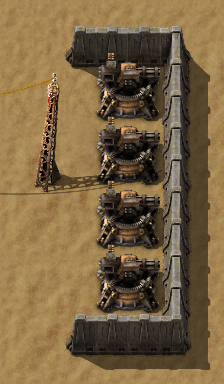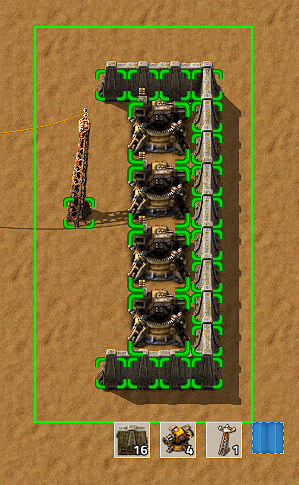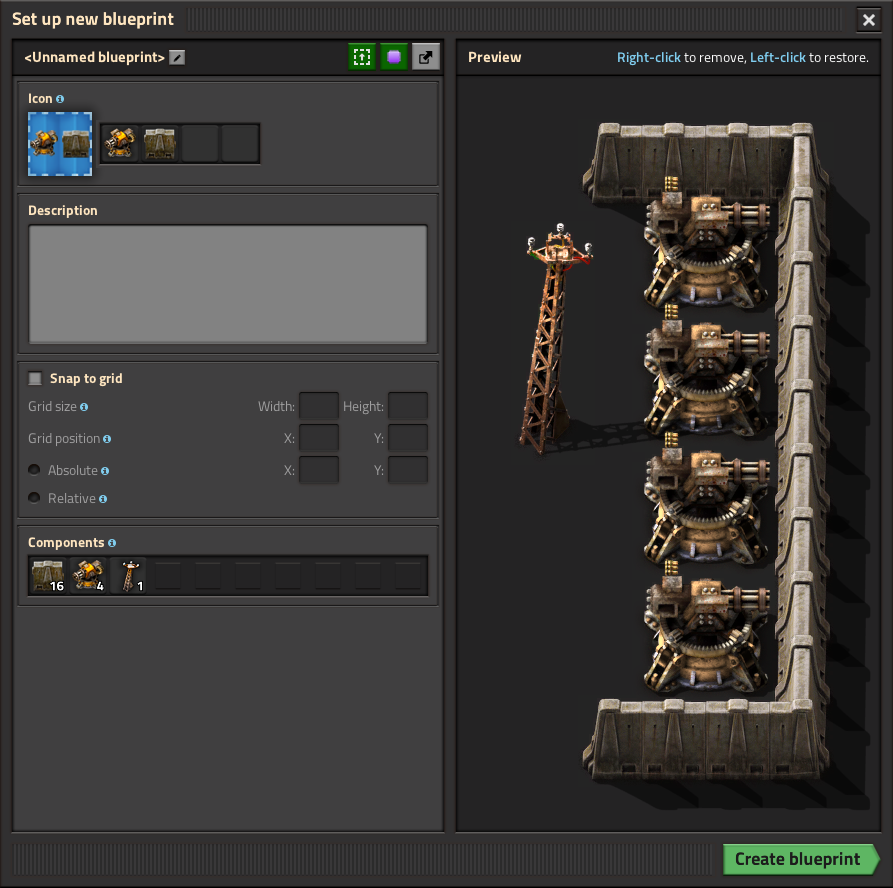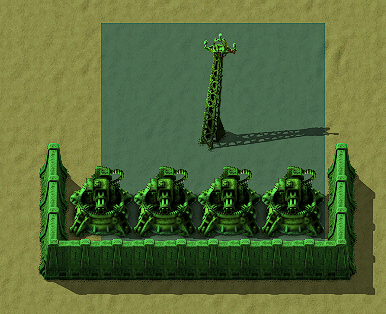Blueprint: Difference between revisions
Added 0.15 blueprint creation note, it moved from normal crafting to the blueprint panel. |
Emp.justine (talk | contribs) |
||
| Line 65: | Line 65: | ||
== History == | == History == | ||
{{history|0.14.15| | |||
* Blueprint library: Allows for keeping players blueprints between individual game saves and allows sharing blueprints in multiplayer games. | |||
* The build rotation of each blueprint is remembered independently of the general item build rotation. | |||
* Alternative select with blueprints (shift + select) skips the blueprint setup GUI. | |||
* Added ability to export and import blueprints, blueprint books, and deconstruction planners as strings. | |||
* Increased blueprint book size to hold 1000 blueprints. | |||
* Blueprints, blueprint books and deconstruction planners are obtainable from the library GUI with no crafting cost. | |||
* Fixed desync caused by incorrect sorting of items with inventories (blueprint books) in player's inventory.}} | |||
{{history|0.14.15| | {{history|0.14.15| | ||
Revision as of 06:18, 1 May 2017
Blueprints are a smart way to 'copy & paste' parts of a factory with help of Construction robots.
Achievements
- Main article: Achievements
Blueprints are directly connected to the following achievements:
- Automated construction
- Construct 100 machines using robots.
- You are doing it right!
- Construct more machines using robots than manually.
Usage
Blank blueprints can be crafted in the crafting menu in the top row of the production tab, or as of version 0.15 by clicking the 'new blueprint' button in the blueprints dialog. (This dialog is be opened by pressing b or clicking the blueprint icon above the map.)
The blank blueprint can now be used to 'copy' a set of buildings.
For example, copying this small laser defense setup:
Create a blueprint
To create a blueprint select the blueprint item out of the toolbar or the inventory. With the blueprint icon shown next to the mouse cursor, click and hold the left mouse button and drag a box as large as needed. All buildings which will be included in the blueprint will be highlighted with a green square. Once everything to 'copy' is inside the drag box, release the mouse button, and the 'Blueprint icon setup' menu will open.
Blueprint icon setup
On the top left of the 'Blueprint icon setup" menu there are four icon slots. The game chooses automatically the number of icons and which are pre-selected depending on the number of buildings that are included. This can be changed by simply clicking on the icons to choose the desired ones.
On the top right there are two icons to 'create blueprint' and 'cancel blueprint'. The 'create blueprint' icon will also show a preview of how the blueprint icon will look after creation. The 'Blueprint preview' just shows the preview of the blueprint.
On the bottom the 'Total' number of buildings included in the blueprint is shown.
Finally, create the blueprint if everything is fine or cancel it. Canceling does not consume the blueprint item. The created blueprint will be in the tool belt or the inventory (or dropped to the ground if no tool belt/inventory slot is available).
Placing the blueprint
To use/place the created blueprint select it from the tool belt or inventory. The whole building setup of the blueprint will be shown at your mouse cursor. It is possible to place it rotated, press the default key r to rotate. The blueprint can be placed anywhere inside the green (or orange) 100x100 area of a Roboport, or within range of a personal roboport installed in modular armor.
After the blueprint gets placed somewhere, the buildings are placed as ghost buildings. Construction robots will now start to pick up the needed items from the construction network/the player inventory (if using a personal roboport) and place them at the ghost buildings. The required items need to be in the network in an Active Provider chest, a Passive Provider chest or a Storage chest.
Viewing and clearing a blueprint
Right clicking on a blueprint allows you to can view and clear it. By clearing it, it will become blank can be set again.
Additional information
- Once a blueprint is created it can be used unlimited times.
- To place a blueprint that is blocked by existing buildings you can hold shift to place the things that aren't blocked.
- Buildings marked for destruction will not block placing a blueprint. The building cannot be placed until a construction bot can remove it. This can cause an item outside the construction zone to block construction of a 2x2 building on the edge of the zone.
- It is unknown if there is a limit for the size of a blueprint. But it is at least bigger then one screen, even when zoomed out all the way.
- Placing very large blueprints can be problematic when parts of it are out of the roboport construction area. If roboports are part of the blueprint and are placed inside the construction area they will extend the logistics zone as soon as it is powered up.
- Since 0.13, blueprints can be stored in a Blueprint book. This can store many blueprints while taking only one inventory spot.
- Editing a blueprint is not possible, it always has to be re-created after clearing.
History
- 0.14.15:
- Blueprint library: Allows for keeping players blueprints between individual game saves and allows sharing blueprints in multiplayer games.
- The build rotation of each blueprint is remembered independently of the general item build rotation.
- Alternative select with blueprints (shift + select) skips the blueprint setup GUI.
- Added ability to export and import blueprints, blueprint books, and deconstruction planners as strings.
- Increased blueprint book size to hold 1000 blueprints.
- Blueprints, blueprint books and deconstruction planners are obtainable from the library GUI with no crafting cost.
- Fixed desync caused by incorrect sorting of items with inventories (blueprint books) in player's inventory.
- 0.14.15:
- Changed the clear blueprint icon to the trashcan icon and moved it to the left of the cancel button, to make it less confusing for users.
- 0.13.13:
- Added entity prototype flags not-blueprintable and not-deconstructable, so these can be controlled by mod makers.
- 0.13.9:
- Added tips and tricks for pasting wagon slots and cycling in blueprint book.
- 0.13.7:
- Rocks can be mined while holding blueprints.
- 0.13.5:
- Blueprints with labels will now show the label when holding them in the active hand.
- 0.13.0:
- Blueprints can now be edited.
- Added the blueprint book item, can hold multiple blueprints in one item.
- Modules are now supported by blueprints.
- Optimized drawing of connections between roboports in blueprints.
- Virtual signals can be used in blueprint icons.
- 0.12.2:
- Enabled swapping held blueprints with other blueprints directly.
- Force building blueprints will mark colliding trees for deconstruction.
- 0.12.0:
- Enabled mining trees/ghosts while holding blueprints to be built.
- Building blueprints over existing ghosts restores the ghost's life time.
- Proper blueprint centering.
- 0.11.18:
- Blueprints can be built over things marked for deconstruction.
- Blueprints can be force built by shift clicking.
- 0.10.2:
- The rotation of turrets in blueprints no longer matters when testing for entity collision.
- 0.10.0:
- Blueprints can copy circuit network connections.
- Miners in blueprints are now ignored if they are non-functional.
- An inserter's logistic conditions are copied when blueprinting.
- 0.9.4:
- Limit the size of the blueprint preview, so it is usable for very large blueprints.
- 0.9.2:
- The train stop and lab built from blueprints are now given dedicated names.
- 0.9.0:
- Introduced