Rail signal: Difference between revisions
New navigation organization |
Use third-person perspective, move external links to section, replace model railway analogy with concise explanations, update circuit network section |
||
| Line 3: | Line 3: | ||
{{:Rail_signal/infobox}} | {{:Rail_signal/infobox}} | ||
''' | The '''rail signal''' divides rails into ''blocks'' and allows [[diesel locomotive|locomotives]] to react to other locomotives allowing multiple trains use the same rails without colliding. Blocks span all connected rails regardless if a train can actually travel between them. | ||
[[File:Rail_blocks.png|thumb|Signals dividing rails into blocks. Each block is highlighted with a different color.]] | |||
== Direction == | |||
Which block a signal monitors depends on which side of a rail it is placed. When a signal is on the right-hand side of the track it monitors the block in front of it. When placing rail signals the the opposite signal positions will be highlighted in white. If a signal doesn't have a signal opposite of it locomotives will only be allowed to travel in the direction that has a signal on the right-hand side. | |||
== States == | |||
Rail signals have four states: | |||
; Green | |||
: The monitored block is empty | |||
; Orange | |||
: A train is not able to stop before the monitored block and will pass the signal. The [[debug mode|debug option]] <code>show_train_stop_point</code> can be used to see the distance locomotives need to stop. | |||
; Red | |||
: The monitored block is not empty or another signal monitoring it is orange. | |||
; Blinking | |||
: The signal is not on a rail or the monitored block is also the block before the signal | |||
When a signal is red locomotives will stop before it. A [[rail chain signal]] can be used to make locomotives stop earlier. | |||
== Circuit network == | |||
[[File:Rail_signal_circuit_network_gui.png|thumb|The interface for configuring a circuit network connection for a rail signal.]] | |||
A circuit network condition can be configured that when true will make the rail signal red. | |||
A rail signal can also output three different signals depending on if it is in its green, orange or red state. If a rail signal is red because of a circuit network condition the rail signal won't output a circuit network signal. | |||
== Creating pass-by stations == | |||
Rail signals can be used to create pass-by stations. Pass-by stations can enable more traffic on a single, long rail and can be creating by splitting a single rail into two rails parallel to each other. One of the split rails should have rail signals at the beginning and end on the right-hand side going forward and the other should have rail signals at the beginning and end on the right-hand side going backward. | |||
== See also == | |||
==See also== | |||
* [[Rail chain signal]] | * [[Rail chain signal]] | ||
* [[Railway | * [[Railway]] | ||
* [[Train]] | * [[Train]] | ||
== External links == | |||
* [http://imgur.com/a/zG13U#0 Tutorial image album on rail signals] | |||
* [http://wiki.openttd.org/Signals#Block_signals Block signals in the game OpenTTD] | |||
* [http://en.wikipedia.org/wiki/Railway_signalling#Block_signalling Block signals in real life] | |||
* | |||
* | |||
{{LogisticsNav}} | {{LogisticsNav}} | ||
Revision as of 16:14, 25 January 2017
The rail signal divides rails into blocks and allows locomotives to react to other locomotives allowing multiple trains use the same rails without colliding. Blocks span all connected rails regardless if a train can actually travel between them.

Direction
Which block a signal monitors depends on which side of a rail it is placed. When a signal is on the right-hand side of the track it monitors the block in front of it. When placing rail signals the the opposite signal positions will be highlighted in white. If a signal doesn't have a signal opposite of it locomotives will only be allowed to travel in the direction that has a signal on the right-hand side.
States
Rail signals have four states:
- Green
- The monitored block is empty
- Orange
- A train is not able to stop before the monitored block and will pass the signal. The debug option
show_train_stop_pointcan be used to see the distance locomotives need to stop. - Red
- The monitored block is not empty or another signal monitoring it is orange.
- Blinking
- The signal is not on a rail or the monitored block is also the block before the signal
When a signal is red locomotives will stop before it. A rail chain signal can be used to make locomotives stop earlier.
Circuit network
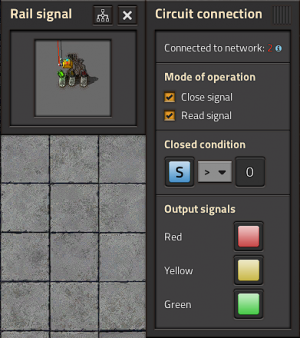
A circuit network condition can be configured that when true will make the rail signal red.
A rail signal can also output three different signals depending on if it is in its green, orange or red state. If a rail signal is red because of a circuit network condition the rail signal won't output a circuit network signal.
Creating pass-by stations
Rail signals can be used to create pass-by stations. Pass-by stations can enable more traffic on a single, long rail and can be creating by splitting a single rail into two rails parallel to each other. One of the split rails should have rail signals at the beginning and end on the right-hand side going forward and the other should have rail signals at the beginning and end on the right-hand side going backward.