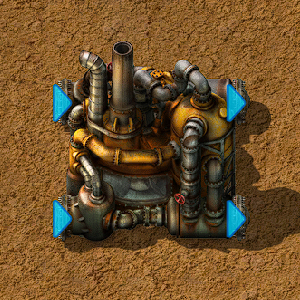Chemical plant: Difference between revisions
(completed recipe table) |
(moved the image to the fluid input section because it shows the arrangement, made it larger. Made note about input location more generic (water is always first for cracking + sulfur)) |
||
| Line 4: | Line 4: | ||
When chemical plants are in the process of crafting an item, they will billow out smoke that matches the color of their input ingredients. | When chemical plants are in the process of crafting an item, they will billow out smoke that matches the color of their input ingredients. | ||
== Recipes == | == Recipes == | ||
| Line 64: | Line 61: | ||
|} | |} | ||
== | == Fluid inputs == | ||
Unlike solid ingredients, which can be inserted anywhere, the | Unlike solid ingredients, which can be inserted anywhere, the fluid ingredients can only be added at the two fixed inputs. Furthermore, recipes which requires two fluid ingredients, will only accept each ingredient on a specific input. When the recipe that requires fluid ingredients is selected, the chemical plant will display icons on the inputs to show which ingredient goes to which input. | ||
For all recipes that take water and another fluid ingredient, the water input is the left input when the two inputs are on the north side of the chemical plant, see the image below. | |||
[[File:chemical_plant_smoke.png|thumb|540px|none|Colored smoke billowing from the plants.]] | |||
== History == | == History == | ||
Revision as of 17:10, 9 June 2023
| Chemical plant |
|
Recipe |
|||||||||||||
| ++++ → | |||||||||||||
|
Total raw |
|||||||||||||
| +++ | |||||||||||||
|
Map color |
|||||||||||||
|
Health |
|
||||||||||||
|
Stack size |
10 |
||||||||||||
|
10 |
|||||||||||||
|
Dimensions |
3×3 |
||||||||||||
|
Energy consumption |
210 kW (electric) |
||||||||||||
|
Drain |
7.0 kW (electric) |
||||||||||||
|
Crafting speed |
|
||||||||||||
|
Mining time |
0.1 |
||||||||||||
|
Pollution |
4/m |
||||||||||||
|
Module slots |
3 slots |
||||||||||||
|
Prototype type |
|||||||||||||
|
Internal name |
chemical-plant |
||||||||||||
|
Required technologies |
|||||||||||||
|
Produced by |
|||||||||||||
Most recipes that either require or provide a fluid other than crude oil is produced here. The chemical plant has 2 inputs and 2 outputs in fixed positions. Solid items can be both inserted and removed by inserters from any point (no need to target fluid input/output connections).
When chemical plants are in the process of crafting an item, they will billow out smoke that matches the color of their input ingredients.
Recipes
The Chemical plant has twelve available recipes, one of which must be set before it can begin processing.
| Process | Input | Output |
|---|---|---|
| Sulfuric acid (requires Sulfur processing (research)) | ||
| Heavy oil cracking (requires Advanced oil processing (research)) | ||
| Light oil cracking (requires Advanced oil processing (research)) | ||
| Solid fuel (requires Advanced oil processing (research)) | ||
| Solid fuel (requires Oil processing (research)) | ||
| Solid fuel (requires Advanced oil processing (research)) | ||
| Lubricant (requires Lubricant (research)) | ||
| Plastic bar (requires Plastics (research)) | ||
| Sulfur (requires Sulfur processing (research)) | ||
| Battery (requires Battery (research)) | ||
| Explosives (requires Explosives (research)) | ||
| Flamethrower ammo (requires Flamethrower (research)) |
Fluid inputs
Unlike solid ingredients, which can be inserted anywhere, the fluid ingredients can only be added at the two fixed inputs. Furthermore, recipes which requires two fluid ingredients, will only accept each ingredient on a specific input. When the recipe that requires fluid ingredients is selected, the chemical plant will display icons on the inputs to show which ingredient goes to which input.
For all recipes that take water and another fluid ingredient, the water input is the left input when the two inputs are on the north side of the chemical plant, see the image below.
History
- 0.18.0:
- Updated sound effects.
- 0.17.0:
- Crafting speed decreased from 1.25 to 1.0.
- 0.15.0:
- Module slots increased from 2 to 3.
- 0.11.6:
- Oil refinery and chemical plant are now disconnected from pipes when the recipe is reset.
- 0.10.0:
- Unused pipe connections don't connect to pipes.
- Fluid input amount is limited to 2× recipe cost.
- Fluid inputs for the chemical plant are now saved properly.
- 0.9.1:
- Now accepts modules.
- 0.9.0:
- Introduced