User:Cardinal/sandbox
![]() Space Age expansion exclusive feature.
Space Age expansion exclusive feature.

Space platform是在太空中建造的工厂,每座太空平台都是独立存在的,由Space platform hub提供支持。
用途
总的来说,太空平台有三种用途:
- 制作仅能在太空中制造的物品,例如Space science pack;
- 构建星际运输系统,发挥类似于Railway系统的功能,在星球间运输玩家和物品;
- 收集和加工Asteroids。
创建和删除
通过将Space platform starter pack装填到火箭中并点击"创建新的太空平台"按钮可以创建新的太空平台;玩家也可以通过使用屏幕左上角的列表,在远程视图中创建新太空平台。 into a rocket and pressing the button to create a new space platform. Alternatively, players may order the creation of a space platform from the remote view through the list on the top-left corner of the screen, in which case the necessary space platform starter pack is treated as a request from a not-yet-existing space platform around the specified planet. Either way, players are then allowed to name their new space platform. Note that space platforms can later be renamed from the menus of their space platform hubs.
Platforms can be deleted. After confirming that the platform is to be deleted, the deleted platform goes into a queue, which is shown at the bottom of the platform list in the remote view. Should the player regret their decision, then this gives five minutes to decide if they want to undo the removal of the platform before it is permanently deleted.
If the platform hub is destroyed, the entire space platform and all of its contents are lost. If any player is aboard when this happens, the player will respawn at the last planet they were at before going to space.
建设
Unlike planetary surfaces, space platforms can only be edited by using the remote view. Therefore, players will order the construction of a space platform by placing ghosts. Instead of construction robots being used for constructing the space platform, the platform itself will automatically construct ghost entities and move ghost items to and from the platform hub as soon as materials are available and these actions are not obstructed. If the necessary materials are not available, they will be automatically requested from the planet where the space platform is stationed, if the appropriate option is enabled in the platform's logistic requests section.
A newly-created space platform consists of a 10×10 square of space platform foundation with a space platform hub in its center, all surrounded by empty space. Unlike most buildings, the space platform hub cannot be removed, and its destruction directly results in the loss of the entire space platform.
As nothing can be built on empty space, the platform must first be expanded with more space platform foundation. The platform's foundation must consist of a single connected area with no detached islands, and holes of empty space surrounded by foundation are not allowed. Should these rules be broken, then the violating tiles will not be built or removed before the issue is resolved.
Asteroid collectors and thrusters can only be built on the edge of the platform. In particular, thrusters can only be built on the southern edge, and no foundation can be built within the rectangular area extending from the southern edge of the thruster towards infinity.
The entire platform surface functions as an electric network, so space platforms do not need any power poles.
限制
Some entities cannot be placed on space platforms:
- Chests can't be placed on platforms. The main storage structure is the platform hub.
- Robots and roboports don't function in space, and no railway entities can be placed.
- Burner devices can't be placed on platforms. According to FFF-381, this is to add "a bit of realism as there's no atmosphere in space".
- Space platforms have particular surface conditions, so buildings which have restrictions may not be placed on them. This is the same as for any other surface.
Electric poles can be built, but the global electric network covering the entire platform powers all devices. As such, electric poles are only useful as a way to wire together distant entities.
星际运输
To transport players and items between a planet's surface and a space platform, the space platform must be stationed in orbit around the planet.
Items are delivered up to a platform by launching a rocket from a rocket silo. This can be done in one of three ways:
- Filling the rocket manually or by using inserters, then manually sending the rocket towards the space platform by using the rocket silo's menu. This method allows sending rockets with several different types of items inside the same rocket, but cannot be automated.
- Assigning logistic requests to the space platform hub, then filling a rocket with items of a type that is being requested, either manually or using by inserters. The rocket will then launch automatically. Only one type of item may be sent per rocket using this method.
- Assigning logistic requests to the space platform hub while having a rocket silo set to request items from the logistic network. This allows logistic robots to fill the rocket automatically, and the rocket will launch automatically when full. Only one type of item will be sent per rocket.
The space platform hub will automatically request any items that are needed for construction of the platform. Automatic requests can receive items from any planet, whereas manual requests will only be fulfilled at one planet specified by the player. For manual requests, it is also possible to set a custom minimum payload per rocket instead of only accepting full rockets.
Items can be sent to a planet orbited by a space platform in one of two ways:
- Manually moving items into the platform hub's orbital drop slots.
- Assigning logistic requests to a planet's cargo landing pad.
The items will then be carried to the planet's surface by cargo pods. If the planet has a cargo landing pad, then the cargo pods will go there, placing their payloads directly inside the cargo landing pad's inventory (spilling the items if the cargo landing pad is already full). Otherwise, the cargo pod will land at a random location near the planet's spawn point. Landed cargo pods will wait for players to collect their payloads, and are automatically destroyed when emptied.
Unlike transfers from a planet's surface to a space platform, transfers from space platforms to planetary surfaces come at no material costs despite the appearance of a cargo pod.
乘客
Characters can travel to space platforms by riding a rocket, and can likewise leave the platform in a cargo pod.
One character traveling to a space platform takes up an entire rocket, and is not allowed to carry any items in their inventory, except for their equipped weapons and armor (but not ammunition). All other items must be transferred to the space platform hub in separate rockets.
Players aboard space platforms are locked inside the space platform hub, unable to move. The player is therefore locked into remote view until they drop their character to a planetary surface. Note that there is no way to access a player's inventory while in this state.
Biter eggs and pentapod eggs that spoil on the platform (either in the hub or on a belt) produce enemy entities like normal. These enemies do not suffocate, nor are they damaged by the environment. They will attack nearby structures as normal.
旅行
Space platforms with one or more thrusters are able to perform voyages between different space locations, such as planets. The more thrusters that are installed on a platform, the faster the platform can get to its destination, but this also causes asteroids to appear faster and threaten the platform. When the thrusters are stopped while in mid-destination, the platform will slowly move toward the destination it's closer to via gravitational pull.
重量
Platform weight depends on how many space platform foundation tiles the platform has. Each tile of space platform foundation weighs 200kg or 0.2 tons. The space platform hub itself weighs 20 tons. Notably, extra cargo bays do not increase the platform's weight (aside from requiring space platform foundation under them).
星际运输时刻表
Travel between planets can be automated, in a manner similar to using trains. Clicking on the space platform hub will bring up its GUI. Individual planets can be added to the platform's schedule by clicking the "add station" button. A popup will appear with all currently unlocked space destinations. When one is selected, another button appears for selecting a wait condition from a drop-down list. Like trains, wait conditions are used to tell the platform when to leave the planet's orbit. If no wait condition is selected, the platform will continue to its next stop, if one exists. One can also select if the platform will unload cargo at a planet. If this option is deselected, platforms will not drop any items down to planets automatically.
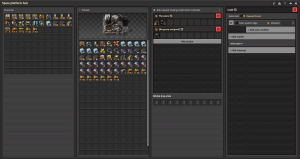
When set to "automatic" mode, the platform will automatically fly to the designated planet. If attempting to travel to a planet that has no direct route to, the platform will fill in any gaps along the way. For example, attempting to fly from Vulcanus to Fulgora will have a platform automatically fly to Nauvis first.
There are 12 types of wait conditions, many of them unique to space platforms:
- All requests satisfied: All requests for the current planet have been satisfied.
- Any request not satisfied: At least one request for the current planet is not satisfied.
- Any request zero: At least one request for the current planet is satisfied.
- Circuit condition: A condition is met from the circuit network, or one of the platform's built in control signals.
- Damage taken: The platform has received a certain value of damage, defaulting to 1,000.
- Inactivity: No items were received or dropped out of the hub for the specified amount of seconds.
- Item count: The hub contains a specific amount of a certain item.
- Passenger not present: No players are present on the platform.
- Passenger present: At least one player is present on the platform.
- Request not satisfied: A specific request for any planet is not satisfied. Items not requested cannot be set.
- Request satisfied: A specific request for any planet is satisfied. Items not requested cannot be set.
- Time passed
Additionally, platforms can make use of schedule interrupts, which behave exactly like trains.
The one exception to wait conditions is when traveling to the shattered planet. When this is selected, the wait condition becomes a "fly condition". Whatever condition is set will trigger while en-route to the shattered planet as if the platform was already stopped there. This is because the player is not intended to actually reach the shattered planet (though it is possible), and so the fly condition becomes a way to easily turn the platform around at a certain time.
The platform hub is able to be connected to the circuit network, with the following reactions:
- Read contents: The hub will output its contents to the circuit network
- Send to platform: Any signals on wires will be passed to the hub, allowing them to be used for wait conditions
- Read moving to: The platform will output the planet at the end of the current space route with a value of 1.
- Read moving from: The platform will output the planet at the beginning of the current space route with a value of 2.
- If both "moving from" and "moving to" are selected, a platform stopped at a planet will output the planet's signal with a value of 3.
- Read speed: The platform will output its current velocity, defaulting to "V"
- A speed signal will only show as 0 when stopped at a planet. If a platform is stopped between planets for whatever reason, it will slowly drift into orbit of the nearest planet, giving the signal a value of 10 or -10.
- Read damage taken: The platform will output the amount of damage taken in the current trip, defaulting to "D"
星岩
- Main article: Asteroids
Space platforms regularly encounter asteroids.
The smallest asteroids are called "chunks". Chunks can be collected by asteroid collectors and processed into various raw materials by crushers. Among other uses, it is possible to convert these materials into thruster fuel and thruster oxidizer.
Asteroids larger than chunks may also appear. However, they cannot be grabbed by asteroid collectors, and will damage the space platform upon impact. They can be targeted by turrets, and can be broken into multiple smaller asteroids by reducing their health to 0. This is done repeatedly until they become chunks.
During voyages, the number and relative velocity of asteroids increases proportionally to the platform's speed. It is therefore dangerous for a space platform to travel faster than it can destroy the asteroids that it will encounter. Different locations contain different amounts of each type of asteroid, and routes between locations may vary these numbers over the course of a journey. For example, only chunks will appear in stationary orbit around Nauvis, thus providing a safe building environment free of larger asteroids that may damage the platform.
基础资源来源
- Water can be obtained from oxide asteroid chunks via oxide asteroid crushing and ice melting.
- Stone is not obtainable and must be brought up from planets.
- Iron ore can be obtained from metallic asteroid chunks via metallic asteroid crushing.
- Copper ore can be obtained from metallic asteroid chunks via advanced metallic asteroid crushing.
- Coal can be obtained from carbonic asteroid chunks via coal synthesis by using carbon and sulfur from advanced carbonic asteroid crushing.
- Crude oil is not obtainable. However:
- Sulfur can be obtained via advanced carbonic asteroid crushing.
- Heavy oil can be obtained via simple coal liquefaction using calcite obtained from advanced oxide asteroid crushing.
每一个太空平台都是围绕太空平台枢纽展开的独立工厂。 太空平台通过建造太空平台基座来扩展。 整个平台表面有全局的电力连接,因此不需要任何电线杆即可供电。
平台有如下几个建造限制:
- 箱子无法建造在太空中。 主要的存储设施是平台中心。
- 机器人和机器人平台不会在太空中工作, 铁路也不能建造。
- 燃烧设备 不能建在太空中。
- 需要在特定行星或气压条件下工作的高级建筑不能在平台上建造,例如生物室和生物研究中心 。
平台会遭遇到星岩,这些星岩可以被炮塔摧毁。星岩抓取臂可以抓取星岩碎块,并由破碎机加工成有用的材料。直接撞击太空平台的较大星岩会损坏平台并摧毁平台上的建筑物。如果太空平台枢纽被销毁,则整个太空平台及其所有内容都将消失。发生这种情况时,玩家会被传送回他们在进入太空之前所在的最后一个星球。
要使平台移动需要建造推进器,并在平台上制作推进器燃料和推进器氧化剂。当玩家登陆到平台后,他们会被固定在平台枢纽内,无法进行太空行走。平台上的所有内容都会远程自动构建的。玩家在平台上时不能将任何东西放入他们的物品栏中。
平台可以被删除。确认要删除平台后,其会进入一个队列,该队列位于平台列表的底部。这让您有几分钟的时间来决定是否要在永久删除平台之前撤消对平台的删除。
物流
通过将物品放入平台中心的轨道空投槽,平台可以将物品运送到行星表面。然后,这些物品被行星上的货物流接驳站捕获。您不必建造任何空投容器,把物品送下来是免费的。
重量
平台自身的重量取决于您使用了多少太空平台基座。每个太空平台基座重达 200kg 或是 0.2 吨。太空平台枢纽自重 20 吨。值得注意的是,额外的货舱不会额外增重(不包括它们下面的太空平台基座)
更新历史
- 2.0.23:
- Added an error message when manually trying to launch a rocket to a full space platform.
- Changed space platforms to not delete items on the ground when deconstructing them.
- 2.0.14:
- 为删除太空平台操作增加确认选项。