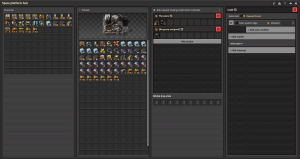Space platform hub
| Space platform hub |
|
Map color |
|||||||||||||
|
Storage size |
59 |
||||||||||||
|
Health |
|
||||||||||||
|
Stack size |
1 |
||||||||||||
|
Dimensions |
8×8 |
||||||||||||
|
Prototype type |
|||||||||||||
|
Internal name |
space-platform-hub |
||||||||||||
|
Required technologies |
|||||||||||||
|
Produced by |
|||||||||||||
Object description
![]() Space Age expansion exclusive feature.
Space Age expansion exclusive feature.
The space platform hub is the centralized base of operations for a player's space platform, therefore it is the most important part of the platform. If the hub is completely destroyed, the entire platform is lost, which sends the player back to the planet they were last at prior to launching themselves into space. The space platform hub is not built normally like other buildings, but is instead automatically created when a space platform starter pack has been launched into space. If a platform is lost, another space platform starter pack must be created and sent into space again.
When the player launches themselves to a platform, they will remain in the hub, unable to leave or move around. The following things can be accessed when clicking on a hub:
- The hub's inventory seen at the center, which can be expanded using cargo bays, which increase the inventory space when attached to the hub.
- The player's inventory seen at the left.
- The option to auto-request materials to improve the space platform.
- To create stations (similar to a railway) to travel to other parts of space, including planets.
- Add interrupts, which is shared globally between other space platforms.
- Have the thrusters automatically on depending on the station settings, or to have them turned off.
- Use orbital drops, which can deliver resources to the surface of planets.
Gallery
-
Space platform hub GUI.
History
- 2.0.14:
- Added a confirmation box when deleting space platforms.