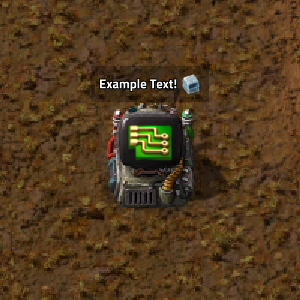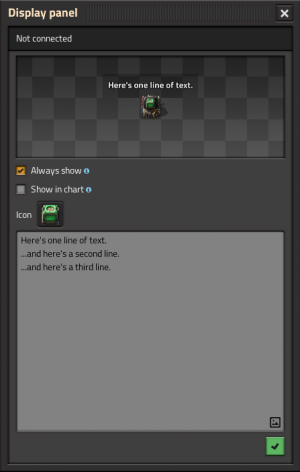Display panel
| Display panel |
|
Recipe |
|||||||||||||
| ++ → | |||||||||||||
|
Total raw |
|||||||||||||
| ++ | |||||||||||||
|
Map color |
|||||||||||||
|
Health |
|
||||||||||||
|
Stack size |
10 |
||||||||||||
|
10 (1 stack) |
|||||||||||||
|
Mining time |
0.2 |
||||||||||||
|
Prototype type |
|||||||||||||
|
Internal name |
display-panel |
||||||||||||
|
Required technologies |
|||||||||||||
|
Produced by |
|||||||||||||
Object description
| This article is a stub, and not comprehensive. |
|---|
| You can help this wiki by expanding it. |
The display panel is a circuit network entity, essentially being a monitor that can display icons and text above the entity. Roughly every single icon in the game can be shown on a display panel, including the quality![]() of an item. Descriptions can also be added to these entities. With the use of a circuit network, the display panels can also be set up to showcase different images and messages depending on what conditional signals are being passed to or through it.
of an item. Descriptions can also be added to these entities. With the use of a circuit network, the display panels can also be set up to showcase different images and messages depending on what conditional signals are being passed to or through it.
If a description is included in a display panel, hovering the mouse over it will display all lines of text. There is an option that allows for the first line of a description to always be displayed above the entity even when not selected, if this option is unselected, no text will appear above the entity unless the player hovers their mouse over it. There is a second option that allows the chosen icon and first line of a description to be shown in the minimap.