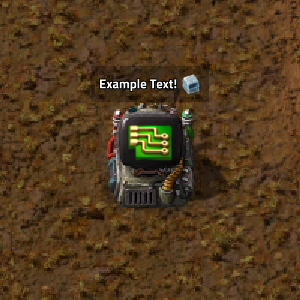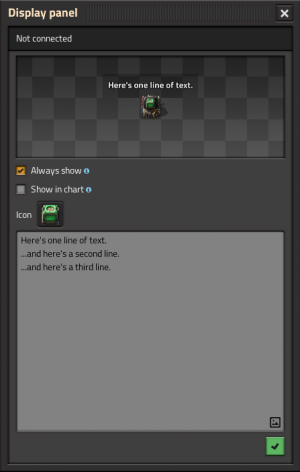Display panel: Difference between revisions
Mefisto1029 (talk | contribs) No edit summary |
No edit summary |
||
| Line 5: | Line 5: | ||
If a description is included in a display panel, hovering the mouse over it will display all lines of text. There is an option that allows for the first line of a description to always be displayed above the entity even when not selected, if this option is unselected, no text will appear above the entity unless the player hovers their mouse over it. There is a second option that allows the chosen icon and first line of a description to be shown in the minimap. | If a description is included in a display panel, hovering the mouse over it will display all lines of text. There is an option that allows for the first line of a description to always be displayed above the entity even when not selected, if this option is unselected, no text will appear above the entity unless the player hovers their mouse over it. There is a second option that allows the chosen icon and first line of a description to be shown in the minimap. | ||
It is worth noting that, unlike [[Lamp|lamps]] or [[Programmable speaker|speakers]], display panels do not use any power, and do not require electric network coverage at all. | |||
[[File:display_panel_gui.png|300px|GUI of a display panel.]] | [[File:display_panel_gui.png|300px|GUI of a display panel.]] | ||
== Function == | |||
Besides being able to show static icons and text, display panels can be connected to the circuit network. This allows the player to specify list of simple conditions and display settings. Conditions are evaluated in order, from top to bottom, showing the icon and text of the first one that matches. If none match, the display turns off. | |||
[[File:Factorio display circuit interface.png|GUI of a display panel when connected to the circuit network]] | |||
Conditions and display settings also offer [[Circuit network#Logic signals|logic signals]] as an option. However, only the Anything signal is meaningful as an output icon. Everything and Anything signals work as a left-side condition operand as expected, satisfying the condition same as a [[decider combinator]] would. When used as an output icon, however, Everything and Each always display the logic signal icon itself (asterisk with a red or yellow background). When the Anything logic signal is used for ''both'' the condition and the output icon, it displays the first signal that passes the condition (first based on default sorting order regardless of the signal's actual value). When Anything is used as the output icon with any other condition, it displays itself (asterisk with a green background). | |||
== History == | == History == | ||
Revision as of 03:26, 13 November 2024
| Display panel |
|
Recipe |
|||||||||||||
| ++ → | |||||||||||||
|
Total raw |
|||||||||||||
| ++ | |||||||||||||
|
Map color |
|||||||||||||
|
Health |
|
||||||||||||
|
Stack size |
10 |
||||||||||||
|
10 (1 stack) |
|||||||||||||
|
Mining time |
0.2 |
||||||||||||
|
Prototype type |
|||||||||||||
|
Internal name |
display-panel |
||||||||||||
|
Required technologies |
|||||||||||||
|
Produced by |
|||||||||||||
Object description
| This article is a stub, and not comprehensive. |
|---|
| You can help this wiki by expanding it. |
The display panel is a circuit network entity, essentially being a monitor that can display icons and text above the entity. Roughly every single icon in the game can be shown on a display panel, including the quality![]() of an item. Descriptions can also be added to these entities. With the use of a circuit network, the display panels can also be set up to showcase different images and messages depending on what conditional signals are being passed to or through it.
of an item. Descriptions can also be added to these entities. With the use of a circuit network, the display panels can also be set up to showcase different images and messages depending on what conditional signals are being passed to or through it.
If a description is included in a display panel, hovering the mouse over it will display all lines of text. There is an option that allows for the first line of a description to always be displayed above the entity even when not selected, if this option is unselected, no text will appear above the entity unless the player hovers their mouse over it. There is a second option that allows the chosen icon and first line of a description to be shown in the minimap.
It is worth noting that, unlike lamps or speakers, display panels do not use any power, and do not require electric network coverage at all.
Function
Besides being able to show static icons and text, display panels can be connected to the circuit network. This allows the player to specify list of simple conditions and display settings. Conditions are evaluated in order, from top to bottom, showing the icon and text of the first one that matches. If none match, the display turns off.
GUI of a display panel when connected to the circuit network
Conditions and display settings also offer logic signals as an option. However, only the Anything signal is meaningful as an output icon. Everything and Anything signals work as a left-side condition operand as expected, satisfying the condition same as a decider combinator would. When used as an output icon, however, Everything and Each always display the logic signal icon itself (asterisk with a red or yellow background). When the Anything logic signal is used for both the condition and the output icon, it displays the first signal that passes the condition (first based on default sorting order regardless of the signal's actual value). When Anything is used as the output icon with any other condition, it displays itself (asterisk with a green background).
History
- 2.0.7:
- Introduced.