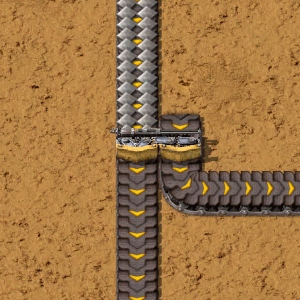Splitter
| Splitter |
- Base game
- Space Age mod
The Splitter is used to divide a single belt, combine two belts into one, or equally balance two belts together. The items are placed in 1:1 relation on the outgoing belts.
Splitter UI
After placement, clicking the splitter will open its UI.
Priority
For both the input and output side of the splitter it is possible to set the priority to either left or right.
A splitter where the input priority has been set will first try to consume the specified input side, and will only consume the other input once there is a gap on the prioritized input belt.
Similarly a splitter where the output priority has been set will try to redirect all incoming items to the specified output, and will only output on the other output once the specified output is full.
Filter
If a specific item is set in the splitter's filter slot, the slider for the output priority will be used for the filter instead. All items of the set type will be redirected to that specific output and all other items are directed to the other output.
Other basic belts
| Transport belt | Underground belt |
Other Splitters
| Fast splitter | Express splitter |
History
- 0.16.17:
- Added filter to splitter.
- Added input and output priority to splitter.
- 0.16.16:
- Changed splitters so they work more intuitively. The left and right lane splitting is now completely independent. The decision whether item goes to left or right output is now independent of the item type.
- 0.13.0:
- Renamed "basic splitter" to "splitter".
- 0.11.0:
- Fast/express splitters are now made from their lesser variants.
- 0.5.0:
- Added fast and express splitters
- New graphics.
- 0.4.1:
- Draw ending/starting pieces of underground belt and splitter.
- 0.3.0:
- Splitter now has a maximum memory of 5 items when forced to send items on one side because the other one is blocked.
- 0.2.9:
- Introduced