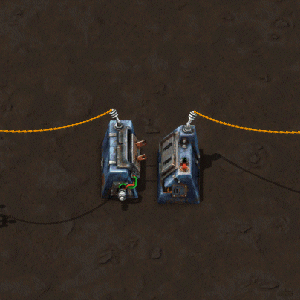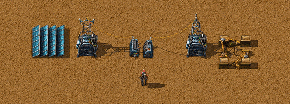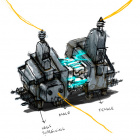Power switch: Difference between revisions
m TheWombatGuru moved page Power Switch to Power switch over redirect: 0.14 is here (kinda) |
cable -> wire |
||
| (16 intermediate revisions by 10 users not shown) | |||
| Line 1: | Line 1: | ||
{{Languages}} | {{Languages}} | ||
{{:Infobox:Power switch}} | |||
The power switch is a machine used to toggle connections between copper wires. The machine can be controlled by [[Circuit network|circuit]] and [[Logistic network|logistics]] networks. The machine does not require energy itself and does not limit the throughput of the electrical network. | |||
== Mechanics == | |||
The power switch has two sides on which [[copper wire]]s may be attached. The switch can be either on or off. Sparks are emitted from the machine while on and electricity may flow between the copper wires attached to it, in either direction. Copper wires can be attached to the sides of a power switch by holding them and using the left mouse button on the switch. | |||
''The switch has no effect if other connections between the two sides exist.'' Wires may have to be isolated manually using methods such as clearing all wires on an electric pole by holding shift while using the left mouse button. Another method of isolating wires is to remove individual wires from electric poles by holding the copper wire tool and using the left mouse button on the poles it's connected to. | |||
The power switch may be opened in map view, which allows the player to toggle it on or off from a distance. | |||
== | == Gallery== | ||
<gallery widths=290px heights=140px> | |||
File:power_switch_toggle.gif|Two areas of an electric system held with a power switch. <small>''[[:Media:Power_switch_toggle.gif|(Click to see GIF Animation)]]''</small> | |||
File:power_switch_concept_art.jpg|Concept art of the power switch. | |||
</gallery> | |||
== History == | |||
{{History|2.0.7| | |||
* Stack size reduced from 50 to 10. | |||
}} | |||
{{history|0.16.0| | |||
* Power switches can be opened from the zoomed-to-world view.}} | |||
{{history|0.15.24| | |||
* Power switch connections are now stored in the blueprint.}} | |||
{{history|0.13.0| | |||
* Introduced}} | |||
== See also == | == See also == | ||
| Line 32: | Line 36: | ||
* [[Big electric pole]] | * [[Big electric pole]] | ||
* [[Substation]] | * [[Substation]] | ||
* [[Electric | * [[Electric system]] | ||
* [https://www.factorio.com/blog/post/fff-115 Friday Facts 115: The power switch] | * [https://www.factorio.com/blog/post/fff-115 Friday Facts 115: The power switch] | ||
{{LogisticsNav}} | |||
{{C|Circuit network}} | |||
Latest revision as of 17:05, 23 September 2025
| Power switch |
Object description
The power switch is a machine used to toggle connections between copper wires. The machine can be controlled by circuit and logistics networks. The machine does not require energy itself and does not limit the throughput of the electrical network.
Mechanics
The power switch has two sides on which copper wires may be attached. The switch can be either on or off. Sparks are emitted from the machine while on and electricity may flow between the copper wires attached to it, in either direction. Copper wires can be attached to the sides of a power switch by holding them and using the left mouse button on the switch.
The switch has no effect if other connections between the two sides exist. Wires may have to be isolated manually using methods such as clearing all wires on an electric pole by holding shift while using the left mouse button. Another method of isolating wires is to remove individual wires from electric poles by holding the copper wire tool and using the left mouse button on the poles it's connected to.
The power switch may be opened in map view, which allows the player to toggle it on or off from a distance.
Gallery
-
Two areas of an electric system held with a power switch. (Click to see GIF Animation)
-
Concept art of the power switch.
History
- 2.0.7:
- Stack size reduced from 50 to 10.
- 0.16.0:
- Power switches can be opened from the zoomed-to-world view.
- 0.15.24:
- Power switch connections are now stored in the blueprint.
- 0.13.0:
- Introduced