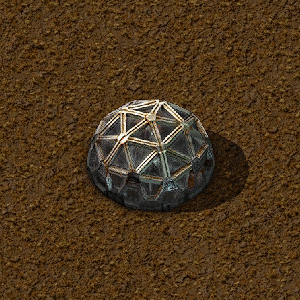Lab: Difference between revisions
mNo edit summary |
→Production requirements: Removed biolabs from the calculation in order to not have to add an equal consumption rate decrease. |
||
| (49 intermediate revisions by 19 users not shown) | |||
| Line 1: | Line 1: | ||
{{Languages}} | {{Languages}} | ||
{{ | {{:Infobox:Lab}} | ||
[[File:Simplescience.png|thumb|right|Science packs put into the front lab will be passed to labs behind it.]] | |||
| | '''Labs''' are buildings that perform [[research]] for [[technologies]] by consuming [[science pack]]s. Use of a lab is required to progress in Factorio. | ||
| | |||
| | |||
'''Labs''' are buildings | |||
When [[productivity module]]s are used in labs, the productivity bonus is directly calculated and applied each [[Time#Ticks|tick]] so the productivity bar is simply cosmetic. This means that it does not matter that the productivity bar resets when the research is changed, no productivity bonus is lost. [https://forums.factorio.com/26860] | |||
The player can only research one technology at a time, but can use multiple labs for faster results. The speed bonus of labs when [[lab research speed (research)|lab research speed]] is researched and modules are present can be calculated using this formula: <code>research_bonus × module_bonus = speed_bonus</code>; the percentage bonuses have to be converted to decimals (e.g. +140% = 2.4) before the formula is used. | |||
[[Inserters]] can insert and remove science packs from labs. This allows chaining multiple labs together with inserters, each inserter taking science packs, as needed, from one lab and placing it into the next. | |||
==Production requirements== | |||
Calculating the number of science packs needed per second is straightforward: | |||
* <math>ERS = \left( 1 + \frac{B \left[ r \right] }{100} \right) \times \left( 1 + \frac{M \left[ r \right] }{100} \right) \times BLS </math> | |||
* <math>ACT = \frac{T \left[ r \right] }{ERS}</math> | |||
* <math>PPS = \frac{N}{ACT}</math> | |||
Where: | |||
*'''''ERS''''' is "effective lab research speed" | |||
*'''''B[r]''''' is the speed bonus from the [[Lab research speed (research)]], in percent | |||
*'''''M[r]''''' is the sum of all [[module]] speed effects ([[speed module]]s - positive; [[productivity module]]s - negative), in percent | |||
*'''''BLS''''' is the base lab speed, which is adjusted by the [[quality]]{{SA}} of the lab | |||
*'''''ACT''''' is "adjusted cycle time" | |||
*'''''T[r]''''' is the research cycle time as displayed in the research screen | |||
*'''''PPS''''' is "packs per second" | |||
*'''''N''''' is the number of labs available. | |||
Note: while the [[biolab]]{{SA}} has twice the speed of a regular lab, it also consumes packs half as fast. As such, the consumption rate of a biolab is the same as the consumption rate of an equal quality regular lab. | |||
Thus, with 10 base quality standard labs, researching Nuclear Power (30 second cycle time) with Lab Research Speed 4 (140% bonus) and no module effects, the calculation is: | |||
*<math>ERS = 1 + \frac{140}{100} = 2.4</math> | |||
*<math>ACT = \frac{30}{2.4} = 12.5 s</math> | |||
*<math>PPS = \frac{10}{12.5} = 0.8</math> | |||
This means 0.8 science packs per second, of each type, would need to be produced to continuously supply the labs. | |||
=== Equation simplification === | |||
Assuming all labs have the same ''B[r]'' and ''BLS''), the above calculations can be combined into one equation: | |||
* <math>PPS = \frac{N}{T \left[ r \right] } \times \left( 1 + \frac{B \left[ r \right] }{100} \right) \times \left( 1 + \frac{M \left[ r \right] }{100} \right) \times BLS</math> | |||
Thus for the numerical example: | |||
* <math>PPS = 10 \times \left( 1 + \frac{140}{100} \right) \times \frac{1}{30} = \frac{10}{30} \times \left( 1 + 1.4 \right) = \frac{1}{3} \times 2.4 = \frac{2.4}{3} = 0.8</math> packs per second | |||
If trying to find the amount of labs needed to consume a given amount of packs per second, use the following rearrangement: | |||
* <math>N = \left[ \left( 1 + \frac{B \left[ r \right]}{100} \right) \times \left(1 + \frac{M \left[ r \right]}{100} \right) \times BLS \times \frac{1}{T[r] \times PPS} \right]^{-1}</math> | |||
== History == | |||
{{history|0.15.12| | |||
* Lab speed info in the description contains the researched speed bonus as well.}} | |||
{{history|0.12.6| | |||
* The research speed of a lab is now not dependent on its electricity consumption, and can be scripted.}} | |||
{{history|0.12.0| | |||
* Lab research is now continuous; Science packs now have progress bars.}} | |||
{{history|0.9.2| | |||
* Labs are now named after early access backers when built from [[blueprint]]s.}} | |||
{{history|0.7.2| | |||
* Changed the recipe of Lab to require 4 transport belts, down from 5.}} | |||
{{history|0.7.0| | |||
* Added support for modules to labs.}} | |||
{{history|0.6.0| | |||
* New graphics. | |||
* Labs are dedicated to backers (displayed in entity info).}} | |||
{{history|0.2.7| | |||
* Contents of the Lab is now shown in the entity info. }} | |||
{{history|0.1.0| | |||
* Introduced }} | |||
==See also== | ==See also== | ||
* [[Electric | * [[Electric system]] | ||
* [[Crafting | * [[Crafting]] | ||
{{ProductionNav}} | |||
{{ | {{C|Producers}} | ||
{{C| | |||
Latest revision as of 18:49, 7 July 2025
| Lab |
- Base game
- Space Age mod
|
Recipe |
|||||||||||||
| +++ → | |||||||||||||
|
Total raw |
|||||||||||||
| ++ | |||||||||||||
|
Map color |
|||||||||||||
|
Health |
|
||||||||||||
|
Stack size |
10 |
||||||||||||
|
10 |
|||||||||||||
|
Dimensions |
3×3 |
||||||||||||
|
Energy consumption |
60 kW (electric) |
||||||||||||
|
Research speed |
|
||||||||||||
|
Mining time |
0.2 |
||||||||||||
|
Module slots |
2 slots |
||||||||||||
|
Prototype type |
|||||||||||||
|
Internal name |
lab |
||||||||||||
|
Required technologies |
|||||||||||||
|
Boosting technologies |
|||||||||||||
|
Produced by |
|||||||||||||
Object description
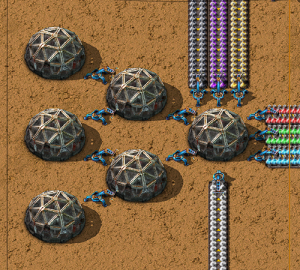
Labs are buildings that perform research for technologies by consuming science packs. Use of a lab is required to progress in Factorio.
When productivity modules are used in labs, the productivity bonus is directly calculated and applied each tick so the productivity bar is simply cosmetic. This means that it does not matter that the productivity bar resets when the research is changed, no productivity bonus is lost. [1]
The player can only research one technology at a time, but can use multiple labs for faster results. The speed bonus of labs when lab research speed is researched and modules are present can be calculated using this formula: research_bonus × module_bonus = speed_bonus; the percentage bonuses have to be converted to decimals (e.g. +140% = 2.4) before the formula is used.
Inserters can insert and remove science packs from labs. This allows chaining multiple labs together with inserters, each inserter taking science packs, as needed, from one lab and placing it into the next.
Production requirements
Calculating the number of science packs needed per second is straightforward:
Where:
- ERS is "effective lab research speed"
- B[r] is the speed bonus from the Lab research speed (research), in percent
- M[r] is the sum of all module speed effects (speed modules - positive; productivity modules - negative), in percent
- BLS is the base lab speed, which is adjusted by the quality
 of the lab
of the lab - ACT is "adjusted cycle time"
- T[r] is the research cycle time as displayed in the research screen
- PPS is "packs per second"
- N is the number of labs available.
Note: while the biolab![]() has twice the speed of a regular lab, it also consumes packs half as fast. As such, the consumption rate of a biolab is the same as the consumption rate of an equal quality regular lab.
has twice the speed of a regular lab, it also consumes packs half as fast. As such, the consumption rate of a biolab is the same as the consumption rate of an equal quality regular lab.
Thus, with 10 base quality standard labs, researching Nuclear Power (30 second cycle time) with Lab Research Speed 4 (140% bonus) and no module effects, the calculation is:
This means 0.8 science packs per second, of each type, would need to be produced to continuously supply the labs.
Equation simplification
Assuming all labs have the same B[r] and BLS), the above calculations can be combined into one equation:
Thus for the numerical example:
- packs per second
If trying to find the amount of labs needed to consume a given amount of packs per second, use the following rearrangement:
History
- 0.15.12:
- Lab speed info in the description contains the researched speed bonus as well.
- 0.12.6:
- The research speed of a lab is now not dependent on its electricity consumption, and can be scripted.
- 0.12.0:
- Lab research is now continuous; Science packs now have progress bars.
- 0.9.2:
- Labs are now named after early access backers when built from blueprints.
- 0.7.2:
- Changed the recipe of Lab to require 4 transport belts, down from 5.
- 0.7.0:
- Added support for modules to labs.
- 0.6.0:
- New graphics.
- Labs are dedicated to backers (displayed in entity info).
- 0.2.7:
- Contents of the Lab is now shown in the entity info.
- 0.1.0:
- Introduced