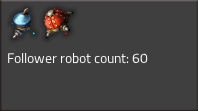Defender capsule: Difference between revisions
m use standard mouse buttons for keybinding template |
|||
| (17 intermediate revisions by 8 users not shown) | |||
| Line 1: | Line 1: | ||
{{Languages}} | {{Languages}} | ||
{{ | {{:Infobox:Defender capsule}} | ||
}} | |||
A basic capsule which, when used, will spawn a single defender robot. | |||
A basic capsule which, when used, will spawn a single | The defender has infinite ammunition and will follow the player, attacking any [[enemies]] that come within range, until it is destroyed or its lifespan elapses. | ||
The | |||
== Achievements == | |||
{{Achievement|minions}} | |||
== Strategy == | == Strategy == | ||
Follower robots will only loosely follow the player and are subject to inertia. This allows the player to 'swing' packs of follower robots into enemy bases to damage enemy structures with less risk to himself. Launching [[ | Follower robots will only loosely follow the player and are subject to inertia. This allows the player to 'swing' packs of follower robots into enemy bases to damage enemy structures with less risk to himself. Launching [[distractor capsule]]s into the enemy base, as well as using the speed of the [[car]] or [[exoskeleton]] can further reduce damage to the player. | ||
[[File:Defender-usage.gif|frame|none|Defender being spawned and following the player.]] | |||
== Count Limit == | == Count Limit == | ||
The maximum number of active Defender robots is limited by the [[follower robot count (research)|follower robot count]] research. While using follower robots, the number of robots in-use will be visible on an icon to the right of the quick-bar. Hovering over the icon with the cursor will show the types of robots and the currently researched maximum. | |||
- | [[File:Robot-Count.png]] | ||
== History == | |||
{{history|2.0.7| | |||
* Default "use item" control changed from {{keybinding|lmb}} to {{keybinding|rmb}}.}} | |||
{{history|0.17.46| | |||
* Defender robots no longer require flying robot frames in their recipe. | |||
* Defender robot damage increased from 5 to 8.}} | |||
{{history|0.17.0| | |||
* Defender capsule recipe now requires flying robot frames.}} | |||
{{history|0.8.0| | |||
* Increased the lifespan of defender robot from 30 to 45 seconds.}} | |||
{{history|0.7.1| | |||
* Introduced}} | |||
== See also == | |||
* [[Poison capsule]] | * [[Poison capsule]] | ||
* [[Slowdown capsule]] | * [[Slowdown capsule]] | ||
| Line 28: | Line 41: | ||
* [[Destroyer capsule]] | * [[Destroyer capsule]] | ||
{{ | {{CombatNav}} | ||
{{C|Capsules}} | |||
Latest revision as of 15:06, 20 January 2025
| Defender capsule |
Object description
A basic capsule which, when used, will spawn a single defender robot. The defender has infinite ammunition and will follow the player, attacking any enemies that come within range, until it is destroyed or its lifespan elapses.
Achievements

|
Minions Have 100 combat robots or more following you. |
Strategy
Follower robots will only loosely follow the player and are subject to inertia. This allows the player to 'swing' packs of follower robots into enemy bases to damage enemy structures with less risk to himself. Launching distractor capsules into the enemy base, as well as using the speed of the car or exoskeleton can further reduce damage to the player.
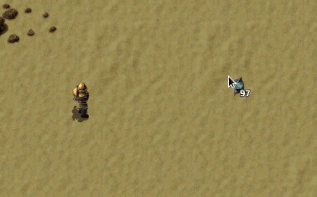
Count Limit
The maximum number of active Defender robots is limited by the follower robot count research. While using follower robots, the number of robots in-use will be visible on an icon to the right of the quick-bar. Hovering over the icon with the cursor will show the types of robots and the currently researched maximum.
History
- 2.0.7:
- Default "use item" control changed from Left mouse button to Right mouse button.
- 0.17.46:
- Defender robots no longer require flying robot frames in their recipe.
- Defender robot damage increased from 5 to 8.
- 0.17.0:
- Defender capsule recipe now requires flying robot frames.
- 0.8.0:
- Increased the lifespan of defender robot from 30 to 45 seconds.
- 0.7.1:
- Introduced