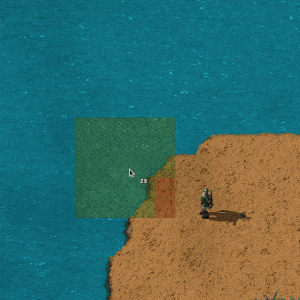Landfill: Difference between revisions
(New navigation organization) |
EpicPuppy613 (talk | contribs) m (Fixed landfill spelling in some places) |
||
| (14 intermediate revisions by 11 users not shown) | |||
| Line 1: | Line 1: | ||
{{Languages}} | {{Languages}} | ||
{{:Landfill | {{:Infobox:Landfill}} | ||
'''Landfill''' can be used to | '''Landfill''' can be used to replace water with usable land, regardless of the type of surrounding terrain. It is placed using {{Keybinding|lmb}} and the area in which it is placed can be increased and decreased by using {{Keybinding|numplus}} and {{Keybinding|numminus}}. Land-filled area is indistinguishable from normal terrain in terms of mechanics; it can be normally built and walked over. Once an area has been filled, the landfill can be removed by holding {{Keybinding|rmb}} with landfill in the cursor. | ||
With the use of [[construction robot]]s, landfill can automatically be placed on [[ghost]] buildings planned on water, provided the player has the needed amount of landfill in their inventory. | |||
Note that placing a landfill where [[raw fish]] are swimming will "destroy" them without being collected. | |||
== History == | |||
{{History|2.0.7| | |||
* The item sprite icon for landfill has been changed. Unlike the previous icon, the new icon does not include grass, instead matching the actual landfill tile. | |||
* Allowed landfill mining. | |||
* Recipe changed from 20 to 50 stone.}} | |||
{{History|0.17.10| | |||
* Landfill is now a separate tile, differentiated from grass-1.}} | |||
{{History|0.17.0| | |||
* Landfill can now be included in blueprints and placed by construction robots.}} | |||
{{history|0.13.0| | |||
* Introduced}} | |||
{{LogisticsNav}} | {{LogisticsNav}} | ||
{{C|Terrain}} | |||
Latest revision as of 00:28, 3 November 2024
| Landfill |
|
Recipe |
|
| + → | |
|
Total raw |
|
| + | |
|
Used to build Grass |
|
|
Map color |
|
|
Stack size |
100 |
|
20 (0.2 stacks) |
|
|
Prototype type |
|
|
Internal name |
landfill |
|
Required technologies |
|
|
Produced by |
|
Landfill can be used to replace water with usable land, regardless of the type of surrounding terrain. It is placed using Left mouse button and the area in which it is placed can be increased and decreased by using Numpad + and Numpad -. Land-filled area is indistinguishable from normal terrain in terms of mechanics; it can be normally built and walked over. Once an area has been filled, the landfill can be removed by holding Right mouse button with landfill in the cursor.
With the use of construction robots, landfill can automatically be placed on ghost buildings planned on water, provided the player has the needed amount of landfill in their inventory.
Note that placing a landfill where raw fish are swimming will "destroy" them without being collected.
History
- 2.0.7:
- The item sprite icon for landfill has been changed. Unlike the previous icon, the new icon does not include grass, instead matching the actual landfill tile.
- Allowed landfill mining.
- Recipe changed from 20 to 50 stone.
- 0.17.10:
- Landfill is now a separate tile, differentiated from grass-1.
- 0.17.0:
- Landfill can now be included in blueprints and placed by construction robots.
- 0.13.0:
- Introduced