Electric system: Difference between revisions
No edit summary |
Cleanup and grammar correction, removal of outdated/unnecessary info |
||
| Line 5: | Line 5: | ||
== Creating a new network == | == Creating a new network == | ||
=== Generators === | === Generators === | ||
There are a few ways to generate electricity, the most common way being [[steam engine]]s. The other way is to pull existing energy from storage (see below), or use [[solar panel]]s. | |||
=== Storage === | === Storage === | ||
Currently, there is only one way to store electricity directly, by using a [[basic accumulator]]. However, the hot water used with steam engines can be stored in a [[storage tank]], allowing electricity to be produced whenever necessary without using [[Boiler]]s. | |||
=== Distribution === | === Distribution === | ||
Power poles are used to transmit energy. There are 4 types of power pole, each having advantages and disadvantages: | |||
# [[Small electric pole]] - Second smallest coverage area, average cable length. | |||
# [[Medium electric pole]] - Second largest coverage area, average cable length. | |||
# [[Big electric pole]] - Smallest coverage area, longest cable length. | |||
# [[Substation]] - Largest coverage area, second longest cable length. | |||
=== Connection === | === Connection === | ||
[[File:Electric-network-1.png|thumb|256px|Simple example of a small electric network.]] | [[File:Electric-network-1.png|thumb|256px|Simple example of a small electric network.]] | ||
A network is created by placing electrical generators ([[Steam engine]]s or [[Solar Panel]]s) and electrical consumers, then | |||
A network is created by placing electrical generators ([[Steam engine]]s or [[Solar Panel]]s) and electrical consumers, then ensuring a connection between the generator and consumer can be made using Distributors (such as [[Small electric pole]]s) that are connected together. Electric poles cover differently sized areas depending on their type. The area of coverage appears as a blue overlay around the pole. If two poles are placed close enough, the poles connect automatically. A building is connected if one tile of the building is in a covered area. Hovering the cursor over a pole reports the current satisfaction of power demands in that pole's network, and clicking on a pole will provide a detailed GUI about that pole's electric network. (See below) | |||
* Use shift-click on a existing pole to remove its connections to other poles. | * Use shift-click on a existing pole to remove its connections to other poles. | ||
* Unconnected poles can be connected with a single [[Copper cable]] dragging from pole to pole ( | * Unconnected poles can be connected with a single [[Copper cable]] dragging from pole to pole (Left click on the ''bottom'' of the pole with the cable in hand.) | ||
* You can use place-key (default left mouse) while running/driving to auto-place poles at their greatest | * You can use place-key (default left mouse) while running/driving to auto-place poles at their greatest connectible distance. This allows for complete efficiency when connecting long distances. If connecting over long distances, using [[Big electric pole]]s is recommended. | ||
=== Electric network screen === | === Electric network screen === | ||
[[File:Electric_Network_Info.jpg|thumb| | [[File:Electric_Network_Info.jpg|thumb|400x400px|The Electric Network Info GUI]] | ||
The Electric network info GUI can be accessed by left-clicking any electric pole nearby. | The Electric network info GUI can be accessed by left-clicking any electric pole nearby. | ||
| Line 52: | Line 37: | ||
'''You can see only the info from the electric network to which that pole is connected!''' Unlike the production-info (press P) the electric network info is not measured globally, but by network. | '''You can see only the info from the electric network to which that pole is connected!''' Unlike the production-info (press P) the electric network info is not measured globally, but by network. | ||
# '''Consumption''' - What are the current consumption demands. This bar should ideally be full. If it is not, it means your buildings demand more energy than is produced by your generators. | # '''Consumption''' - What are the current consumption demands. This bar should ideally be full. If it is not, it means your buildings demand more energy than is produced by your generators. Add more generators. | ||
# '''Production''' - What is the current production amount. This bar should ideally never be full. If it is full, it means your buildings are consuming all the energy you can produce, and you have no spare energy production capacity. | # '''Production''' - What is the current production amount. This bar should ideally never be full. If it is full, it means your buildings are consuming all the energy you can produce, and you have no spare energy production capacity. The less full this bar is, the more energy the factory has as surplus. | ||
# '''[[Basic accumulator|Accumulator]] capacity''' - How much energy is currently held inside of the accumulators connected to your network. Measured in [[Units|joule]]s. 1Joule = 1Watt * 1sec, see also [[wikipedia:Joule]] | # '''[[Basic accumulator|Accumulator]] capacity''' - How much energy is currently held inside of the accumulators connected to your network. Measured in [[Units|joule]]s. 1Joule = 1Watt * 1sec, see also [[wikipedia:Joule]] This bar should be able to fill fully before emptying again. | ||
# '''Timespan''' - Set the [[Time|time]] span for the graphs below | # '''Timespan''' - Set the [[Time|time]] span for the graphs below. "5s" means over the last 5 seconds. | ||
# '''Detailed Consumption''' - A list of consumers from highest power consumption to lowest. In the picture example, you can see that 2 [[Oil refinery|oil refineries]] take the most power, at 431 kW. | # '''Detailed Consumption''' - A list of consumers from highest power consumption to lowest. In the picture example, you can see that 2 [[Oil refinery|oil refineries]] take the most power, at 431 kW. | ||
# '''Detailed Production''' - A list of producers from highest power production to lowest. In the picture example, you can see that only 9 [[Steam engine]]s produce all the electricity in the factory. | # '''Detailed Production''' - A list of producers from highest power production to lowest. In the picture example, you can see that only 9 [[Steam engine]]s produce all the electricity in the factory. | ||
| Line 61: | Line 46: | ||
# '''Production Graph''' - Shows the production of the different producers of your factory over time. You can choose the timespan as detailed in #4 above. | # '''Production Graph''' - Shows the production of the different producers of your factory over time. You can choose the timespan as detailed in #4 above. | ||
Note, that the timeframe influences the shown detailed production/consumption: the displayed watts is the summed up watts in the timeframe (in the graph below) divided by steps of that timeframe. This means you can see the consumption of radars, even if you have since removed them. | Note, that the timeframe influences the shown detailed production/consumption: the displayed watts is the summed up watts in the timeframe (in the graph below) divided by steps of that timeframe. This means you can see the consumption of radars for example, even if you have since removed them. | ||
== Expanding the player's network == | == Expanding the player's network == | ||
[[File:electrical-network-example-2.png|thumb|256px|High density accumulator array consisting of 48 basic accumulators and a substation providing 240 MJ capacity.]] | [[File:electrical-network-example-2.png|thumb|256px|High density accumulator array consisting of 48 basic accumulators and a substation providing 240 MJ storage capacity.]] | ||
The power demand of a network will be fed by power sources in a specific order. If the primary source cannot fully satisfy the demand, additional power is drawn from the second source and so on until no more sources are available. | |||
The power demand of a network will be fed by power sources in a specific order. If the primary source cannot fully satisfy the demand, additional power is drawn from the second source and so on until no more sources are available. See [[Power production#The_electric_priority]] for more info. | |||
# | |||
A newly-placed electric pole will be automatically connected to nearby poles according to the following rules: | A newly-placed electric pole will be automatically connected to nearby poles according to the following rules: | ||
| Line 77: | Line 60: | ||
# It will be connected to other available poles, starting with the closest ones | # It will be connected to other available poles, starting with the closest ones | ||
== See also == | |||
== | |||
* [http://www.factorioforums.com/forum/viewtopic.php?f=5&t=5711 Optimizing energy consumption with productivity modules] | * [http://www.factorioforums.com/forum/viewtopic.php?f=5&t=5711 Optimizing energy consumption with productivity modules] | ||
* [[Power Production]] | |||
* [[Liquid]] | * [[Liquid]] | ||
* [[Units]] | * [[Units]] | ||
Revision as of 15:39, 21 July 2016
The Electric system is used to power a lot of different machines; the game can hardly be played without using electricity. Every machine has its own internal electric capacity. When energy is produced, it is evenly distributed to all machines in the network that need electricity.
Creating a new network
Generators
There are a few ways to generate electricity, the most common way being steam engines. The other way is to pull existing energy from storage (see below), or use solar panels.
Storage
Currently, there is only one way to store electricity directly, by using a basic accumulator. However, the hot water used with steam engines can be stored in a storage tank, allowing electricity to be produced whenever necessary without using Boilers.
Distribution
Power poles are used to transmit energy. There are 4 types of power pole, each having advantages and disadvantages:
- Small electric pole - Second smallest coverage area, average cable length.
- Medium electric pole - Second largest coverage area, average cable length.
- Big electric pole - Smallest coverage area, longest cable length.
- Substation - Largest coverage area, second longest cable length.
Connection
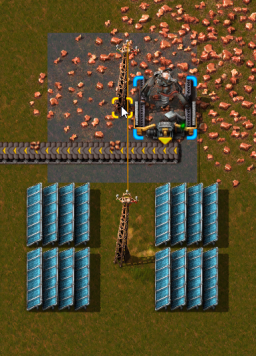
A network is created by placing electrical generators (Steam engines or Solar Panels) and electrical consumers, then ensuring a connection between the generator and consumer can be made using Distributors (such as Small electric poles) that are connected together. Electric poles cover differently sized areas depending on their type. The area of coverage appears as a blue overlay around the pole. If two poles are placed close enough, the poles connect automatically. A building is connected if one tile of the building is in a covered area. Hovering the cursor over a pole reports the current satisfaction of power demands in that pole's network, and clicking on a pole will provide a detailed GUI about that pole's electric network. (See below)
- Use shift-click on a existing pole to remove its connections to other poles.
- Unconnected poles can be connected with a single Copper cable dragging from pole to pole (Left click on the bottom of the pole with the cable in hand.)
- You can use place-key (default left mouse) while running/driving to auto-place poles at their greatest connectible distance. This allows for complete efficiency when connecting long distances. If connecting over long distances, using Big electric poles is recommended.
Electric network screen
The Electric network info GUI can be accessed by left-clicking any electric pole nearby.
You can see only the info from the electric network to which that pole is connected! Unlike the production-info (press P) the electric network info is not measured globally, but by network.
- Consumption - What are the current consumption demands. This bar should ideally be full. If it is not, it means your buildings demand more energy than is produced by your generators. Add more generators.
- Production - What is the current production amount. This bar should ideally never be full. If it is full, it means your buildings are consuming all the energy you can produce, and you have no spare energy production capacity. The less full this bar is, the more energy the factory has as surplus.
- Accumulator capacity - How much energy is currently held inside of the accumulators connected to your network. Measured in joules. 1Joule = 1Watt * 1sec, see also wikipedia:Joule This bar should be able to fill fully before emptying again.
- Timespan - Set the time span for the graphs below. "5s" means over the last 5 seconds.
- Detailed Consumption - A list of consumers from highest power consumption to lowest. In the picture example, you can see that 2 oil refineries take the most power, at 431 kW.
- Detailed Production - A list of producers from highest power production to lowest. In the picture example, you can see that only 9 Steam engines produce all the electricity in the factory.
- Consumption Graph - Shows the consumption of the different parts of your factory over time. You can choose the timespan as detailed in #4 above.
- Production Graph - Shows the production of the different producers of your factory over time. You can choose the timespan as detailed in #4 above.
Note, that the timeframe influences the shown detailed production/consumption: the displayed watts is the summed up watts in the timeframe (in the graph below) divided by steps of that timeframe. This means you can see the consumption of radars for example, even if you have since removed them.
Expanding the player's network

The power demand of a network will be fed by power sources in a specific order. If the primary source cannot fully satisfy the demand, additional power is drawn from the second source and so on until no more sources are available. See Power production#The_electric_priority for more info.
A newly-placed electric pole will be automatically connected to nearby poles according to the following rules:
- It will be connected to the closest pole available
- It won't be connected to 2 poles connected to each other (ie. it won't form a 3 pole triangle)
- It will be connected to other available poles, starting with the closest ones