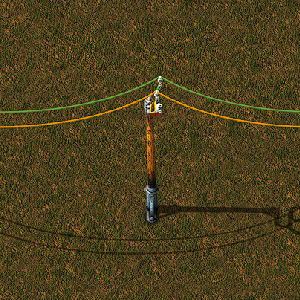Green wire: Difference between revisions
Jump to navigation
Jump to search
(New navigation organization) |
(2.0 changes) |
||
| (13 intermediate revisions by 8 users not shown) | |||
| Line 1: | Line 1: | ||
{{Languages}} | {{Languages}} | ||
{{:Green wire | {{:Infobox:Green wire}} | ||
'''Green wire''' is used to connect | '''Green wire''' is an abstract item used to connect devices to a '''green''' [[circuit network]]. They can be created by using the hotkey {{key|Alt + G}}. | ||
To form connections, entities capable of using a circuit network can be left clicked while holding the wire. This also works on [[Electric system#Distribution|electric pole]]s, so they can be used to connect the wire over longer distances. When the blueprint is filled out by [[construction robot]]s or by hand, no any wire included in the blueprint is automatically placed.. | |||
To remove connections, hold the green wire in-hand, then click the two entities you would like to remove the connection from.<br/> | |||
To remove all wire connections from a power pole (including copper wire), shift click the affected pole. | |||
== History == | |||
{{history|2.0.7| | |||
* Green wires are now abstract items. | |||
** Crafting recipe for green wires, as well as physical green wire items have been removed. | |||
}} | |||
{{history|0.13.5| | |||
* When connecting circuit wires, the wire will re-anchor to the last entity clicked.}} | |||
{{history|0.13.0| | |||
* Connected Red/Green wires are highlighted when hovering over a combinator or entity connected to the circuit network.}} | |||
{{history|0.1.0| | |||
* Introduced}} | |||
== See also == | == See also == | ||
* [[Electric | * [[Electric system]] | ||
* [[Circuit network]] | * [[Circuit network]] | ||
* [[Red wire]] | * [[Red wire]] | ||
{{LogisticsNav}} | {{LogisticsNav}} | ||
{{C|Circuit network}} | |||
Latest revision as of 18:10, 2 November 2024
Green wire is an abstract item used to connect devices to a green circuit network. They can be created by using the hotkey Alt + G.
To form connections, entities capable of using a circuit network can be left clicked while holding the wire. This also works on electric poles, so they can be used to connect the wire over longer distances. When the blueprint is filled out by construction robots or by hand, no any wire included in the blueprint is automatically placed..
To remove connections, hold the green wire in-hand, then click the two entities you would like to remove the connection from.
To remove all wire connections from a power pole (including copper wire), shift click the affected pole.
History
- 2.0.7:
- Green wires are now abstract items.
- Crafting recipe for green wires, as well as physical green wire items have been removed.
- Green wires are now abstract items.
- 0.13.5:
- When connecting circuit wires, the wire will re-anchor to the last entity clicked.
- 0.13.0:
- Connected Red/Green wires are highlighted when hovering over a combinator or entity connected to the circuit network.
- 0.1.0:
- Introduced