Stack: Difference between revisions
→Stack limitation: Rewrite of section and added image |
|||
| Line 70: | Line 70: | ||
== Stack limitation == | == Stack limitation == | ||
[[File:Stack limiter.jpg|frame|A wooden chest limited to three stacks. Once the third stack is full, inserters will no longer attempt to add items.]] | |||
Optionally, the usable space in [[chests]] and [[Vehicle/Train/Wagon|wagons]] can be decreased below their default values. Typically, this is done to store a small amount of items in an automated process, without consuming the resources that would be required to fill the entire container. | |||
To limit a container, click the red X at the end of the last stack. Then, click on one of the stacks to set the new limit. The unused stacks will be highlighted red (see right). | |||
( | |||
When full, inserters will no longer add to a limited container. However, the player is still free to manually place items in the unused (red) slots. | |||
== Different number of items for different item-types == | == Different number of items for different item-types == | ||
Revision as of 18:08, 27 March 2016
< Stack
A stack is the basic element in Factorio to store Items.
Don't mix a stack up with Slot of power armor or other the slots for the modules (and planned slots for vehicles and other devices)! There is an affinity to liquid stacks.
Usages of stacks
Stacks are included into nearly every device, which can handle items, but they are also at some (not so awaited) places. Full list of slots:
- The player stacks
- inventory-stacks
- Toolbelt (or quickbar)
- tool-, armor-, weapon- and ammunition stacks
- The players hand (is also a stack)
- Vehicles contain also some stacks for Fuel
- Vehicle/Car (contains most stacks in game)
- Vehicle/Train (the wagons, but also the locomotive)
- Chests: eventually the best known example of stacks. Basically chests are nothing else then a group of stacks.
- Devices
- Furnace: Burner-, incoming and outgoing stack
- Assembly and Chemical plant: Some in- and one outgoing stack, dependent of the assembly-type
- Labs
- Burner-based: Boiler, Burner mining drill, Burner inserter
- Roboport (filtered for robots and repair packs only)
- Gun turrets
- Special
- Inserter and Robots (they have some limited stacks, see stacksize bonus), so that they are able to move some items between stacks at once.
How does it work?
A stack can store a number of (identical) items.
The first inserted item determines which item-types can be stored.
That determines also, how many items can be stored (the number of items per stack depends on it's "size"). See below.
Only items can be stored; you cannot not put the car - all stacks fully loaded - into a stack. The stacks of the car would be emptied before that. The same with chests (till v0.9 mining a full chest, if you don't have enough stacks left in your inventory leads to the so called "chest explosion").
Stack Size
The capacity, how much items a stack can store, depends from the item. A oil refinery uses one stack, but you can put up to 500 alien eggs in a stack.
Filtered stacks
There are also filtered stacks, either by default (for the burner/furnaces, or roboports) or manually set for the wagons or toolbelt (normally set vial middle-mouse-button, see Keyboard bindings).
Damaged items
With identical we mean: Currently when you have a wall with different damage, they are two different items and so stored in different stacks.
Physically?
A stack is some hightech hyper-space technology: Inserting the item transfers it to hyperspace-energy which can be reverted easily. So a stack also compresses items, physically in the game (and in your computer RAM).
How a stack compresses so much items, is one of the Mysteries of the Factorio World, but obviously it's some kind of high-tech. The basics of this ultra-high technology is learned by children in the kindergarden, when they have to put away their toys.
Stack size bonuses
Insertion limits
Stack limitation
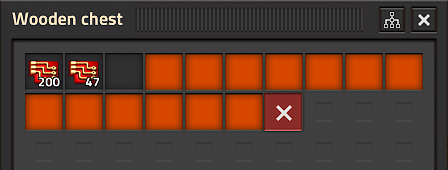
Optionally, the usable space in chests and wagons can be decreased below their default values. Typically, this is done to store a small amount of items in an automated process, without consuming the resources that would be required to fill the entire container.
To limit a container, click the red X at the end of the last stack. Then, click on one of the stacks to set the new limit. The unused stacks will be highlighted red (see right).
When full, inserters will no longer add to a limited container. However, the player is still free to manually place items in the unused (red) slots.
Different number of items for different item-types
For example: A stack with Resources is limited generally to 50 items. But Intermediate products like iron plates stack double (100 items/stack). This is important, if you want to store or transport items by train. See also Transport/Compress by Pre-production.
Handling with stacks
There are some Game/Keyboard bindings (not all are listed there!) to handle your stacks fast. Like moving half the stack to another stack.
History
In v0.10 the number of items, which can be stored in a stack changed for most items from dual numbers to decimal (base 2 vs. base 10). This was mainly made, because it is easier to calculate numbers based on the base-10-system (20 stacks á 50 items = 1000 items, 18 stacks á 64 items = ??? items) and because there have been stack-numbers, which where already based on decimal and there is no need - like in minecraft - to split up stacks by hand to half-stacks (that is, what automated crafting is thought for).
Example: before that change, a stack could store 64 iron ore, after that only 50. This has created a lot of discussions in the forum (TODO: find some). In the end there are now not much players anymore, which say, they want the old stack-numbers back. But if so, there is also a mod, which does that change!