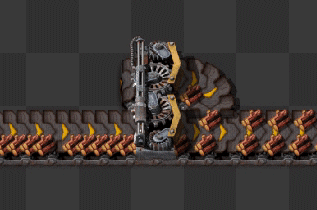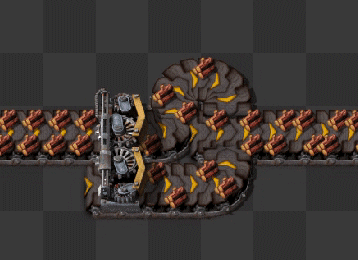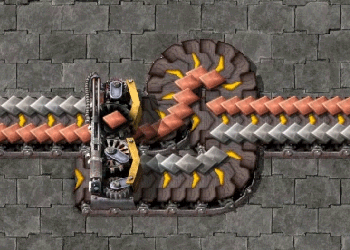Transportbandensysteem
Het transportbandsysteem is het eerste systeem welke door de speler wordt gebruikt om items van a naar b te vervoeren. Dit, treinen en Logistiekrobots, zijn de systemen voor het vervoeren van items in Factorio.
Banden zijn speciaal ontworpen om items te vervoeren en werken zonder gebruik van energie. Banden kunnen ook effect hebben op andere bewegende entiteiten, zoals spelers, voertuigen en bijters, wat snellere of langzamere bewegingssnelheid tot gevolg heeft.
Alle types Transportbanden
Onderstaande is een opsomming van alle transportbanden welke kunnen worden gebruikt in Factorio.
| Transport belts | Underground belts | Splitters | Max. doorvoer(Items per spelseconde)1 | Vereiste technologie |
|---|---|---|---|---|
| Transportband | Ondergrondse transportband | Verdeler | 13.333 | Logistiek (onderzoek)2 |
| Snelle transportband | Snelle ondergrondse transportband | Snelle verdeler | 26.666 | Logisiek 2 (onderzoek) |
| Expresstransportband | Ondergrondse expresstransportband | Expressverdeler | 40.0 | Logistiek 3 (onderzoek) |
(1) Zie Fysica van transportbanden voor meer gedetaileerde informatie.
(2) Enkel voor de ondergondse transportband en de verdeler. De normale transportband is beschikbaar vanaf de start van het spel.
Band rangen
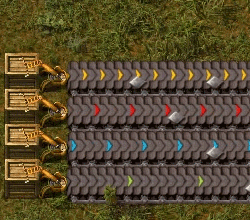
Er zijn drie verschillende rangen banden beschikbaar. Het standaard type heeft een gele kleur en is het langzaamst. De volgende rang heeft een rode kleur en is twee keer zo snel als de gele. De derde en laatste rang heeft een blauwe kleur en is drie keer zo snel als de gele.
Werking van de banden
Samenvoegen en splitsen van banden
Alle banden hebben 2 banen voor items om op te liggen. Dit maakt het mogelijk om een twee keer zo veel van een materiaal te vervoeren of om twee verschillende materialen op dezelfde band te vervoeren. Gemixte banden kunnen handig zijn voor het smelten van erts of voor het produceren van items met veel verschillende ingredienten zoals wetenschapspakket 3. De band kan gesplitst worden door het gebruik van een filter op een verdeler. Het is ook mogelijk om dit te doen met een ondergrondse band, aangezien een ondergrondse band een helft van de band blokkeert.
Meestal wordt het samenvoegen en splitsen gedaan met een verdeler. Het truckje in de tweede gif wordt beter beschreven in de ondergrondse transportband sectie.
Baanbalanceerders
- Main article: Lane Balancers
Door de manier hoe items op de banden wordt geplaatst door robotarmen kunnen de banen soms ongebalanceerd worden. Om doorvoer te behouden is het soms nodig om de banen te balanceren. De gifjes hieronder laten een paar mogelijke manieren zien om dit te doen.
Belt throughput
Maximizing the throughput is important, since it will keep belts efficient. Therefore some definitions need to be introduced:
- Speed
- How fast a belt moves.
- Density
- How tight are the items put onto the belts.
- Throughput
- This is speed × density. It describes how many items pass by in a given time.
So, there are three opportunities to enhance the throughput:
- More density
- Sometimes items have small gaps inbetween each other that aren't big enough for other items to fit in. However, mining drills, inserters, and belt sideloading can still force an item into these gaps, temporarily squashing the items on the belt. The squashed gap is extended to normal size once the front of the belt starts to move again.
- More speed
- If the belts in the factory are already at maximum density, their speed can still be upgraded with better belts. Finding the bottleneck is the first thing that needs to be done, usually it can be discovered quite easily. There will be a part of the belt where the items don't move quickly (or at all) or stop at maximum density and suddenly they come to a point where this 'stop and go' effect releases itself, the bottleneck has been found. In most cases, this will be the place where belt optimization is needed.
- More belts
- Adding additional parallel belts can also increase the throughput. Simply place more belts carrying the item that needs throughput, and add balancers to balance items between them.
Belt tricks
Moving fast can be essential to defend alien attacks in time. Running on a belt will increase or decrease the movement speed of the player accordingly to the belts speed. That is why building a belt towards your defenses can be beneficial.
However, the player is not the only unit that can be moved by transport belts. Additionally, biters and spitters can be moved. This can be abused to improve your defense. Firstly, biters will have a harder time to reach your walls when placing express transport belt in front of them. Secondly, spitters can be moved closer to your walls. That way more turrets can attack a single spitter at once.
Another useful usage is cars on transport belts. Cars have an inventory and can be filled by inserters. So, they can be used as moving boxes on belts. This has several advantages: Firstly the throughput of the belt-car-boxes is amazingly high, secondly the inserter stack size bonus does apply here and makes inserters more effective.
Placement

|

|
While conveyor belts can be placed in a line by clicking and dragging the mouse, it is often easier to hold the mouse down and move your character. Conveyor belts can be rotated after being placed by hovering over them with an empty hand and pressing r, or by building over them with another conveyor belt. Transport belts can also be upgraded in this manner, by placing another belt over top of it.
Splitters
Splitters are another form of item manipulation. Splitters are a 2x1 entity that splits incoming items on belts from up to tow input to up to two outputs, in a 1:1 ratio. They are used to divide resources between two belts, or balance multiple belts.
Mechanics
The behavior of splitters looks simple at first glance. But they are not that simple. Splitters have an astonishing amount of uses.
- Splitters have two input belts, and two output belts. If the splitter receives items on one belt, it will split the input evenly between its two outputs.
- If one of the outputs is fully backed-up and the splitter cannot split evenly, it will put all input on its other output.
- Splitters can also take two inputs and one output.
- Splitters preserve the lanes of the items, an item on the right lane is not moved to the left lane and vice versa.
- Splitters can prioritize one input and/or one output. Clicking on a splitter opens its GUI where the priorities can be set.
- One output of the splitter can be filtered to one item. Items of that type will only go to that output, and not to the other one. When a filter is set, the output of that side is prioritized.
In order to join/split belts, the splitter must be the same speed as the incoming belts, otherwise the splitter will become a bottleneck.
Balancing
- Hoofdartikel: Balancers
Balancers are used to evenly distribute items over multiple belts or multiple belt lanes.
Swapping belt lanes
Underground belts
Underground belts can be used to cross different flows of items without interfering. They move items like a normal belt.
- Undergournd belts can cross any number of entities and all types of ground, like water and grass. (as long as the input and output endpoints are on land)
- Undergournd belts can cross other underground entites (any number of underground belts or underground pipes). They won't be mixed.
- For the connection only the endpoints (entry-side and exit-side) are relevant.
- The maximum distance underground is 8 tiles with express underground belts.
- An underground belt pair of that bridges a gap of 4 tiles stores up to 44 items. An express underground belt pair at max length stores up to 72 items.
- The half of the underground belt tile with a belt can accept input from the side. The other half (with a tunnel entrance) blocks incoming items.