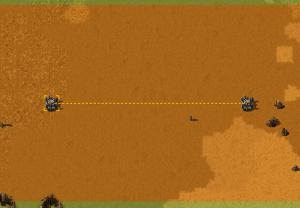User:Pelia/Bleh/cs: Difference between revisions
m (→Fyzická struktura sítě: Typo fix.) |
(Wiped and replaced by new project: Roboport) |
||
| Line 1: | Line 1: | ||
{{Languages}} | {{Languages}} | ||
{{:Infobox:Roboport}} | |||
The Roboport is the resting place for all [[Robots]]. It also emits an area of 50x50 tiles, in which logistic robots can interact with logistic network entities, such as [[Storage chest]]s, or [[Requester chest]]s. Additionally, a 110x110 tile area is created for construction robots to repair, construct or remove structures. This can be seen by hovering the mouse on a roboport, or logistics chest. | |||
* The smaller <span style="color:#E88A0C">orange</span> square represents the reach of the logistics network where both logistics and construction robots can move. | |||
* The larger <span style="color:#00FF00">green</span> square represents the extent of the construction network where only construction robots can move. | |||
Robots placed into the air from the player's inventory inside of a roboport's coverage will seek out the nearest roboport to charge and rest. | |||
Two or more roboports can connect to form a [[Robotic network|robotic network]], if the borders of the orange logistic areas touch. This is shown by a dotted line running between the two ports. An example of this can be seen on the bottom-right. Non-connected roboports will not share robots. | |||
[[File:roboport_connection.jpg|300x300px|thumb|Two roboports connecting to form a logistic network. Notice the yellow dotted line indicating a successful bond.]] | |||
== Storage == | |||
A Roboport contains 7 [[Stack|slots]] reserved for [[robots]], and another 7 for [[repair pack]]s. Robots and repair packs can be inserted into the roboport with an [[inserter]]. While seemingly useful, a repair pack inside a roboport is reserved for the construction robots inside the roboport only. Repair packs are better stored inside a [[Storage chest|logistics storage chest]] or a [[passive provider chest]] where they can be used by all robots in the logistics network. Construction bots, when provided with repair packs, will automatically repair all damaged structures inside of a roboport's coverage area. | |||
If a roboport is full of robots, robots attempting to rest will find a different roboport. | |||
== | == Power usage == | ||
The Roboport needs ~50 kW of energy when idle, but can use up to 4 x ~1 MW when charging bots. Ensure the power grid can meet the demand when making large requests of the robot system. | |||
Roboports have 4 chargers, which are used to recharge the flying bots. More roboports in a small area will allow for greater charging throughput, if a lot of robots need charging. Robots waiting to be charged will float in place near the roboport and wait their turn. | |||
Robots will not enter a roboport to rest unless they have full charge. Robots with low/no charge can still fly, but will move extremely slowly. | |||
== | == History == | ||
{{history|0.13.0| | |||
* Roboport is connectible to the circuit network, it sends the logistic network contents or the robot statistics of the network. | |||
* Roboports have decreased transmission power consumption (200 kW to 50 kW) while the robots and their recharging have increased power consumption (200 kW per recharge slot to 1MW per slot) | |||
* Reduced number of drawn connections between roboports again. | |||
* Optimized roboport radius rendering. | |||
}} | |||
{| | {{history|0.12.5| | ||
| | * Robots can charge from a closer roboport on their way to a more distant one.}} | ||
{{history|0.12.0| | |||
* Reduced number of rendered roboport connections. | |||
* Inserters can now extract from roboports. | |||
* Optimized adding and removing roboports, robots keep their tasks if possible. | |||
}} | |||
{{history|0.10.7| | |||
* Roboport gui labels updated to state "Roboport" | |||
* Roboport is no longer categorized as a military structure. | |||
}} | |||
| | |||
{{history|0.10.0| | |||
* Backer names are used to name roboports.}} | |||
{{history|0.9.0| | |||
* Roboports have a separate logistic radius (now 25) and construction radius (now 50) | |||
* Area visualizations for roboports are displayed under their entities. | |||
}} | |||
* | |||
* | |||
{{history|0.8.5| | |||
* Only repair packs may be placed into the roboport slots.}} | |||
{{history|0.8.2| | |||
* Roboport supply area increased from 40x40 to 50x50. | |||
* Lowered transmission energy consumption of roboport from 200 W to 100 W | |||
{{history|0. | |||
* | |||
* | |||
}} | }} | ||
{{history|0.8.0| | |||
{{history|0.8 | |||
* Introduced}} | * Introduced}} | ||
== | == See also == | ||
* [[ | * [[Robotic network]] | ||
* [http://www.factorioforums.com/forum/viewtopic.php?f= | * [[Logistic network]] | ||
* [[Repair pack]] | |||
* [[Robots]] | |||
* [http://www.factorioforums.com/forum/viewtopic.php?f=18&t=6005 How exactly do Roboports work with each other?] | |||
* [http://www.factorioforums.com/forum/viewtopic.php?f=6&t=7993 Splitting up roboport functions]: | |||
** Recharge bots | |||
** Store unused bots | |||
** Create a construction network | |||
** Create a logistics network | |||
{{LogisticsNav}} | |||
{{C|Logistic network}} | |||
Revision as of 17:00, 10 December 2017
| Pelia/Bleh |
|
Recept |
|||||||||||||
| +++ → | |||||||||||||
|
Počty základních surovin |
|||||||||||||
| ++++ | |||||||||||||
|
Barva na mapě |
|||||||||||||
|
Životy |
|
||||||||||||
|
Odolnosti |
Fire: 0/60% |
||||||||||||
|
Velikost štosu |
10 |
||||||||||||
|
10 (1 stack) |
|||||||||||||
|
Velikost |
4×4 |
||||||||||||
|
Konzumace energie |
|
||||||||||||
|
Minimální spotřeba |
50 kW (elektrické) |
||||||||||||
|
Rychlost nabíjení robotů |
|
||||||||||||
|
Doba těžebí |
0.1 |
||||||||||||
|
Oblast zásobení |
50×50 polí |
||||||||||||
|
Oblast stavby |
110×110 polí |
||||||||||||
|
Jméno prototypu |
|||||||||||||
|
Interní jméno |
roboport |
||||||||||||
|
Požadované technologie |
|||||||||||||
|
Vytvářeno v |
|||||||||||||
The Roboport is the resting place for all Robots. It also emits an area of 50x50 tiles, in which logistic robots can interact with logistic network entities, such as Storage chests, or Requester chests. Additionally, a 110x110 tile area is created for construction robots to repair, construct or remove structures. This can be seen by hovering the mouse on a roboport, or logistics chest.
- The smaller orange square represents the reach of the logistics network where both logistics and construction robots can move.
- The larger green square represents the extent of the construction network where only construction robots can move.
Robots placed into the air from the player's inventory inside of a roboport's coverage will seek out the nearest roboport to charge and rest.
Two or more roboports can connect to form a robotic network, if the borders of the orange logistic areas touch. This is shown by a dotted line running between the two ports. An example of this can be seen on the bottom-right. Non-connected roboports will not share robots.
Storage
A Roboport contains 7 slots reserved for robots, and another 7 for repair packs. Robots and repair packs can be inserted into the roboport with an inserter. While seemingly useful, a repair pack inside a roboport is reserved for the construction robots inside the roboport only. Repair packs are better stored inside a logistics storage chest or a passive provider chest where they can be used by all robots in the logistics network. Construction bots, when provided with repair packs, will automatically repair all damaged structures inside of a roboport's coverage area.
If a roboport is full of robots, robots attempting to rest will find a different roboport.
Power usage
The Roboport needs ~50 kW of energy when idle, but can use up to 4 x ~1 MW when charging bots. Ensure the power grid can meet the demand when making large requests of the robot system.
Roboports have 4 chargers, which are used to recharge the flying bots. More roboports in a small area will allow for greater charging throughput, if a lot of robots need charging. Robots waiting to be charged will float in place near the roboport and wait their turn.
Robots will not enter a roboport to rest unless they have full charge. Robots with low/no charge can still fly, but will move extremely slowly.
History
- 0.13.0:
- Roboport is connectible to the circuit network, it sends the logistic network contents or the robot statistics of the network.
- Roboports have decreased transmission power consumption (200 kW to 50 kW) while the robots and their recharging have increased power consumption (200 kW per recharge slot to 1MW per slot)
- Reduced number of drawn connections between roboports again.
- Optimized roboport radius rendering.
- 0.12.5:
- Robots can charge from a closer roboport on their way to a more distant one.
- 0.12.0:
- Reduced number of rendered roboport connections.
- Inserters can now extract from roboports.
- Optimized adding and removing roboports, robots keep their tasks if possible.
- 0.10.7:
- Roboport gui labels updated to state "Roboport"
- Roboport is no longer categorized as a military structure.
- 0.10.0:
- Backer names are used to name roboports.
- 0.9.0:
- Roboports have a separate logistic radius (now 25) and construction radius (now 50)
- Area visualizations for roboports are displayed under their entities.
- 0.8.5:
- Only repair packs may be placed into the roboport slots.
- 0.8.2:
- Roboport supply area increased from 40x40 to 50x50.
- Lowered transmission energy consumption of roboport from 200 W to 100 W
- 0.8.0:
- Introduced
See also
- Robotic network
- Logistic network
- Repair pack
- Robots
- How exactly do Roboports work with each other?
- Splitting up roboport functions:
- Recharge bots
- Store unused bots
- Create a construction network
- Create a logistics network