Blueprint library: Difference between revisions
This is my first ever Wiki page! Please fix if I messed something up. |
Who knew that pressing <enter> in the "summary" field would save the changes? Finished creating the page for the blueprint library. |
||
| Line 1: | Line 1: | ||
{{Languages}} | {{Languages}} | ||
[[File:Blueprint_library.png|thumb|right|The blueprint library GUI.]] | |||
The '''blueprint library''' is a special inventory that can be used to store and share any blueprint-like items, including [[blueprint book]]s, [[blueprint]]s, [[deconstruction planner]]s and [[upgrade planner]]s. | The '''blueprint library''' is a special virtual inventory that can be used to store and share any blueprint-like items, including [[blueprint book]]s, [[blueprint]]s, [[deconstruction planner]]s and [[upgrade planner]]s. It can be opened by clicking the ( [[File:blueprint_library_button.png|20px]] ) button above the minimap or using a keyboard shortcut, {{Keybinding|B}} by default. | ||
Two libraries are available at any given moment, each occupies its own tab in the blueprint library GUI: | |||
* "My blueprints" is your personal blueprint library. It is shared across all the games you play. | |||
* "Game blueprints" is the library bound to the current game. In multiplayer, it is shared across all the players of a fraction. | |||
Besides being a convenient place to share and organize blueprints, the library provides free (unlimited?) inventory space just for them. That space is also safe from accidents: Blueprints and books are normal items, so they can be destroyed e.g. by destroying a chest they are in (by biter attack or careless tank driving), or can be hard to reclaim if you die with them in your inventory, while the library isn't affected by any of that. | |||
Any blueprint or book in the library can be placed in the [[quickbar]], including the ones nested in blueprint books. This allows conveniently using individual blueprints and books without taking them out of any "organizer" books you might have in your library. All blueprints in the libraries are always accessible, like ones in your inventory and unlike any you put in chests or other containers. (Quickbar shortcuts are disabled when you put the blueprints in a chest or other container, but remain available when you put them in your library.) | |||
== History == | == History == | ||
| Line 15: | Line 23: | ||
* [[Upgrade planner]] | * [[Upgrade planner]] | ||
{{C|Tools}} | {{C|Tools}} | ||
{{C|GUI}} | |||
Revision as of 19:09, 13 December 2020
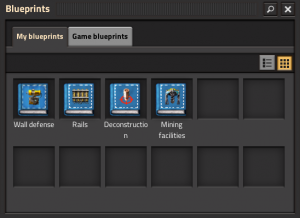
The blueprint library is a special virtual inventory that can be used to store and share any blueprint-like items, including blueprint books, blueprints, deconstruction planners and upgrade planners. It can be opened by clicking the ( ![]() ) button above the minimap or using a keyboard shortcut, B by default.
) button above the minimap or using a keyboard shortcut, B by default.
Two libraries are available at any given moment, each occupies its own tab in the blueprint library GUI:
- "My blueprints" is your personal blueprint library. It is shared across all the games you play.
- "Game blueprints" is the library bound to the current game. In multiplayer, it is shared across all the players of a fraction.
Besides being a convenient place to share and organize blueprints, the library provides free (unlimited?) inventory space just for them. That space is also safe from accidents: Blueprints and books are normal items, so they can be destroyed e.g. by destroying a chest they are in (by biter attack or careless tank driving), or can be hard to reclaim if you die with them in your inventory, while the library isn't affected by any of that.
Any blueprint or book in the library can be placed in the quickbar, including the ones nested in blueprint books. This allows conveniently using individual blueprints and books without taking them out of any "organizer" books you might have in your library. All blueprints in the libraries are always accessible, like ones in your inventory and unlike any you put in chests or other containers. (Quickbar shortcuts are disabled when you put the blueprints in a chest or other container, but remain available when you put them in your library.)
History
- 0.15.0:
- Introduced