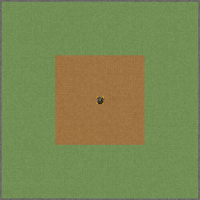User:Fried biter/workspace: Difference between revisions
Fried biter (talk | contribs) m (wip) |
Fried biter (talk | contribs) m (→Items) |
||
| Line 15: | Line 15: | ||
物流ネットワークと[[circuit network/ja|回路ネットワーク]]を混同しないように。これらはだいたい同じものからなるが、逆に切断して一切の情報を共有しないこともできる。同様に、物流ネットワークと建設ネットワークや、両方を合わせた[[Robotic network/ja|ロボットネットワーク]]を混同しないように。 | 物流ネットワークと[[circuit network/ja|回路ネットワーク]]を混同しないように。これらはだいたい同じものからなるが、逆に切断して一切の情報を共有しないこともできる。同様に、物流ネットワークと建設ネットワークや、両方を合わせた[[Robotic network/ja|ロボットネットワーク]]を混同しないように。 | ||
== | == アイテム == | ||
{| class="wikitable" | {| class="wikitable" | ||
!style="width: 220px;" |Entity | !style="width: 220px;" |Entity | ||
!Description | !Description | ||
|- | |- | ||
| {{imagelink|Roboport}} || | | {{imagelink|Roboport|Roboport/ja|ロボステーション}} || [[Robots/ja|ロボット]]が活動する[[robotic network/ja|ロボットネットワーク]]の中核。ロボステーションが被覆する範囲が物流ネットワーク圏内となる。ロボットは定期的に帰還して、再充電する必要がある。 | ||
|- | |- | ||
| {{Imagelink|Logistic robot}} || | | {{Imagelink|Logistic robot|Logistic robot/ja|物流ロボット}} || 物流チェスト間でアイテムを移動する。<sup>1</sup> | ||
|- | |- | ||
| {{Imagelink|Active provider chest}} || | | {{Imagelink|Active provider chest|Active provider chest/ja|アクティブ供給チェスト}} || 物流チェスト: 収めたアイテムを物流ネットワークにプッシュ(push)する。<sup>2</sup> | ||
|- | |- | ||
| {{Imagelink|Passive provider chest}} || | | {{Imagelink|Passive provider chest|Passive provider chest/ja|パッシブ供給チェスト}} || 物流チェスト: 収めたアイテムは物流ネットワークから要求可能になる。<sup>2</sup> | ||
|- | |- | ||
| {{Imagelink|Storage chest}} || | | {{Imagelink|Storage chest|Storage chest/ja|貯蔵チェスト}} || 物流チェスト: 現在要求されていないアイテムが貯蔵される。一種類のみを貯蔵するようフィルタできる。貯蔵しているアイテムは物流ネットワークから利用可能。<sup>2</sup> | ||
|- | |- | ||
| {{Imagelink|Requester chest}} || | | {{Imagelink|Requester chest|Requester chest/ja|要求チェスト}} || 物流チェスト: 設定された量に達するかチェストが満杯になるまで、[[logistic robot/ja|物流ロボット]]によって充たされる。複数種の異なるアイテムを要求できる。<sup>2</sup> | ||
|- | |- | ||
| {{Imagelink|Buffer chest}} || | | {{Imagelink|Buffer chest|Buffer chest/ja|バッファーチェスト}} || 物流チェスト: [[requester chest/ja|要求チェスト]]としても[[passive provider chest/ja|パッシブ供給チェスト]]としても機能する。<sup>2</sup> | ||
|} | |} | ||
Revision as of 08:53, 19 November 2018
作業場/workspace 日本語話者の方、マサカリ投げてくださると助かります
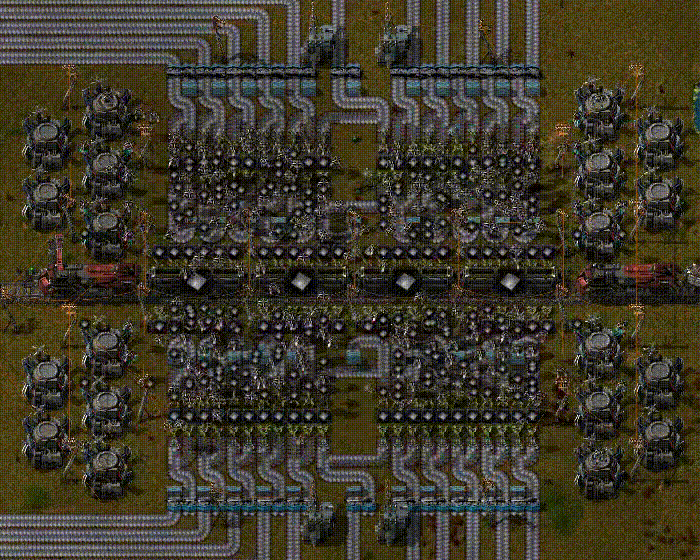
物流ネットワーク(Logistic network)は、複数種の物流チェストと、1つ以上のロボットステーション範囲内に存在する物流ロボットから構成される。
チェストやロボットネットワークエリアの設定とタイプに応じて、ロボットはこれらのチェストの間でアイテムを輸送する。手動やベルト、鉄道による輸送と比べて燃費が悪いが、より機動性が高く、障害物を飛び越えて最短経路を往ける。
物流ネットワークにおいては工場長自身も要求チェストとして振る舞うことができ、ネットワークに各種アイテムを'要求'することで個人インベントリ内で所定の数量に保つことができる。プレイヤー用物流スロットを研究することで、アイテムの量を設定できるようになり、物流ロボットは指定されたアイテムをネットワークから工場長のインベントリに移送する。
物流ネットワークと回路ネットワークを混同しないように。これらはだいたい同じものからなるが、逆に切断して一切の情報を共有しないこともできる。同様に、物流ネットワークと建設ネットワークや、両方を合わせたロボットネットワークを混同しないように。
アイテム
| Entity | Description |
|---|---|
| ロボステーション | ロボットが活動するロボットネットワークの中核。ロボステーションが被覆する範囲が物流ネットワーク圏内となる。ロボットは定期的に帰還して、再充電する必要がある。 |
| 物流ロボット | 物流チェスト間でアイテムを移動する。1 |
| アクティブ供給チェスト | 物流チェスト: 収めたアイテムを物流ネットワークにプッシュ(push)する。2 |
| パッシブ供給チェスト | 物流チェスト: 収めたアイテムは物流ネットワークから要求可能になる。2 |
| 貯蔵チェスト | 物流チェスト: 現在要求されていないアイテムが貯蔵される。一種類のみを貯蔵するようフィルタできる。貯蔵しているアイテムは物流ネットワークから利用可能。2 |
| 要求チェスト | 物流チェスト: 設定された量に達するかチェストが満杯になるまで、物流ロボットによって充たされる。複数種の異なるアイテムを要求できる。2 |
| バッファーチェスト | 物流チェスト: 要求チェストとしてもパッシブ供給チェストとしても機能する。2 |
(1) Default capacity is 1 item per robot. This can be increased by researching Worker robot cargo size (research).
(2) Logistic chests can also be connected to the Circuit network with red wire or green wire.
Usage
To start with, just use passive provider- and requester chests. Place the passive provider chests at the output inserters of assembling machines and requester chests at the input (let them request the needed items). Place a roboport, which covers these chests with the inner orange area. Place some logistic bots in the roboport. The robots will fly out of the top hatch and will begin to work. You can now limit the number of produced item with the stack limitation-feature.
The logistic network is makes it possible to create complex items in a relatively small factory area, but its throughput is limited by how many robot charge points (roboports) exist in the network.
The basic thing needed for item transportation is roboports. The roboport shows the orange logistic coverage and the green construction coverage when held in the cursor or hovered after placing.
- The orange zone is the logistic network coverage. This is also the maximum distance for connecting two roboports.
- The green zone is the construction area.
- For more info on the specifics of how roboports work, check the page dedicated to them.
Expanding the logistic zone
There can be many separate logistic networks. Two roboports are in the same network only if they are connected, so if their logistic areas are touching. Visually this is represented by a dashed yellow line connecting them. To prevent roboports from linking, the player needs to build them far enough away from each other so that the orange zones don't touch.
Bots do not fly migrate from one network to another, unless their home network is destroyed in some way, for example when all roboports are removed or out of power.
Losing bots
Logistics robots are a priority target of biters, and the enemies will prioritize attacking them over many objects in the vicinity of the robots.
Bots are not destroyed when running out of energy, but will be reduced to 20% of their speed, which allows them to slowly fly to the next recharge point.
Robots may run out of charge on longer journeys. When the charging-queue for the bots gets too long, the bots (and their loads) will slow down. Generally, a roboport can charge between 50 and 70 bots per min, 4 at a time, but are not very efficient at charging large queues of bots and can quickly become overworked. Place more roboports near the first one to share the load.
Negative numbers
It is possible to notice negative numbers on the 'Logistic Network'-Screen when looking at network storage or opening the logistic networks GUI the with L.
The logistic network numbers report items in provider and storage chests, minus the amount of items scheduled to be picked up by robots. When negative numbers are shown, it means that more items are being requested than are available in the network. There is a deficit. This can be a problem, or intended, depending on the player's choice. The negative value is just to explain why items aren't being delivered. For example, a deficit of 20 iron plates would look like this:
Receiving more items than requested
The delivered number of items in the requester chest can be higher than requested. This depends on the researched Worker robot cargo size-bonus, since bots will always take as much as they can carry if an unlimited amount is available.
Priorities of robots
This overview reflects the priorities in which order the chests are filled/emptied.
Logistic robots on the logistic network look for orders by the chests in this order:
- A requested item is first looked up in the player's trash slots, then in active provider chests, then in buffer chests (only for character logistic slot requests), then in the storage chests, then the passive provider chests. So, the active provider chests are emptied first, then the buffer chests, then the storage chests, then the passive provider chests.
- Requests are assigned first for player logistics, then for requester chests, then for buffer chests.
| Source Priority | 1 | Target Priority |
|---|
(1) Player Logistic Slots Only
Storage chests will be filled with items from active provider chests, from robots that have had their orders cancelled while they were carrying items, and from the player's logistic trash slots.
- To place items into storage chests, the bots search for a storage chest which has its filter set to the item type, then for one that already stores items of the same type. If that can't be found, they choose the first storage chest with a free slot from the list, which is sorted by the order they were built in. [1] This is to avoid having storage chests with different items inside, allowing greater organisation.
Distance
When looking to pick up requested items from multiple chests of equal priority, bots will always choose the closest one. [2] This is however only true when an item is being requested, not when an item is sent away. [3] In the case of items being sent into the logistics network distance does not matter, and the rules laid out above matter instead.
Achievements

|
You've got a package Supply the character by logistic robot. |

|
Delivery service Supply the character with 10k items delivered by logistic robots. |

|
Logistic network embargo Finish research with space science pack for the base game or any planetary science pack for Space Age |