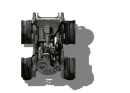Car: Difference between revisions
('stackupto' changed to 'stack_size') |
No edit summary |
||
| Line 1: | Line 1: | ||
{{Languages}} | {{Languages}} | ||
{{ | {{:Car/infobox}} | ||
}} | |||
[[File:car-anim.gif|thumb|256px]] | [[File:car-anim.gif|thumb|256px]] | ||
| Line 43: | Line 33: | ||
== See also == | == See also == | ||
* [[Railway | * [[Railway]] | ||
{{EquipNav}} | {{EquipNav}} | ||
Revision as of 15:18, 8 September 2016
The Car is the earliest alternate form of transportation for the player. Although it requires a bit of fuel, driving a Car is much faster than running, letting you scout out areas or outmaneuver biters. Cars also have a built-in turret (which requires ammo), plenty of storage, and some armor, letting the player use hit-and-run tactics against small groups of enemies.
As of update v0.11, cars will collide with objects - dealing and taking damage in the process. The damage is dependent on the car's speed and the health of the target; small biters and trees can be safely rammed, but colliding with big biters and Walls can easily destroy the vehicle and its contents.
Since Engine units can only be built in Assembling machines, Cars may not be built from by hand from their raw materials.
Use for Storage
Cars can store a tremendous amount of items, be moved along conveyer belts, and interact with inserters. They can be used as large chests or even mini-trains (Cars on Belts - Not just a highway).
Old sprites
There is an thread about the old sprites of the car. It includes also the old graphics and how to replace it in game.
Controls
These are the default bindings. They can be changed in the Options menu.
| Enter/Exit | Enter |
| Accelerate | W |
| Decelerate/Reverse | S |
| Steer | A,D |