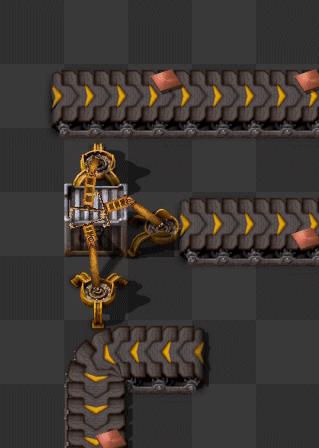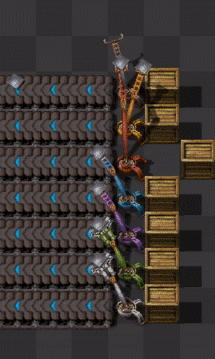User:Camponez/WIP: Difference between revisions
(→Usage: WIP) |
(disabled categories) |
||
| (70 intermediate revisions by one other user not shown) | |||
| Line 1: | Line 1: | ||
{{Languages}} | {{Languages}} | ||
'' | ''Para o insersor comum amarelo, veja {{L|Inserter}}.'' | ||
'''Inserters''' são dispositivos que são usados para mover itens por curtas distâncias. Quando colocados, eles têm uma direção fixa. Eles podem mover itens por trás e colocá-los na frente deles. Ao fazer isso, eles podem mover itens de uma esteira de transporte para outra, mas também extrair itens de - e inserir itens em - máquinas ou dispositivos de armazenamento. | |||
== Tipos de insersores == | |||
{| class="wikitable" | |||
| {{Imagelink|Burner inserter}} || O único insersor que utiliza {{L|Fuel}}, e o mais lento. | |||
|- | |- | ||
| {{Imagelink|Inserter}} || O insersor elétrico padrão. | |||
|- | |- | ||
| {{ | | {{Imagelink|Long handed inserter}} || Capaz de inserir e remover itens em grandes distâncias. | ||
|- | |- | ||
| {{ | | {{Imagelink|Fast inserter}} || Um insersor mais rápido. | ||
|- | |- | ||
| {{ | | {{Imagelink|Filter inserter}} || Uma variação do insersor rápido que possui filtro de tipos. | ||
|- | |- | ||
| {{ | | {{Imagelink|Stack inserter}} || Tão rápido quando o insersor rápido, mas ele move mais itens de uma só vez. | ||
|- | |- | ||
| {{ | | {{imagelink|Stack filter inserter}} || Variante do insersor de pilha que que pode filtrar itens por tipo. | ||
|} | |||
==Mecânica== | |||
O que Insersores '''irá''': | |||
* Pegar itens do chão, de [[Transport belts/pt-br|esteiras]] ou de qualquer objeto que tenha espaço de armazenamento, incluindo [[Chests/pt-br|baús]], [[Furnace/pt-br|fornalhas]] e {{L|Assembling machine}}. | |||
* Colocar o item no chão, em uma esteira ou em qualquer objeto que tenha espaço de armazenamento. | |||
* Funcionar em velocidades mais lentas quando estiver sem energia. | |||
* Pegar quantos itens o seu [[Inserter capacity bonus (research)/pt-br|tamanho da pilha]] permitir de uma só vez, se eles não tiverem que esperar muito tempo para buscá-los. | |||
Insersores '''não farão''': | |||
* Pegar qualquer item que não pode ser inserido em uma entidade adjacente. | |||
* Pegar qualquer item se a entidade adjacente for um blueprint. | |||
* Pegar um item para colocar em uma entidade com o inventário cheio. | |||
* Place more than one item at a time onto the same ground tile. | |||
* Place items into an entity that can not hold them, for example due to [[Stack#Filtered_stacks|filtered]] or [[Stack#Stack_limitation|limited slots]]. | |||
* Fill up the entire target inventory of [[boiler]]s, [[nuclear reactor]]s, [[:Category:Producers|production building]]s, [[furnace]]s, and [[turret]]s. | |||
If two or more inserters are picking up from the same tile, the inserter who can grab the items the fastest will grab them first. Besides faster inserters, this favors inserters taking from the inner lane of a transport belt. | |||
=== Insertion limits === | |||
Depending on where an inserter is moving items, it does not always fill up the entire target inventory. This allows other inserters taking from the same transport belt to pick up their share of the items. For example, if a boiler has 5 or more items of fuel in it, an inserter will not insert additional fuel. This allows the other fuel to travel further down the transport belt. When the fuel drops below 5 items, the inserter will resume inserting fuel, up to the limit of 5 items. | |||
{| class="wikitable" | |||
! Entity !! Item type !! Automatic insertion limit | |||
|- | |- | ||
| | | [[Boiler]]s, [[burner inserter]]s, [[furnace]]s, and [[nuclear reactor]]s || [[Fuel]] || align="center" | 5 | ||
|- | |- | ||
| [[Gun turret]]s || Bullet Magazines || align="center" | 10 | |||
|- | |- | ||
| | | [[Artillery turret]]s || [[Artillery shell]]s || align="center" | 5 | ||
|- | |- | ||
| | | [[Assembling machine]]s, [[furnace]]s, [[centrifuge]]s, [[chemical plant]]s, and [[Oil refinery|oil refineries]]|| Items needed for the recipe || The ingredients for 1 craft in addition to the ingredients for the number of crafts that can complete during one full inserter swing; but at least the ingredients for 2 crafts and at most the ingredients for 100 crafts.[https://forums.factorio.com/viewtopic.php?p=309796#p309796] | ||
|- | |- | ||
| | | [[Lab]]s || [[Science pack]]s || Double the number of science packs needed for one research unit. | ||
|} | |||
An inserter that has a higher [[inserter capacity bonus (research)|inserter capacity bonus]] than 1 can overfill the target building, due to the inserter picking up a higher amount of items than needed. Overfilling can also occur if multiple inserters are used to insert items into one building. | |||
=== Inserters and transport belts === | |||
[[Transport belts]] have two lanes on which items can travel. Inserters only place items onto one side of the belt, either the far side from the inserter's perspective or if the belt is going the same or the opposite direction as the inserter the right side from the belt's perspective. | |||
{| | |||
| style="width:320px;" | [[File:Inserter_dropoff_locations.gif]] || [[File:Inserter_pickup_locations.gif]] | |||
|- | |- | ||
| | | style="width:320px;" | Inserters place the item on the furthest lane. If a belt is in the same orientation as the inserter, the item will be placed on the right-hand lane, from the belt's perspective. In curves the inserter always places on the far side. | ||
|- | | style="width:320px;" | If the belt is perpendicular to the inserter, inserters '''prefer''' taking items from the nearest lane. If the nearest lane is empty, the inserter will take from the far lane. If the belt is the same/opposite orientation of the inserter or a curve, the inserter '''prefers''' taking from the left lane, from the belt's perspective. If the left lane is empty it will take from the right lane. | ||
| {{ | |} | ||
=== Potential issues === | |||
Inserters may have problems picking up items: | |||
* From very fast belts, because the items are moving too quickly. | |||
* From the entry or exit of an underground belt (because the time they have to pick up is shorter) | |||
* From turning belts if the item is on the inside of the corner | |||
== Power usage == | |||
* Electric inserters drain energy even when they are not moving, as idle power | |||
* The amount of energy used is the same for every turn | |||
* The [[burner inserter]] does not drain energy when idle, but uses more energy when it is active. | |||
== Inserter speed == | |||
[[File:all_inserter_speeds.gif|frame|right|Animation showing all inserter speeds at once.]] | |||
{| class="wikitable" | |||
! Type | |||
! Rotation-speed (turns per [[Time#Ticks|tick]])<br/>Extension-speed ([[Map_structure#Tile|Tiles]] per Tick) | |||
! Turns per [[Time#Seconds|Game-second]] | |||
! Game-second per full turn | |||
! Ticks per full turn | |||
|- align="center" | |||
| align="left"| {{Imagelink|Burner inserter|Burner inserter}} || 0.01<br/>0.0214 || 0.60 || 1.667 || 100 | |||
|- align="center" | |||
| align="left"| {{Imagelink|Inserter|Inserter}} || 0.014<br/>0.03 || 0.83 || 1.2 || 72 | |||
|- align="center" | |||
| align="left"| {{Imagelink|Long handed inserter|Long handed inserter}} || 0.02<br/>0.0457 || 1.2 || 0.833 || 50 | |||
|- align="center" | |||
| align="left"| {{Imagelink|Fast inserter}}<br/>{{Imagelink|Filter inserter}}<br/>{{Imagelink|Stack inserter}}<br/>{{imagelink|Stack filter inserter}} || 0.04<br/>0.07 || 2.31 || 0.433 || 26 | |||
|- | |- | ||
|} | |} | ||
'''Note:''' These numbers come directly from the [https://github.com/wube/factorio-data/tree/master/base/prototypes/entity factorio-data github repository]. | |||
===Rotation Speed=== | |||
Convention: 2π rad = 100% of a circle rotation = '''1 turn''' (or one full rotation). | |||
Note: an Inserter doesn't always need to make full turns. When grabbing from a transport belt, it is slightly faster when grabbing items from the closest lane. | |||
== | ===Extension Speed=== | ||
The extension-speed is normally not visible (only when compared to other inserters), but there are measurable speed differences when taking - for example - from the near or the far side of a belt. Also Some mods can alter the pickup and drop locations of inserters, making this stat more relevant. | |||
==Inserter Throughput== | |||
= | The following is based on experimental data from [https://docs.google.com/spreadsheets/d/1Q4hxL69qrK3qeEKU8aDkuwM3gJy6I2dJ4FYSs-FQUpI/edit?usp=sharing 0.18]. | ||
Most of the 0.18 experimental data was gathered using the following circuit blueprint to measure the exact tick difference between inserter swings. A lot of the data on this page (specifically the belt to chest data) relies heavily on the conditions of the setup on which the measurements are done. If your setup differs from the ones tested on this page, you can use the following blueprint to do the measurements yourself. | |||
{{BlueprintString|bp-string=0eNrtXO1u2zYUfRcB+zPIG79JGd2APMdQGIrNNMJs2ZDlYEHgd58kp7ZM+Uq8qtyWSFEghSPpijznfvGQzlv0uD7YXZHlZTR/i7LlNt9H83/eon32JU/X9e/K152N5lFW2k0UR3m6qT+lRVY+b2yZLWfL7eYxy9NyW0THOMrylf0vmtNjPGhjv0nX69k63exaD7Lj5ziyeZmVmT2NpPnwusgPm0dbVJYHxhBHu+2+enqb1y+uLM5MHL1W//E/ZPWaVVbY5emqiKNqumWxXS8e7XP6klVPV49czC6qy6vG1L6+8JQV+3LRmdRLVpSH6jeXeTV3zB7qWe1tbaM2tC/TGmNK4mi7s0V6GkP0Z/Xc9lDuDjjLx2Mz+Pw0l2Z4tP5R2FUbtKz6xKs7s2J5yMrmIz1+rp5lwM1UVpePNXkO7AwNu/4xsNt0+dxCHkdXm5lPn0ZQc3o7gh3ZYSeOvhTW5gM0sguNN2+nCiCSo4lUP3P8/Hb3+KEuQ/HVZcYHmGDd+LvFi0DzIj52XlOYvNawdAt2iYad/8prHuyw/qjRYJ5TuDzHBECsQhPLPnaeE/2McTrAhPTLc/o8yq+T7WeFvrNyvM3CU7YubQH0rBAwJGqsHWqgZ5RonXBFmRnoXiFr9MoaN4Iywlmro8UYY1fGEkIITTS9WOMoa7xlrZon14IaJs7GBMqYuBoa1UYmiWhZkyhr8pqDRGjKubhYUyhrqmWNUcGZSdrGNMqYvhqalNQkTBhytmZQ1syVNcWpNIJJdbaWoKwlV9ZY9U9y07JGCcrcw82pXqydgn5sL3udQRK/BGGwiZt87D6IUkwjxCHYEyzs9Fcf5MEO3Oi4vA11OpwBzNUu9z7KlV1mK1v08lYRdmJOXPOmbvP2bvLbSEvz1/I5y7+css3XWCH1h80uLZqBzqO/RxBSQ94Y3b0umjy2eCq2m0WWV1ai+VO63luIrdus8H59hHVIg+j1XPdRtKD1wftUM9CnJgNx5FmGKFrxOgcW9wqsqXh5j4AOM3Xn3Gbm97HRhYsfAma1W+HUudshU3mSdVG1qtkv/51l+d4W1cKgy5LuX098fdtmu7KL7dOihWBLgStsulo8pye8y2owFSplcbCXO5qLzW21pcZNx4MITlvcEtO7a6jkNGeGGYMg0EsvksnGrrLDZmbXlcWiio7ddm3h19PRmhtY+ZTf/M3V/EHOz2E4IgpJf2n7FKGiiPWHBTUQINoPEH1/QOikgNAEmrFBuQC944zZtDNWDukCjIIERfo9IeDTQqBdCCAVlxE/CFRwiQAinVG/GcsxqV9DL2UomO/paWJamInradD2GePY6ifR1U8MNEV+zQHzbA5EaDEh++FhIHXSDxAeWnFkYLwqlAuEUxyZcEiXULfKNIr0cIojky4EYCLwbJFYaImAg6R7dkR0RHGU0AkZTlAwB1Qcjetp0J4rp9jiSNHF0fRnf0/BgPt1MiS0kEgGWgeQOe6FBw2tNHIwWgXGAcKpjNylXEJaAZcYysMpjJy7CEDaAVfjNk7Y99s4OW9v/CR7Jn5bIr36u/LcGOF+nVt4XQsYkAYz4XD6B+7KOAqScXiC7B84XlkeOM6ptZ/0LAhGeico2ctd3AjwzCjFDIIi5X+HNGhZLRhGgSV3dFs5rfrotr0Cap4Exwiw90RATS26OwhA3ZQQGB+4Z+rSkyIgOssLSGoREuMD4XRTwu2mFFS+hMKIw+HkAeb6gAAR0BhNHlUTmFunBNTUCoOh4Z6OaKZ1RHc/TIEIJBgaKHJnxGkXIAlKEoz0GlA0uDRIqEOSFKO8hlMVmesDEvxuCcP4QDhVUbq9oYYaVMkxPhBOVZSdZQMYBQKjCoeTB7jrAxJaH0iJEeNxVdFtUCXUnkmFoSGcqijdtaIGk5HG0ECRWyLOIKCVkjQI1TWgYHBZUGBbkCBE13BqInc9QEEVQRGEBwRUEl2xQENLZUURHhBQRXRTsYbqgWKjVHdyLbqz7ym68w42U4vu9eFhFN6K4U5O95/DVsL3zxD4qveKI8TsgDK9G+cKjHMxys3pD3RzF5u/xn2XY7KdpSEfd7X6oW8o37r/JnUS4bvh9IrKlfI0JGQphdlXwJ0tBUHXGAn5ntt9ybS6lfAVUJXBSMj3ROBhWr/T3W0ETylPJRgxkwVTRpTx1ZQ1wYiZuFCEUNcUo1uFE4qS+ao2mmF0q3BCUdOudumpH2iOUVDCCUXNfIUsLTAKCu5QKaRbaYlYLocTiYr4rha1QiyXAwrEG4KJZ3Om9aiFBfuBCws2wfr5YeTq+ZtWu93TQHGvpf5Vdv3V9PjbliYac0YsoCSsbi+rK7iavxk6b/2Z0jh6scX+dPLSaMaUMYSQ4/F/sZ3s5g==}} | |||
=== | ===Chest to chest=== | ||
'''Note:''' Experimental data from 0.18 | |||
'' | |||
{| class="wikitable" | |||
! rowspan=2 | Type | |||
! rowspan=2 | Arm cycles per second | |||
! colspan=6 | Items/second at [[inserter capacity bonus (research)|capacity bonus]] level (stack size) | |||
|- | |||
! colspan=2 | No capacity bonus | |||
! colspan=2 | Capacity bonus 2 | |||
! colspan=2 | Capacity bonus 7 | |||
|- align="center" | |||
| align="left"| {{Imagelink|Burner inserter|Burner inserter}} || 0.60 || 0.60 || (1) || 1.20 || (2) || 1.80 || (3) | |||
|- align="center" | |||
| align="left"| {{Imagelink|Inserter|Inserter}} || 0.83 || 0.83 || (1) || 1.67 || (2) || 2.50 || (3) | |||
|- align="center" | |||
| align="left"| {{Imagelink|Long handed inserter|Long handed inserter}} || 1.20 || 1.20 || (1) || 2.40 || (2) || 3.60 || (3) | |||
|- align="center" | |||
| align="left"| {{Imagelink|Fast inserter|Fast inserter}}<br/>{{Imagelink|Filter inserter|Filter inserter}} || 2.31 || 2.31 || (1) || 4.62 || (2) || 6.92 || (3) | |||
|- align="center" | |||
| align="left"| {{Imagelink|Stack inserter|Stack inserter}}<br/>{{imagelink|stack_filter_inserter|Stack filter inserter}} || 2.31 || 4.62 || (2) || 9.23 || (4) || 27.69 || (12) | |||
|- | |||
|} | |||
==== | ===Chest to belt=== | ||
Throughput going from chest to belt depends on how full the belt is. An inserter will not put down an item on a belt that have items back-to-back (aka full compression) - it waits until there is a gap. However, if the gap is narrower than the item then the items upstream on the belt will stop to make room for the item being inserted. The direction of the belt compared to the inserter does not matter however. | |||
In these measurements inserters move items onto an empty belt. Values are given for the stack sizes at three different [[inserter capacity bonus (research)|capacity bonus]] levels. | |||
'''Note:''' Experimental data from 0.18 | |||
{| class="wikitable" | |||
! rowspan=3 | Type | |||
! colspan=12 | Items/second at [[inserter capacity bonus (research)|capacity bonus]] level (stack size) | |||
|- | |||
! colspan=4 | No capacity bonus | |||
! colspan=4 | Capacity bonus 2 | |||
! colspan=4 | Capacity bonus 7 | |||
|- | |||
! [[File:Transport belt.png|link=Transport belt|32px]] || [[File:Fast transport belt.png|link=Fast transport belt|32px]] || [[File:Express transport belt.png|link=Express transport belt|32px]] || | |||
! [[File:Transport belt.png|link=Transport belt|32px]] || [[File:Fast transport belt.png|link=Fast transport belt|32px]] || [[File:Express transport belt.png|link=Express transport belt|32px]] || | |||
! [[File:Transport belt.png|link=Transport belt|32px]] || [[File:Fast transport belt.png|link=Fast transport belt|32px]] || [[File:Express transport belt.png|link=Express transport belt|32px]] || | |||
|- align="center" | |||
| align="left"| {{Imagelink|Burner inserter|Burner inserter}} || 0.60 || 0.60 || 0.60 || (1) || 1.19 || 1.19 || 1.19 || (2) || 1.67 || 1.73 || 1.76 || (3) | |||
|- align="center" | |||
| align="left"| {{Imagelink|Inserter|Inserter}} || 0.83 || 0.83 || 0.83 || (1) || 1.64 || 1.64 || 1.64 || (2) || 2.25 || 2.37 || 2.43 || (3) | |||
|- align="center" | |||
| align="left"| {{Imagelink|Long handed inserter|Long handed inserter}} || 1.20 || 1.20 || 1.20 || (1) || 2.35 || 2.35 || 2.35 || (2) || 3.10 || 3.33 || 3.46 || (3) | |||
|- align="center" | |||
| align="left"| {{Imagelink|Fast inserter|Fast inserter}}<br/>{{Imagelink|Filter inserter|Filter inserter}} || 2.31 || 2.31 || 2.31 || (1) || 4.44 || 4.44 || 4.44 || (2) || 5.29 || 6.00 || 6.43 || (3) | |||
|- align="center" | |||
| align="left"| {{Imagelink|Stack inserter|Stack inserter}}<br/>{{imagelink|stack_filter_inserter|Stack filter inserter}} || 4.44 || 4.44 || 4.44 || (2) || 5.71 || 7.06 || 7.74 || (4) || 6.79 || 10.91 || 13.85 || (12) | |||
|- | |||
|} | |||
===Belt to chest (perpendicular)=== | |||
'''Note:''' Experimental data from 0.18 | |||
When picking items from a belt, many more factors come into play besides belt fullness: | |||
* How fast the items move (i.e. if they are queued up on the belt or move at belt speed). | |||
* Whether the belt is perpendicular to the inserter or approaches it head on. | |||
* Whether items are on the near or far lane of a perpendicular belt. | |||
* Whether the belt turns or not, and whether the items are in the inner or outer side of the bend. | |||
* If the belt is an underground entrance or exit. This shortens the time items are visible to the inserter for pickup. | |||
* All sorts of intricate timing factors between the inserter and the items on the belt, since the game simulates the arm homing in on every item. | |||
The test setup used below is with an inserter taking items from a perpendicular belt with items on the far lane only. The belt is fully compressed and timings are both for items that move at full speed and queued up as much as possible. Values are given for the stack sizes at three different [[inserter capacity bonus (research)|capacity bonus]] levels. | |||
== | {| class="wikitable" | ||
! rowspan=4 | Type | |||
! colspan=15 | Items/second at [[inserter capacity bonus (research)|capacity bonus]] level (stack size) | |||
|- | |||
! colspan=5 | No capacity bonus | |||
! colspan=5 | Capacity bonus 2 | |||
! colspan=5 | Capacity bonus 7 | |||
|- | |||
! colspan=3 | Items at<br/>belt speed | |||
! rowspan=2 | Items<br/>queued<br/>up | |||
! rowspan=2 | | |||
! colspan=3 | Items at<br/>belt speed | |||
! rowspan=2 | Items<br/>queued<br/>up | |||
! rowspan=2 | | |||
! colspan=3 | Items at<br/>belt speed | |||
! rowspan=2 | Items<br/>queued<br/>up | |||
! rowspan=2 | | |||
|- | |||
! [[File:Transport belt.png|link=Transport belt|32px]] || [[File:Fast transport belt.png|link=Fast transport belt|32px]] || [[File:Express transport belt.png|link=Express transport belt|32px]] | |||
! [[File:Transport belt.png|link=Transport belt|32px]] || [[File:Fast transport belt.png|link=Fast transport belt|32px]] || [[File:Express transport belt.png|link=Express transport belt|32px]] | |||
! [[File:Transport belt.png|link=Transport belt|32px]] || [[File:Fast transport belt.png|link=Fast transport belt|32px]] || [[File:Express transport belt.png|link=Express transport belt|32px]] | |||
|- align="center" | |||
| align="left"| {{Imagelink|Burner inserter}} || 0.60 || '''0.65''' || 0.50 || 0.64 || (1) || 1.11 || '''1.20''' || 1.13 || 1.26 || (2) || 1.61 || 1.61 || '''1.65''' || 1.71 /<br/>1.73 /<br/>1.86 * || (3) | |||
|- align="center" | |||
| align="left"| {{Imagelink|Inserter}} || '''0.94''' || '''0.94''' || '''0.94''' || 0.88 || (1) || '''1.67''' || '''1.67''' || 1.50 || 1.74 || (2) || '''2.50''' || 2.25 || 2.33 || 2.37 /<br/>2.37 /<br/>2.54 * || (3) | |||
|- align="center" | |||
| align="left"| {{Imagelink|Long handed inserter}} || 1.18 || 1.18 || '''1.25''' || 1.20 || (1) || 2.20 || 2.31 || '''2.40''' || 2.40 || (2) || 3.21 || 3.21 || '''3.46''' || 3.40 || (3) | |||
|- align="center" | |||
| align="left"| {{Imagelink|Fast inserter}}<br/>{{Imagelink|Filter inserter}} || '''2.50''' || 2.31 || '''2.50''' || 2.50 || (1) || 4.50 || 4.29 || '''5.00''' || 4.80 || (2) || '''6.43''' || 6.00 || '''6.43''' || 6.43 || (3) | |||
|- align="center" | |||
| align="left"| {{Imagelink|Stack inserter}}<br/>{{imagelink|Stack filter inserter}} || 4.50 || 4.29 || '''5.00''' || 4.80 || (2) || 7.50 || 7.50 || '''8.00''' || 7.50 /<br/>8.57 /<br/>8.28 * || (4) || 7.50 || 11.25 || '''15.00''' || 7.50 /<br/>13.09 /<br/>15.32 * || (12) | |||
|- | |||
|} | |||
<nowiki>*)</nowiki> Throughput for basic/fast/express belt. | |||
* | |||
Since there are many more factors involved, these measurements exhibit a more complex pattern than chest-to-belt. | |||
* Boldface cells show for which belt each inserter has the best throughput on each bonus level when items move at belt speed. Higher speed belts mean that inserters have to work harder to catch the fast moving items. The effect is most noticeable for slower inserters and smaller stack sizes. | |||
* | * When items are queued up the belt type hardly matters, so there is only a single column for that. The exceptions are the stack inserters - for basic transport belts it's the belt that sets the limit for stack sizes above 4, and there is also a notable difference between fast and express belts. | ||
=== Belt to Chest (facing inserter) === | |||
'''Note:''' Experimental data from 0.18 | |||
When picking up items from a belt facing the inserter, there are multiple small differences between different setups. The following throughput tests are performed with [[express transport belt]]s and [[stack inserter]]s with the maximum [[inserter capacity bonus (research)|capacity bonus]]. | |||
Each setup in the following picture shows the amount of ticks per cycle of the inserter and the amount of items per second the inserter moves. These measurements are consistent in all orientations of the setup. | |||
[[File:Inserter_belt_to_chest_throughput.png|900px]] | |||
==See Also== | |||
* | * [[Electric system]] | ||
* [[Belt transport system]] | |||
* [[Inserter capacity bonus (research)]]: Inserter moves more than an item per turn. | |||
<nowiki>{{C|Inserters}}</nowiki> | |||
Latest revision as of 16:17, 24 September 2023
Para o insersor comum amarelo, veja Inserter.
Inserters são dispositivos que são usados para mover itens por curtas distâncias. Quando colocados, eles têm uma direção fixa. Eles podem mover itens por trás e colocá-los na frente deles. Ao fazer isso, eles podem mover itens de uma esteira de transporte para outra, mas também extrair itens de - e inserir itens em - máquinas ou dispositivos de armazenamento.
Tipos de insersores
| Burner inserter | O único insersor que utiliza Fuel, e o mais lento. |
| Inserter | O insersor elétrico padrão. |
| Long handed inserter | Capaz de inserir e remover itens em grandes distâncias. |
| Fast inserter | Um insersor mais rápido. |
| Filter inserter | Uma variação do insersor rápido que possui filtro de tipos. |
| Stack inserter | Tão rápido quando o insersor rápido, mas ele move mais itens de uma só vez. |
| Stack filter inserter | Variante do insersor de pilha que que pode filtrar itens por tipo. |
Mecânica
O que Insersores irá:
- Pegar itens do chão, de esteiras ou de qualquer objeto que tenha espaço de armazenamento, incluindo baús, fornalhas e Assembling machine.
- Colocar o item no chão, em uma esteira ou em qualquer objeto que tenha espaço de armazenamento.
- Funcionar em velocidades mais lentas quando estiver sem energia.
- Pegar quantos itens o seu tamanho da pilha permitir de uma só vez, se eles não tiverem que esperar muito tempo para buscá-los.
Insersores não farão:
- Pegar qualquer item que não pode ser inserido em uma entidade adjacente.
- Pegar qualquer item se a entidade adjacente for um blueprint.
- Pegar um item para colocar em uma entidade com o inventário cheio.
- Place more than one item at a time onto the same ground tile.
- Place items into an entity that can not hold them, for example due to filtered or limited slots.
- Fill up the entire target inventory of boilers, nuclear reactors, production buildings, furnaces, and turrets.
If two or more inserters are picking up from the same tile, the inserter who can grab the items the fastest will grab them first. Besides faster inserters, this favors inserters taking from the inner lane of a transport belt.
Insertion limits
Depending on where an inserter is moving items, it does not always fill up the entire target inventory. This allows other inserters taking from the same transport belt to pick up their share of the items. For example, if a boiler has 5 or more items of fuel in it, an inserter will not insert additional fuel. This allows the other fuel to travel further down the transport belt. When the fuel drops below 5 items, the inserter will resume inserting fuel, up to the limit of 5 items.
| Entity | Item type | Automatic insertion limit |
|---|---|---|
| Boilers, burner inserters, furnaces, and nuclear reactors | Fuel | 5 |
| Gun turrets | Bullet Magazines | 10 |
| Artillery turrets | Artillery shells | 5 |
| Assembling machines, furnaces, centrifuges, chemical plants, and oil refineries | Items needed for the recipe | The ingredients for 1 craft in addition to the ingredients for the number of crafts that can complete during one full inserter swing; but at least the ingredients for 2 crafts and at most the ingredients for 100 crafts.[1] |
| Labs | Science packs | Double the number of science packs needed for one research unit. |
An inserter that has a higher inserter capacity bonus than 1 can overfill the target building, due to the inserter picking up a higher amount of items than needed. Overfilling can also occur if multiple inserters are used to insert items into one building.
Inserters and transport belts
Transport belts have two lanes on which items can travel. Inserters only place items onto one side of the belt, either the far side from the inserter's perspective or if the belt is going the same or the opposite direction as the inserter the right side from the belt's perspective.
Potential issues
Inserters may have problems picking up items:
- From very fast belts, because the items are moving too quickly.
- From the entry or exit of an underground belt (because the time they have to pick up is shorter)
- From turning belts if the item is on the inside of the corner
Power usage
- Electric inserters drain energy even when they are not moving, as idle power
- The amount of energy used is the same for every turn
- The burner inserter does not drain energy when idle, but uses more energy when it is active.
Inserter speed
| Type | Rotation-speed (turns per tick) Extension-speed (Tiles per Tick) |
Turns per Game-second | Game-second per full turn | Ticks per full turn |
|---|---|---|---|---|
| Burner inserter | 0.01 0.0214 |
0.60 | 1.667 | 100 |
| Inserter | 0.014 0.03 |
0.83 | 1.2 | 72 |
| Long handed inserter | 0.02 0.0457 |
1.2 | 0.833 | 50 |
| Fast inserter Filter inserter Stack inserter Stack filter inserter |
0.04 0.07 |
2.31 | 0.433 | 26 |
Note: These numbers come directly from the factorio-data github repository.
Rotation Speed
Convention: 2π rad = 100% of a circle rotation = 1 turn (or one full rotation).
Note: an Inserter doesn't always need to make full turns. When grabbing from a transport belt, it is slightly faster when grabbing items from the closest lane.
Extension Speed
The extension-speed is normally not visible (only when compared to other inserters), but there are measurable speed differences when taking - for example - from the near or the far side of a belt. Also Some mods can alter the pickup and drop locations of inserters, making this stat more relevant.
Inserter Throughput
The following is based on experimental data from 0.18. Most of the 0.18 experimental data was gathered using the following circuit blueprint to measure the exact tick difference between inserter swings. A lot of the data on this page (specifically the belt to chest data) relies heavily on the conditions of the setup on which the measurements are done. If your setup differs from the ones tested on this page, you can use the following blueprint to do the measurements yourself.
Chest to chest
Note: Experimental data from 0.18
| Type | Arm cycles per second | Items/second at capacity bonus level (stack size) | |||||
|---|---|---|---|---|---|---|---|
| No capacity bonus | Capacity bonus 2 | Capacity bonus 7 | |||||
| Burner inserter | 0.60 | 0.60 | (1) | 1.20 | (2) | 1.80 | (3) |
| Inserter | 0.83 | 0.83 | (1) | 1.67 | (2) | 2.50 | (3) |
| Long handed inserter | 1.20 | 1.20 | (1) | 2.40 | (2) | 3.60 | (3) |
| Fast inserter Filter inserter |
2.31 | 2.31 | (1) | 4.62 | (2) | 6.92 | (3) |
| Stack inserter Stack filter inserter |
2.31 | 4.62 | (2) | 9.23 | (4) | 27.69 | (12) |
Chest to belt
Throughput going from chest to belt depends on how full the belt is. An inserter will not put down an item on a belt that have items back-to-back (aka full compression) - it waits until there is a gap. However, if the gap is narrower than the item then the items upstream on the belt will stop to make room for the item being inserted. The direction of the belt compared to the inserter does not matter however.
In these measurements inserters move items onto an empty belt. Values are given for the stack sizes at three different capacity bonus levels.
Note: Experimental data from 0.18
| Type | Items/second at capacity bonus level (stack size) | |||||||||||
|---|---|---|---|---|---|---|---|---|---|---|---|---|
| No capacity bonus | Capacity bonus 2 | Capacity bonus 7 | ||||||||||
| Burner inserter | 0.60 | 0.60 | 0.60 | (1) | 1.19 | 1.19 | 1.19 | (2) | 1.67 | 1.73 | 1.76 | (3) |
| Inserter | 0.83 | 0.83 | 0.83 | (1) | 1.64 | 1.64 | 1.64 | (2) | 2.25 | 2.37 | 2.43 | (3) |
| Long handed inserter | 1.20 | 1.20 | 1.20 | (1) | 2.35 | 2.35 | 2.35 | (2) | 3.10 | 3.33 | 3.46 | (3) |
| Fast inserter Filter inserter |
2.31 | 2.31 | 2.31 | (1) | 4.44 | 4.44 | 4.44 | (2) | 5.29 | 6.00 | 6.43 | (3) |
| Stack inserter Stack filter inserter |
4.44 | 4.44 | 4.44 | (2) | 5.71 | 7.06 | 7.74 | (4) | 6.79 | 10.91 | 13.85 | (12) |
Belt to chest (perpendicular)
Note: Experimental data from 0.18
When picking items from a belt, many more factors come into play besides belt fullness:
- How fast the items move (i.e. if they are queued up on the belt or move at belt speed).
- Whether the belt is perpendicular to the inserter or approaches it head on.
- Whether items are on the near or far lane of a perpendicular belt.
- Whether the belt turns or not, and whether the items are in the inner or outer side of the bend.
- If the belt is an underground entrance or exit. This shortens the time items are visible to the inserter for pickup.
- All sorts of intricate timing factors between the inserter and the items on the belt, since the game simulates the arm homing in on every item.
The test setup used below is with an inserter taking items from a perpendicular belt with items on the far lane only. The belt is fully compressed and timings are both for items that move at full speed and queued up as much as possible. Values are given for the stack sizes at three different capacity bonus levels.
| Type | Items/second at capacity bonus level (stack size) | ||||||||||||||
|---|---|---|---|---|---|---|---|---|---|---|---|---|---|---|---|
| No capacity bonus | Capacity bonus 2 | Capacity bonus 7 | |||||||||||||
| Items at belt speed |
Items queued up |
Items at belt speed |
Items queued up |
Items at belt speed |
Items queued up |
||||||||||
| Burner inserter | 0.60 | 0.65 | 0.50 | 0.64 | (1) | 1.11 | 1.20 | 1.13 | 1.26 | (2) | 1.61 | 1.61 | 1.65 | 1.71 / 1.73 / 1.86 * |
(3) |
| Inserter | 0.94 | 0.94 | 0.94 | 0.88 | (1) | 1.67 | 1.67 | 1.50 | 1.74 | (2) | 2.50 | 2.25 | 2.33 | 2.37 / 2.37 / 2.54 * |
(3) |
| Long handed inserter | 1.18 | 1.18 | 1.25 | 1.20 | (1) | 2.20 | 2.31 | 2.40 | 2.40 | (2) | 3.21 | 3.21 | 3.46 | 3.40 | (3) |
| Fast inserter Filter inserter |
2.50 | 2.31 | 2.50 | 2.50 | (1) | 4.50 | 4.29 | 5.00 | 4.80 | (2) | 6.43 | 6.00 | 6.43 | 6.43 | (3) |
| Stack inserter Stack filter inserter |
4.50 | 4.29 | 5.00 | 4.80 | (2) | 7.50 | 7.50 | 8.00 | 7.50 / 8.57 / 8.28 * |
(4) | 7.50 | 11.25 | 15.00 | 7.50 / 13.09 / 15.32 * |
(12) |
*) Throughput for basic/fast/express belt.
Since there are many more factors involved, these measurements exhibit a more complex pattern than chest-to-belt.
- Boldface cells show for which belt each inserter has the best throughput on each bonus level when items move at belt speed. Higher speed belts mean that inserters have to work harder to catch the fast moving items. The effect is most noticeable for slower inserters and smaller stack sizes.
- When items are queued up the belt type hardly matters, so there is only a single column for that. The exceptions are the stack inserters - for basic transport belts it's the belt that sets the limit for stack sizes above 4, and there is also a notable difference between fast and express belts.
Belt to Chest (facing inserter)
Note: Experimental data from 0.18
When picking up items from a belt facing the inserter, there are multiple small differences between different setups. The following throughput tests are performed with express transport belts and stack inserters with the maximum capacity bonus. Each setup in the following picture shows the amount of ticks per cycle of the inserter and the amount of items per second the inserter moves. These measurements are consistent in all orientations of the setup.
See Also
- Electric system
- Belt transport system
- Inserter capacity bonus (research): Inserter moves more than an item per turn.
{{C|Inserters}}