Railway: Difference between revisions
No edit summary |
No edit summary |
||
| Line 5: | Line 5: | ||
Besides the use as transportation medium it must be said here, that driving trains is really fun. :) | Besides the use as transportation medium it must be said here, that driving trains is really fun. :) | ||
Railway isn't learned in an instant! It takes some minutes to learn the basics. After one hour you should be able to automate your transport. For the expert knowledge how to manage a big network it takes some hours to really understand train signals and schedules. | |||
== Beginner == | == Beginner == | ||
This section covers how to build track, assemble trains and get moving. This enables manual transports over large distances using trains. | |||
* [[Railway/Tutorials]] | * [[Railway/Tutorials]] | ||
* [[Railway/Do not cross the tracks]]: A train is very fast, take care! Entering/exiting a moving train is possible, but dangerous. | * [[Railway/Do not cross the tracks]]: A train is very fast, take care! Entering/exiting a moving train is possible, but dangerous. | ||
* [[Vehicle/Train/Defence]]: As trains are a priority target of [[Enemies]]. | * [[Vehicle/Train/Defence]]: As trains are a priority target of [[Enemies]]. | ||
=== | === Tracks === | ||
{| class="wikitable" | |||
| {{imagelink|straight-rail|Straight rail}} || {{imagelink|curved-rail|Curved rail}} |- | |||
|} | |||
* [[Railway/Track compositions]]: Curves, switches, crossings, learn how to build track here. | |||
[[File:station-example-1.png|thumb|256px|A very minimal station. The gaps between the inserters are no longer needed.]] | [[File:station-example-1.png|thumb|256px|A very minimal station. The gaps between the inserters are no longer needed.]] | ||
=== Trains === | |||
{| class="wikitable" | {| class="wikitable" | ||
|{{imagelink|diesel-locomotive|Diesel locomotive}} || {{imagelink|cargo-wagon|Cargo wagon}} |- | |||
|} | |} | ||
* [[Vehicle/Train]] - the handling of loco and wagon | * [[Vehicle/Train]] - the handling of loco and wagon | ||
== Advanced == | == Advanced == | ||
This section covers items used to make trains automatically transport items between stations. To fully understand you should be familiar with the Beginner Section. | |||
=== Automated rail transportation === | === Automated rail transportation === | ||
{| class="wikitable" | {| class="wikitable" | ||
| Line 37: | Line 37: | ||
By researching [[Automated rail transportation]] you can use: | By researching [[Automated rail transportation]] you can use: | ||
* [[Railway/Train stop]]s - don't mix train stops with train stations! | * [[Railway/Train stop]]s - don't mix train stops with train stations! | ||
* [[Railway/Train station]]s - about the loading/unloading of trains | |||
* [[Railway/Automated transport]] - all about | * [[Railway/Automated transport]] - all about | ||
* [[Railway/Rail info]] - hovering a rail-segment reveals some important information | |||
* [[Railway/Train path finding]] - how the trains find their path | * [[Railway/Train path finding]] - how the trains find their path | ||
| Line 43: | Line 45: | ||
[[File:station-example-3.png|thumb|256px|Station with [[Rail signal]]s to allow operation of multiple trains on single track.]] | [[File:station-example-3.png|thumb|256px|Station with [[Rail signal]]s to allow operation of multiple trains on single track.]] | ||
{| class="wikitable" | {| class="wikitable" | ||
| {{imagelink|rail-signal|Rail signal}} | | | {{imagelink|rail-signal|Rail signal}} || {{imagelink|rail-chain-signal|Rail chain signal}} |- | ||
| {{imagelink|rail-chain-signal|Rail chain signal}} |- | |||
|} | |} | ||
To make the understanding of Railsignal and their behavior and effects easier we start with some definitions: | |||
; Rail segment | |||
: A piece of track. There are just [[Straight rail]] and [[Curved rail]]. | |||
; Segment | |||
: A single path of continuous rails, a track without intersections or switches. This becomes important when you want to use [[Railway/Signal|Signals]]. You can see the number of the current segment when hovering over the track. | |||
; Block | |||
: A set of segments. Every connected segment belongs to one block, no matter whether a train can drive on it or not, and even if it can be driven only in one direction (for example a joining switch: the other segment of the switch belongs to the same block!). You can see the current block numbers of a rail piece in the info section. '''See also [https://forums.factorio.com/viewtopic.php?f=18&t=3811#p28310 this forum post]''' for a good explanation about blocks. | |||
Researching [[Rail signals]] enables to drive more trains. | Researching [[Rail signals]] enables to drive more trains. | ||
| Line 55: | Line 66: | ||
* [[Railway/Deadlocks]] | * [[Railway/Deadlocks]] | ||
== Expert == | |||
This section contains further links to in-depth knowledge. | |||
=== About Trains === | === About Trains === | ||
* [[Diesel locomotive]]: A train needs a locomotive at minimum. | * [[Diesel locomotive]]: A train needs a locomotive at minimum. | ||
* [[Vehicle/Train/Wagon]]: A wagon is like a rolling chest, but the inserters can insert into it from a further distance. | * [[Vehicle/Train/Wagon]]: A wagon is like a rolling chest, but the inserters can insert into it from a further distance. | ||
| Line 83: | Line 79: | ||
=== About train stations and stops === | === About train stations and stops === | ||
* [[Railway/Train station#Position_of_the_inserters|Inserter positions]] | * [[Railway/Train station#Position_of_the_inserters|Inserter positions]] | ||
* [[Railway/The renaming-of-train-stop-trick]]: What happens, if you give a train stop the same name, as another train stop? | * [[Railway/The renaming-of-train-stop-trick]]: What happens, if you give a train stop the same name, as another train stop? | ||
| Line 93: | Line 88: | ||
* About a supply train following you to your outpost: http://www.factorioforums.com/forum/viewtopic.php?f=5&t=6203 | * About a supply train following you to your outpost: http://www.factorioforums.com/forum/viewtopic.php?f=5&t=6203 | ||
* You can lay rails by sitting inside of the train: | * You can lay rails by sitting inside of the train: | ||
== Relationship to [http://www.openttd.org/ OpenTTD] == | |||
Factorio's railway system works basically exactly [http://wiki.openttd.org/Signals#Block_signals≈ the block signals in Open Traffic Tycoon Deluxe]. If you ever played that game you will find some elements also in Factorio. If not, you can learn from their documentation. | |||
{{Special:PrefixIndex/{{FULLPAGENAME}}/}} | {{Special:PrefixIndex/{{FULLPAGENAME}}/}} | ||
Revision as of 13:33, 13 March 2016
For the research see Railway (research)
The Railway is one of the big transport methods in Factorio. Although the installation of such an network is sometimes complicated and takes a lot of resources and space, it is especially over large distances more efficient and faster than belts and robot logistics.
Besides the use as transportation medium it must be said here, that driving trains is really fun. :)
Railway isn't learned in an instant! It takes some minutes to learn the basics. After one hour you should be able to automate your transport. For the expert knowledge how to manage a big network it takes some hours to really understand train signals and schedules.
Beginner
This section covers how to build track, assemble trains and get moving. This enables manual transports over large distances using trains.
- Railway/Tutorials
- Railway/Do not cross the tracks: A train is very fast, take care! Entering/exiting a moving train is possible, but dangerous.
- Vehicle/Train/Defence: As trains are a priority target of Enemies.
Tracks
| Straight rail | Curved rail |- |
- Railway/Track compositions: Curves, switches, crossings, learn how to build track here.
Trains
| Diesel locomotive | Cargo wagon |- |
- Vehicle/Train - the handling of loco and wagon
Advanced
This section covers items used to make trains automatically transport items between stations. To fully understand you should be familiar with the Beginner Section.
Automated rail transportation
| Train stop |- |
By researching Automated rail transportation you can use:
- Railway/Train stops - don't mix train stops with train stations!
- Railway/Train stations - about the loading/unloading of trains
- Railway/Automated transport - all about
- Railway/Rail info - hovering a rail-segment reveals some important information
- Railway/Train path finding - how the trains find their path
Rail signals
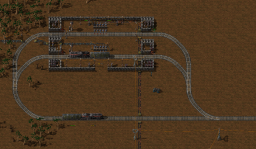
| Rail signal | Rail chain signal |- |
To make the understanding of Railsignal and their behavior and effects easier we start with some definitions:
- Rail segment
- A piece of track. There are just Straight rail and Curved rail.
- Segment
- A single path of continuous rails, a track without intersections or switches. This becomes important when you want to use Signals. You can see the number of the current segment when hovering over the track.
- Block
- A set of segments. Every connected segment belongs to one block, no matter whether a train can drive on it or not, and even if it can be driven only in one direction (for example a joining switch: the other segment of the switch belongs to the same block!). You can see the current block numbers of a rail piece in the info section. See also this forum post for a good explanation about blocks.
Researching Rail signals enables to drive more trains.
- Railway/Signal
- Railway/Multiple trains
- Railway/How to see the blocks (about for turning debug mode, rail info on and better visibility in the next versions)
- Railway/Deadlocks
Expert
This section contains further links to in-depth knowledge.
About Trains
- Diesel locomotive: A train needs a locomotive at minimum.
- Vehicle/Train/Wagon: A wagon is like a rolling chest, but the inserters can insert into it from a further distance.
- Vehicle/Train/Driving: You can enter a train by pressing the default key Enter.
- Vehicle/Train/Reverse driving: Possibilities to drive into the other direction when in automatic mode.
- Railway/Mixed transports - moving different items in wagons
- Railway/Size of trains - about the handling of equal and different train sizes
- Railway/Train make-up - about how long trains should be.
About train stations and stops
- Inserter positions
- Railway/The renaming-of-train-stop-trick: What happens, if you give a train stop the same name, as another train stop?
- Railway/Multiple trains/Single track: It is possible to operate multiple trains on one track.
- Railway/Difference train stop - train station: please don't mix train-station with train-stop.
Tipps & Tricks
- About a supply train following you to your outpost: http://www.factorioforums.com/forum/viewtopic.php?f=5&t=6203
- You can lay rails by sitting inside of the train:
Relationship to OpenTTD
Factorio's railway system works basically exactly the block signals in Open Traffic Tycoon Deluxe. If you ever played that game you will find some elements also in Factorio. If not, you can learn from their documentation.
