User:Sindaehyeon/workspace/ko
회로 네트워크는 빨간색 전선 혹은 초록색 전선으로 구성되며 이 전선을 기반으로 하여 특정한 형태와 값을 가지는 회로 신호를 송수신하는 수단이며 많은 기계 시설을 간단한 조작 혹은 자동으로 성립되는 조건에 의해 제어할 수 있는 방법을 제공한다. 대부분의 송신자는 저장 장치이며 저장 장치에 들어있는 아이템이나 유체, 그리고 그 수량에 따라서 그에 해당되는 회로 신호를 연결된 색 전선을 매개체로 사용하여 전송한다.
회로 네트워크에서는 유체를 포함하는 모든 아이템의 아이콘을 신호로 쓸 수 있으며 또한 동시에 회로 신호로 사용되기 위한 가상 신호가 존재한다. 둘 이상의 신호를 받거나 혹은 받은 둘 이상의 신호를 받아들이고 보낼 수 있는 와일드 카드 신호인 '모두', '아무거나', '각각'도 사용할 수 있다.
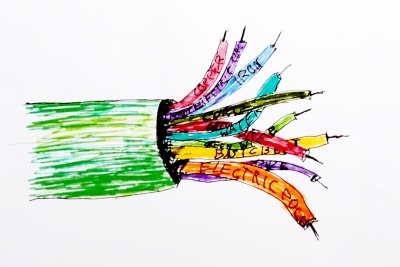
사용
정보 송신
Senders broadcast the amount of items or fluids they contain or other data definable by the player. Each amount is broadcast as a numeric value on a 'channel' corresponding to the item. For example, a Storage Tank containing 1000 Crude Oil will broadcast 1000 on the Crude Oil channel.
The channels are separated from each other, so each network can simultaneously carry a number for each item and fluid in the game, and for each of the extra user-defined channels (digits 0-9, letters A-Z, and 9 different colors). All unused channels have the value zero.
Multiple broadcasts of the same item or fluid are additive: If there are two connected Storage Tanks with 1000 Crude Oil each, the value of the Crude Oil channel within the network will be 2000.
All wires of the same color which are connected together by junctions form a network, i.e. they will pass their signals to each other. For example, if two red wires are connected to the same combinator input, each wire receives the content from the other. This can result in feedback if care is not taken; see Feedback (under Arithmetic Combinator, below) for discussion.
Numbers are in the signed 32 bit integer range, i.e. from -2147483648 to 2147483647 inclusive. The numbers wrap around on overflow, so e.g. 2147483647 + 10 becomes -2147483639.
제어 장치
Receivers can use broadcast information, in most cases to enable/disable the device. They can either compare results between different channels, or compare a channel to a specific value.
Receiving devices sum all signals from each wire connected to them, even red and green wires. For example, if an inserter is connected to a red wire carrying a signal for 20 iron plates, a green wire with 10 copper plates and another green wire with 5 iron plates, the input signal set for that receiver will be 25 iron plates and 10 copper plates.
장치
Each device that is able to be connected to a circuit network has a "circuit network" icon located in the top right corner of its info pane. Clicking this icon will display the available circuit network options for that device (note: a red or green wire must be connected, otherwise the message "not connected" will display instead). Clicking the icon next to it, the device can be connected to a logistic network if in range of one, which also allows conditions to be set.
Conditions can be set for both circuit (signals of red and green wires are summed) and logistic network, which will together act as a logical AND.
The following devices can be connected to a circuit network:
| 장치 | 사용 가능 송신 신호 | 사용 가능 제어 설정 |
|---|---|---|
| 운송 벨트 | 모든 운송 벨트는 회로 네트워크로 아이템 신호를 보낼 수 있다.
|
회로 신호를 조건으로 사용하여 운송 벨트를 제어할 수 있다. |
| 투입기 | 모든 투입기는 회로 네트워크로 아이템 신호를 보낼 수 있다.
|
회로 신호를 조건으로 사용하여 투입기를 제어할 수 있다. 또한 회로 신호 값을 이용하여 묶음 수량을 결정할 수 있다. |
| 선별 투입기 | 위와 동일. | 선별 투입기는 회로 네트워크로부터 받는 아이템 신호를 선별 아이템 목록으로 사용할 수 있다. |
| 상자 | 모든 상자는 회로 네트워크로 아이템 신호를 보낼 수 있다. 물류 상자는 회로 신호를 물류 네트워크에 보낸다. | |
| 요청 상자 | 위와 동일. | 회로 네트워크로부터 받는 아이템 신호를 요청 아이템 목록으로 사용할 수 있다. |
| 저장 탱크 | 저장 탱크는 회로 네트워크로 유체 신호를 보낼 수 있다. | |
| 출입문 | 출입문은 회로 네트워크로 회로 신호를 보낼 수 있다. | 출입문은 회로 네트워크로부터 받는 회로 신호를 조건으로 사용하여 출입문을 열고 닫을 수 있다. |
| 철도 신호 | 철도 신호는 회로 네트워크로 회로 신호를 보낼 수 있다. | 회로 네트워크로 받는 회로 신호를 조건으로 사용하여 철도 신호를 빨간색으로 설정할 수 있다. |
| 기차 정류장 | 기차 정류장은 정차된 기차의 내용물을 회로 네트워크로 전송할 수 있고 또한 기차의 고유 식별 ID를 읽을 수 있다. | 기차 정류장은 회로 네트워크로부터 받는 회로 신호를 정차한 기차에게 전송할 수 있으며 이 신호는 기차가 대기 조건으로 사용할 수 있다. 또한 회로 신호를 조건으로 사용하여 기차 정류장 자체를 닫고 열 수 있다. |
| 축전지 | 축전지는 회로 네트워크로 현재 채워진 전력량을 회로 신호로 보낼 수 있다. | |
| 로보포트 | 로보포트는 물류 네트워크에 공급되고 있는 내용물이나 로봇 통계를 회로 네트워크로 보낼 수 있다. 로봇 통계에 사용되는 신호는 구성할 수 있다. | |
| 화력 채광 드릴 | It can send the expected resources, either from the drill itself or from the whole ore patch the drill is on. | 회로 네트워크로부터 받는 회로 신호를 조건으로 사용하여 비활성화할 수 있다. |
| 전기 채광 드릴 | It can send the expected resources, either from the drill itself or from the whole ore patch the drill is on. | 회로 네트워크로부터 받는 회로 신호를 조건으로 사용하여 비활성화할 수 있다. |
| 시추기 | It can output the current oil mining rate. | 회로 네트워크로부터 받는 회로 신호를 조건으로 사용하여 비활성화할 수 있다. |
| 전원 스위치 | Power switches can connect power networks on a condition. | |
| 프로그래밍 가능한 스피커 | Shows alerts and plays sounds based on circuit network signals. It can be used to make simple tunes. | |
| 조명 | The lamp can be enabled on a condition. If it receives color signals, it can set the given color. | |
| 해안 펌프 | 회로 네트워크로부터 받는 회로 신호를 조건으로 사용하여 비활성화할 수 있다. | |
| 펌프 | 회로 네트워크로부터 받는 회로 신호를 조건으로 사용하여 비활성화할 수 있다. |
물리적 네트워크 구조
A circuit network consists only of those devices connected together with the same color wire. Wire can be strung directly from device to device, or across any intervening power poles. Wire length is limited by its previous connection.
Note that each connected set of wires forms a separate network. For example, it's entirely possible to have four red-wire networks and three green-wire networks. If red and green wires happen to touch the same power pole or device, the red and green networks will remain separate and will not link up. However, two red cables or two green cables will link if they touch. Use different colored cables to separate networks in close proximity.
- To connect wires or cables to a power pole, simply click on one entity, then on the base of the power pole.
- To erase a wire or cable connection, place the same color wire over an existing connection. You don't get the wire/cable back.
- To remove all connections from a power pole, shift-click on the pole. The first shift-click will remove all electrical connections, and the second will remove all red and green wires. You don't get the wires back.
- When connecting to a arithmetic combinator/ko or decider combinator/ko, take care to connect the wire to the correct input or output side. Use "Show details" mode to see the orientation of the combinator.
- Hovering the mouse cursor over an item will highlight all wires which connect to the item.
- Hovering the mouse cursor over a power pole which is part of a network will display the signals on its network. Some items like combinators will also display their input and output signals when hovered over.
조합기
Combinators can function as both receiving and sending devices and allow more advanced functions to be used on a circuit network.
- The constant combinator/ko broadcasts up to 15 values on any of the channels for whatever networks it is connected to. (You cannot currently specify whether a value should be on the red or green channel; if you need different values, use two combinators, one for each color wire.) You can use any item channel or any of the virtual signal/ko channels.
- Note that using two of the 15 slots to broadcast values on the same channel is the same as broadcasting the sum of the two values from one slot.
- The arithmetic combinator/ko performs arithmetic operations on input values and broadcasts the result to the specified output channel. The input and output channels can be any item channel or any of the virtual signal channels.
- Connecting: The arithmetic combinator connects to a red or green network on its input side (the terminals are set into the main body and look like spark plugs) and performs an arithmetic calculation which is broadcast into the specified channel on its output side (the output wires appear to stretch out a bit from the body of the device).
- Feedback: Note that the input network and the output network are not the same network. Connecting the output network back to the input network will result in a feedback loop. For example, adding 1 to the value for copper plates and broadcasting it as copper plates is an action that results in an infinite loop if output is connected back to input. The value for copper plates will rapidly (but not instantly) shoot upward. (The rate at which it climbs is determined by the current tick rate.) This technique can be combined with decider combinator logic to make electronic clocks, gates, and other systems; see Combinator Tutorial/ko for advanced techniques.
- Each: This combinator can use the 'Each' signal for both input and output, in which case all non-zero input channels will have the combinator's operation performed and broadcast on the output side. Having Each signals for input and output and using a non-changing operation (like adding zero) is equivalent to having a 'one-way' wire; all the information from the input network is copied to the output network, but the reverse is not true.
- Multi-network: The arithmetic combinator can be joined to both red and green networks on the input side and will sum their inputs.
- The decider combinator/ko functions much like an arithmetic combinator, but is designed to compare values. Essentially, it is a conditional. In terms of connecting, feedback, and the Each signal it functions as specified above. In addition, it can handle the Everything and Anything signals, and performs more complex functions than summing when attached to multiple networks. See the Decider combinator/ko page for more details on how to use this.
가상 신호
Virtual signals are special non-item signals. Other than the three logic signals, virtual signals do not behave differently from item signals.
45 virtual signals can be sent over a network. They include the digits zero through nine, the letters A through Z and the colors red, green, blue, yellow, magenta, cyan, white, gray and black.
논리 신호

Three of the virtual signals cannot be sent over a network but apply special logic to multiple signals.
모두
Everything can be used on the left side in conditionals. The condition will be true when the condition is true for each input signal. The condition is also true if there are no signals. This means that the everything signal behaves as universal quantification.
The output of a decider combinator/ko may also use everything. When used the combinator will output all signals that pass the condition. The everything and anything signals are the only signals used in conditions that can make multiple signals pass a condition.
아무거나
Anything can be used on the left side of conditions. The condition will be true when the condition is true for at least one signal. This means the anything signal behaves as existential quantification.
각각
Each can only be used in left input side and output of decider/ko and arithmetic/ko combinators. The signal can only be used as output when also used as input. When used in both the input and output it makes a combinator perform its action on each input signal individually. The combinator will output the sum of each of the actions if only used in the input.
튜토리얼
- Circuit-network Cookbook - Example-heavy tutorials; for beginners who want to get to know and use the benefits of the circuit network.
- Combinator Tutorial - Mainly textual and detailed tutorials.
물류 네트워크
The logistic network used by logistic robot/ko is essentially a third network (a wireless one), along with the green and red wired networks. The logistic network is based on proximity to a central roboport/ko.
Some devices can also be connected to the logistic network. If a device has conditions set for circuit and for logistic network, it will become activated if both conditions are true.
See Logistic network/ko and Roboport/ko for more information.
역사
- 0.15.0:
- Significantly improved circuit network performance. Up to 25 times less CPU usage and 10% less memory usage.
- Added the Programmable Speaker: it shows alerts and plays sounds based on circuit network signals. It can be used to make simple songs.
- Train Stop can output the contents of the stopped train's cargo.
- Train Stop can be disabled using the circuit network. Trains will skip disabled Train Stops, allowing simple train control.
- Mining Drills can be turned on and off using the circuit network. They can also output the remaining expected resources.
- Pumpjacks can be turned on and off using the circuit network. They can also output the current oil mining rate.
- Added Modulo, Power, Left Bit Shift, Right Bit Shift, Bitwise AND, Bitwise OR and Bitwise XOR to the Arithmetic Combinator.
- Added additional operators to the Decider Combinator and Circuit Conditions.
- 0.13.0:
- Many machines are now connectible to the circuit network.
- Wire disconnecting is incorporated into the latency hiding.
- Wires are now highlighted on entity mouseover.
- Reduced memory usage of circuit network.
- 0.12.33:
- Fluid values are rounded to the closest value instead of rounding down when transmitted to circuit network.
- 0.12.1:
- One can copy paste circuit network conditions between the Inserter/ko, Lamp/ko, Pump/ko and Offshore pump/ko.
- 0.12.0:
- Improvements to circuit network connection, one can connect multiple wires of the same color to the same entity.
- The Lamp/ko, Storage tank/ko, Pump/ko and Offshore pump/ko can be connected to the circuit network.
- 0.10.0:
- Blueprint/ko copy circuit network connections.
- 0.8.3:
- Circuit network contents info has colored slots to specify the network it represents.
- 0.1.0:
- Introduced