Circuit network: Difference between revisions
Jump to navigation
Jump to search
mNo edit summary |
No edit summary |
||
| Line 1: | Line 1: | ||
[[File:circuit-network-example-1.png|thumb|256px|A basic circuit network usable to fill a chest with a defined amount of items.]] | |||
[[Circuit network]]s are a feature which enables the control of [[Inserters]] based on the amount of [[Items]] stored in all devices connected to the same network. | |||
== Basics == | == Basics == | ||
=== Items === | |||
{| class="wikitable" | |||
| {{imagelink|red-wire|Red wire}} || Wires used to connect smart devices to a red network. | |||
|- | |||
| {{imagelink|green-wire|Green wire}} || Wires used to connect smart devices to a green network. | |||
[[ | |- | ||
| {{imagelink|smart-chest|Smart chest}} || The most basic chest connectable to [[Circuit network]]s. | |||
|- | |||
| {{imagelink|provider-chest|Provider chest}} || A chest connectable to [[Circuit network]]s and participating in the [[Logistic network]]. | |||
|- | |||
| {{imagelink|requester-chest|Requester chest}} || A chest connectable to [[Circuit network]]s and participating in the [[Logistic network]]. | |||
|- | |||
| {{imagelink|storage-chest|Storage chest}} || A chest connectable to [[Circuit network]]s and participating in the [[Logistic network]]. | |||
|- | |||
| {{imagelink|smart-inserter|Smart inserter}} || The only inserter connectable to [[Circuit network]]s. The condition when the inserter is working is configurable in the menu. | |||
|- | |||
|} | |||
The picture | [[File:circuit-network.jpg|512px]]The picture shows a circuit network, that contains over 42 000 coal and 12 000 iron plates. | ||
== Recievers == | == Recievers == | ||
[[File:circuit-network-gui.png|thumb|256px]] | |||
[[Inserter#Smart inserter|Smart inserter]] is the only machine that can act depending on the state of the network. | [[Inserter#Smart inserter|Smart inserter]] is the only machine that can act depending on the state of the network. | ||
When it is connected to the network, it is possible to set up the condition: | When it is connected to the network, it is possible to set up the condition: | ||
| Line 21: | Line 33: | ||
The example on the picture contains condition: "Work only if the count of [[Alien science pack]] is lower than 50." | The example on the picture contains condition: "Work only if the count of [[Alien science pack]] is lower than 50." | ||
[[ | == Advanced == | ||
=== Multiple networks === | |||
It is possible to establish multiple distinct networks of the same color. Just make sure that there is no wire connection between them and they will be treated as separate networks. | |||
== See also == | |||
* [[Transport network]] | |||
[[Category: | [[Category: Networks]] [[Category: Circuit network]] | ||
Revision as of 18:40, 19 October 2013
Circuit networks are a feature which enables the control of Inserters based on the amount of Items stored in all devices connected to the same network.
Basics
Items
| Red wire | Wires used to connect smart devices to a red network. |
| Green wire | Wires used to connect smart devices to a green network. |
| Smart chest | The most basic chest connectable to Circuit networks. |
| Provider chest | A chest connectable to Circuit networks and participating in the Logistic network. |
| Requester chest | A chest connectable to Circuit networks and participating in the Logistic network. |
| Storage chest | A chest connectable to Circuit networks and participating in the Logistic network. |
| Smart inserter | The only inserter connectable to Circuit networks. The condition when the inserter is working is configurable in the menu. |
 The picture shows a circuit network, that contains over 42 000 coal and 12 000 iron plates.
The picture shows a circuit network, that contains over 42 000 coal and 12 000 iron plates.
Recievers
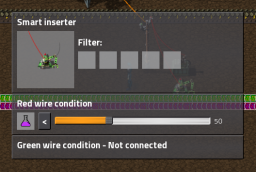
Smart inserter is the only machine that can act depending on the state of the network. When it is connected to the network, it is possible to set up the condition:
- Item this condition should depend on
- Type of the condition (less then, bigger then, equal)
- Value, integral number connected with the condition.
The example on the picture contains condition: "Work only if the count of Alien science pack is lower than 50."
Advanced
Multiple networks
It is possible to establish multiple distinct networks of the same color. Just make sure that there is no wire connection between them and they will be treated as separate networks.