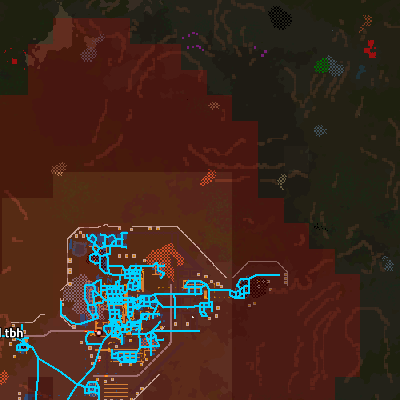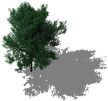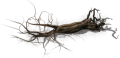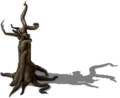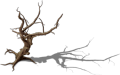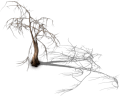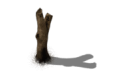User talk:JakubSTR: Difference between revisions
No edit summary |
|||
| (66 intermediate revisions by the same user not shown) | |||
| Line 9: | Line 9: | ||
https://wiki.factorio.com/index.php?title=Special:AllPages&namespace=10 | https://wiki.factorio.com/index.php?title=Special:AllPages&namespace=10 | ||
https://wiki.factorio.com/Factorio:Editor_noticeboard | |||
https://wiki.factorio.com/Factorio:Wanted_pages/pl | |||
* [[:Category:Pages_with_broken_file_links|Pages with broken file links]] | |||
* [[Special:BrokenRedirects|Broken redirects]] | |||
* [[Special:DoubleRedirects|Double redirects]] | |||
* [[Special:UnusedFiles|Unused files]] | |||
* [[Factorio:Wanted pages|Wanted pages]] | |||
Templatesy | |||
https://wiki.factorio.com/index.php?title=Special:AllPages&namespace=10 | |||
<!-- <!-- <!-- <!-- <!-- <!-- <!-- --> --> --> --> --> --> --> | |||
{{languages}} | |||
[[File:Pollution.png|400px|thumb|Example of in-game pollution (red squares) in the map]] | |||
Pollution is represented as an abstract "cloud", updated [[Chunk|per chunk]] every game second (60 ticks) and visible on the map, when "alt-view" is on (default [[Keyboard bindings|Alt-Key]]). It appears as a red colored blocky cloud. | |||
It is produced by many buildings involved in processing items and spreads outwards at a steady rate. | |||
== | The [[Enemies#Evolution|evolution factor]] is not increased by the spreading/absorbed pollution, but by the pollution produced by all the player's [[Pollution#Polluters|machinery]] at every tick. This means that no matter how hard the player tries to contain the pollution, [[enemies]] will still evolve at the same rate. They just won't attack the player as frequently. The pollution cloud is used to trigger biter attacks and determines the size of the attacks. | ||
{ | Pollution settings can be changed via [[map generator|map generation]] settings, or can be disabled entirely. | ||
== Pollution spread == | |||
As soon as a chunk has reached 15.0 pollution it starts spreading in all four cardinal directions at a rate of 2% per [[game-second]] (60 ticks). | |||
For example, a chunk with 400.0 pollution and 4 adjacent chunks with 100.0 pollution each, raises the pollution in all adjacent chunks by 8.0 while reducing its own pollution by 32.0. But every one of the 4 surrounding spreads 2.0 pollution "back" to the center chunk, so it only loses 24.0 + [[Pollution#De-polluters|absorbed value]]. | |||
== Pollution dissipation== | |||
* Every [[chunk]] (32x32) of map slowly reduces the pollution it covers (See [[Pollution#Chunks]]). So the more the pollution spreads, the more is absorbed. | |||
* [[Tree]]s also absorb some pollution (See [[Pollution#Trees]]). | |||
* [[Enemies#Spawner|Spawners]] absorb a great amount of pollution, and use this to produce enemies. | |||
== Native life == | |||
Pollution attracts [[Enemies|biters]] to the Player's factory. Biters who find themselves in a polluted area will attempt to reach the source of pollution and destroy it. | |||
Each [[Enemies|spawner]] absorbs 20 + 0.01 * [chunk's pollution] every game second (60 ticks) if the chunk's pollution is greater than 20. If there is 20 or less pollution in the chunk, the spawner absorbs all the pollution. | |||
Higher pollution values decrease the time it takes for biters to join the attack force. After a certain amount of pollution is absorbed the spawner sends one of its biters/spitters to a rendezvous point. Every 1 to 10 minutes (random) the mustered biters launch an attack. If not all biters have arrived at the rendezvous point by that time, they will wait up to an additional 2 minutes for stragglers. | |||
Required pollution to add an additional biter/spitter to the attack wave: | |||
{| class="wikitable" style="text-align:right;" | |||
! style="width: 100px;" | Pollution | |||
! style="width: 130px;" | Type | |||
|- | |||
| 200 || Small biter | |||
|- | |||
| 1,000 || Medium biter | |||
|- | |||
| 4,000 || Big biter | |||
|- | |||
| 20,000 || Behemoth biter | |||
|- | |||
| 200 || Small spitter | |||
|- | |||
| 600 || Medium spitter | |||
|- | |||
| 1,500 || Big spitter | |||
|- | |||
| 10,000 || Behemoth spitter | |||
|- | |||
|} | |||
With 1350 absorbed pollution at the time of attack the following wave consists of 6 small biters and 1 medium biter OR 6 small spitters and 2 medium spitters depending on the spawner's type and [[Enemies#Spawn_chances_by_evolution_factor|evolution factor]]. | |||
== Modules == | |||
[[Module]]s that list "+x% pollution" increase pollution multiplier, not a flat pollution rate. Final pollution value is (pollution multiplier * energy usage multiplier * base pollution), meaning heavily boosted buildings are likely to account for most of the pollution produced in a factory. | |||
== | == Production/Absorption == | ||
These tables contain information about the levels of pollution produced/absorbed by items in the game. | |||
{| | === Polluters === | ||
| | {| class="wikitable" | ||
|{{ | | '''Object''' || '''Pollution per KW per game second (60 ticks)''' || '''Pollution per game second at full power''' | ||
|- | |||
| {{Imagelink|Stone furnace}} || 0.01/KW || 1.8 | |||
|- | |||
| {{Imagelink|Steel furnace}} || 0.02/KW || 3.6 | |||
|- | |||
| {{Imagelink|Electric furnace}} || 0.005/KW || 0.9 | |||
|- | |||
| {{Imagelink|Burner mining drill}} || 0.03333/KW || 10 | |||
|- | |||
| {{Imagelink|Electric mining drill}} || 0.1/KW || 9 | |||
|- | |||
| {{imagelink|Pumpjack}} || 0.1/KW || 9 | |||
|- | |||
| {{Imagelink|Assembling machine 1}} || 0.03333/KW || 3 | |||
|- | |||
| {{Imagelink|Assembling machine 2}} || 0.016/KW || 2.4 | |||
|- | |||
| {{Imagelink|Assembling machine 3}} || 0.00857/KW || 1.8 | |||
|- | |||
| {{Imagelink|Pump}} || 0.004/KW || 0.12 | |||
|- | |- | ||
| {{imagelink|Boiler}} || 0.01538/KW || 27.6923 | |||
|{{ | |||
|- | |- | ||
| {{Imagelink|Oil refinery}} || 0.00857/KW || 3.6 | |||
|{{ | |||
|- | |- | ||
| {{Imagelink|Chemical plant}} || 0.00857/KW || 1.8 | |||
|{{ | |- | ||
| {{Imagelink|Centrifuge}} || 0.016/KW || 5.6 | |||
|- | |- | ||
|} | |} | ||
Fire on the ground and burning trees produce 0.005 pollution per tick. | |||
== | === De-polluters === | ||
[ | ==== Spawner ==== | ||
If a chunk's pollution is greater than 20, each enemy spawner absorbs 20 + 0.01 * [chunk's pollution] every game second (60 ticks), otherwise it absorbs the chunk's total pollution. | |||
== | ==== Chunks ==== | ||
Every chunk has a natural absorption rate per tick which is determined by the weighted average of its floor tiles. | |||
Following numbers are the pollution reduction for a full chunk (32x32 tiles) composed of the same floor tiles per tick. | |||
{| class="wikitable" | {| class="wikitable" | ||
! Tile !! Pollution per tick !! Pollution per second | |||
|- | |- | ||
|Grass 1-4 || -0.00045|| -0.027 | |||
|- | |- | ||
| | |Dirt 1|| -0.0004|| -0.024 | ||
|- | |- | ||
| | |Dirt 2-7 || -0.00045|| -0.027 | ||
|- | |- | ||
| | |Dry dirt || -0.00039|| -0.0234 | ||
|- | |- | ||
| | |Sand 1-3 || -0.00039|| -0.0234 | ||
|- | |- | ||
| | |Red desert 0 || -0.00045|| -0.027 | ||
|- | |||
|Red desert 1-3 || -0.0004|| -0.024 | |||
|- | |||
|Water, Green water, Deep water, Deep green water || -0.0003 || -0.018 | |||
|- | |||
|Path tiles (Stone bricks, concrete etc) || 0.0 || 0.0 | |||
|- | |||
|Special tiles (Lab tiles, out of map, tutorial grid) || -0.0006 || -0.036 | |||
|- | |- | ||
|} | |} | ||
== | ==== Trees ==== | ||
Every single tree absorbs a small amount of pollution in its chunk per tick if the total pollution in that chunk is above 3500 units. By absorbing pollution, trees lose their leaves for every 500 pollution absorbed. The less dense the leaves, the slower the tree absorbs pollution. | |||
== | {| class="wikitable" | ||
! Object !! Stage !! Pollution per tick !! Pollution per second | |||
|- | |||
| rowspan="4" | [[File:Green tree.png|120px]] Tree, red tree, brown tree || 0 (Max leaf density) || -0.001 || -0.06 | |||
|- | |||
| 1 || -0.00067 || -0.04 | |||
|- | |||
| 2 || -0.00033 || -0.02 | |||
|- | |||
| 3 (Min leaf density) || 0 || 0 | |||
|- | |||
| [[File:Dead dry hairy tree.png|120px]] Dead dry hairy tree || No stages || -0.0001 || -0.006 | |||
|- | |||
| [[File:Dead grey trunk.png|120px]] Dead grey trunk || No stages || -0.0001 || -0.006 | |||
|- | |||
| [[File:Dead tree desert.png|120px]] Dead tree - desert|| No stages || -0.0001 || -0.006 | |||
|- | |||
| [[File:Dry hairy tree.png|120px]] Dry hairy tree || No stages || -0.0001 || -0.006 | |||
|- | |||
| [[File:Dry tree.png|120px]] Dry tree || No stages || -0.0001 || -0.006 | |||
|- | |||
|} | |||
{{ | == Achievements == | ||
Pollution is directly connected to the following achievement: | |||
{{Achievement|it-stinks-and-they-dont-like-it}} | |||
== History == | |||
{{history|0. | {{history|0.13.2| | ||
* | * Optimized rendering of huge pollution clouds on the map.}} | ||
{{history|0.13.0| | {{history|0.13.0| | ||
* | * Large amounts of pollution is created when burning fires. | ||
* | * Pollution creation of the productivity module was reduced drastically. | ||
* | * Optimized pollution rendering on map and minimap. | ||
}} | }} | ||
{{history|0.12.0| | {{history|0.12.0| | ||
* | * [[Tree]]s degenerate slowly when exposed to pollution at high levels. }} | ||
{{history|0. | {{history|0.8.0| | ||
* | * Added option to turn off pollution visibility even when detailed info is on. }} | ||
}} | |||
{{history|0. | {{history|0.7.1| | ||
* | * Speed modules no longer produce extra pollution. | ||
* | * Added missing pollution descriptions. | ||
* | * Pollution is only shown on the minimap with alt mode on. | ||
}} | }} | ||
{{history|0. | {{history|0.7.0| | ||
* Introduced concept of pollution.}} | |||
* | |||
== See also == | |||
* [[Crafting]] | |||
* [[Module]]s | |||
* [[Enemies]] | |||
Latest revision as of 12:50, 14 March 2019
Welcome to the Official Factorio Wiki! Now that you have an account, there are a few key places on this Wiki that will be helpful in your efforts to improve it.
First and foremost, please be sure to read and understand the rules of this Wiki. If you have any questions or concerns with these rules, please don't hesitate to ask an Admin.
Secondly, if you're new to editing Wikis and are unfamiliar with MediaWiki's formatting, please be sure to read the help pages. In addition to the help provided by MW, we also provide a style guide that we enforce.
If you're unsure where to begin, please see the editor noticeboard, where information on the current objectives and projects of the Wiki may be found.
Again, welcome, we hope you contribute as much high quality information as you can. :) Bilka (talk) - Admin 10:58, 6 February 2018 (UTC)
Linki
https://wiki.factorio.com/index.php?title=Special:AllPages&namespace=10
https://wiki.factorio.com/Factorio:Editor_noticeboard
https://wiki.factorio.com/Factorio:Wanted_pages/pl
Templatesy https://wiki.factorio.com/index.php?title=Special:AllPages&namespace=10
--> --> --> --> --> -->
Pollution is represented as an abstract "cloud", updated per chunk every game second (60 ticks) and visible on the map, when "alt-view" is on (default Alt-Key). It appears as a red colored blocky cloud.
It is produced by many buildings involved in processing items and spreads outwards at a steady rate.
The evolution factor is not increased by the spreading/absorbed pollution, but by the pollution produced by all the player's machinery at every tick. This means that no matter how hard the player tries to contain the pollution, enemies will still evolve at the same rate. They just won't attack the player as frequently. The pollution cloud is used to trigger biter attacks and determines the size of the attacks.
Pollution settings can be changed via map generation settings, or can be disabled entirely.
Pollution spread
As soon as a chunk has reached 15.0 pollution it starts spreading in all four cardinal directions at a rate of 2% per game-second (60 ticks).
For example, a chunk with 400.0 pollution and 4 adjacent chunks with 100.0 pollution each, raises the pollution in all adjacent chunks by 8.0 while reducing its own pollution by 32.0. But every one of the 4 surrounding spreads 2.0 pollution "back" to the center chunk, so it only loses 24.0 + absorbed value.
Pollution dissipation
- Every chunk (32x32) of map slowly reduces the pollution it covers (See Pollution#Chunks). So the more the pollution spreads, the more is absorbed.
- Trees also absorb some pollution (See Pollution#Trees).
- Spawners absorb a great amount of pollution, and use this to produce enemies.
Native life
Pollution attracts biters to the Player's factory. Biters who find themselves in a polluted area will attempt to reach the source of pollution and destroy it.
Each spawner absorbs 20 + 0.01 * [chunk's pollution] every game second (60 ticks) if the chunk's pollution is greater than 20. If there is 20 or less pollution in the chunk, the spawner absorbs all the pollution.
Higher pollution values decrease the time it takes for biters to join the attack force. After a certain amount of pollution is absorbed the spawner sends one of its biters/spitters to a rendezvous point. Every 1 to 10 minutes (random) the mustered biters launch an attack. If not all biters have arrived at the rendezvous point by that time, they will wait up to an additional 2 minutes for stragglers.
Required pollution to add an additional biter/spitter to the attack wave:
| Pollution | Type |
|---|---|
| 200 | Small biter |
| 1,000 | Medium biter |
| 4,000 | Big biter |
| 20,000 | Behemoth biter |
| 200 | Small spitter |
| 600 | Medium spitter |
| 1,500 | Big spitter |
| 10,000 | Behemoth spitter |
With 1350 absorbed pollution at the time of attack the following wave consists of 6 small biters and 1 medium biter OR 6 small spitters and 2 medium spitters depending on the spawner's type and evolution factor.
Modules
Modules that list "+x% pollution" increase pollution multiplier, not a flat pollution rate. Final pollution value is (pollution multiplier * energy usage multiplier * base pollution), meaning heavily boosted buildings are likely to account for most of the pollution produced in a factory.
Production/Absorption
These tables contain information about the levels of pollution produced/absorbed by items in the game.
Polluters
| Object | Pollution per KW per game second (60 ticks) | Pollution per game second at full power |
| Stone furnace | 0.01/KW | 1.8 |
| Steel furnace | 0.02/KW | 3.6 |
| Electric furnace | 0.005/KW | 0.9 |
| Burner mining drill | 0.03333/KW | 10 |
| Electric mining drill | 0.1/KW | 9 |
| Pumpjack | 0.1/KW | 9 |
| Assembling machine 1 | 0.03333/KW | 3 |
| Assembling machine 2 | 0.016/KW | 2.4 |
| Assembling machine 3 | 0.00857/KW | 1.8 |
| Pump | 0.004/KW | 0.12 |
| Boiler | 0.01538/KW | 27.6923 |
| Oil refinery | 0.00857/KW | 3.6 |
| Chemical plant | 0.00857/KW | 1.8 |
| Centrifuge | 0.016/KW | 5.6 |
Fire on the ground and burning trees produce 0.005 pollution per tick.
De-polluters
Spawner
If a chunk's pollution is greater than 20, each enemy spawner absorbs 20 + 0.01 * [chunk's pollution] every game second (60 ticks), otherwise it absorbs the chunk's total pollution.
Chunks
Every chunk has a natural absorption rate per tick which is determined by the weighted average of its floor tiles.
Following numbers are the pollution reduction for a full chunk (32x32 tiles) composed of the same floor tiles per tick.
| Tile | Pollution per tick | Pollution per second |
|---|---|---|
| Grass 1-4 | -0.00045 | -0.027 |
| Dirt 1 | -0.0004 | -0.024 |
| Dirt 2-7 | -0.00045 | -0.027 |
| Dry dirt | -0.00039 | -0.0234 |
| Sand 1-3 | -0.00039 | -0.0234 |
| Red desert 0 | -0.00045 | -0.027 |
| Red desert 1-3 | -0.0004 | -0.024 |
| Water, Green water, Deep water, Deep green water | -0.0003 | -0.018 |
| Path tiles (Stone bricks, concrete etc) | 0.0 | 0.0 |
| Special tiles (Lab tiles, out of map, tutorial grid) | -0.0006 | -0.036 |
Trees
Every single tree absorbs a small amount of pollution in its chunk per tick if the total pollution in that chunk is above 3500 units. By absorbing pollution, trees lose their leaves for every 500 pollution absorbed. The less dense the leaves, the slower the tree absorbs pollution.
Achievements
Pollution is directly connected to the following achievement:

|
It stinks and they dont like it |
History
- 0.13.2:
- Optimized rendering of huge pollution clouds on the map.
- 0.13.0:
- Large amounts of pollution is created when burning fires.
- Pollution creation of the productivity module was reduced drastically.
- Optimized pollution rendering on map and minimap.
- 0.8.0:
- Added option to turn off pollution visibility even when detailed info is on.
- 0.7.1:
- Speed modules no longer produce extra pollution.
- Added missing pollution descriptions.
- Pollution is only shown on the minimap with alt mode on.
- 0.7.0:
- Introduced concept of pollution.