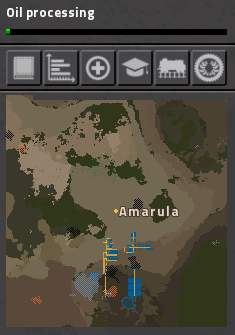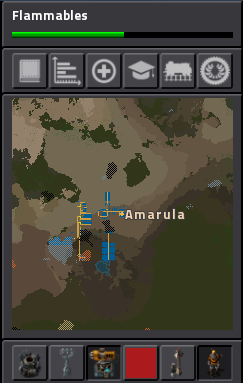User:Amarula/Minimap: Difference between revisions
| Line 26: | Line 26: | ||
[[File:Minimap from map screen.png|frame|Minimap with icons from map screen]] | [[File:Minimap from map screen.png|frame|Minimap with icons from map screen]] | ||
The additional icons in the map view: | When the map view is displayed, by default by pressing the M key, the minimap shows an additional row of icons. The additional icons in the map view: | ||
* Turn logistic network view on and off | * Turn logistic network view on and off | ||
* Turn electric system view on and off | * Turn electric system view on and off | ||
Revision as of 20:28, 11 May 2018
The minimap is located in the top right hand corner of the Factorio display. It includes:
- a research bar;
- a row of icons to access a number of game screens;
- a minimap showing an overview of the map; and
- in map view, a second row of icons to access a number of map views.
Research bar
The top row of the minimap contains a research bar. When no research is in progress, the research bar provides instruction on starting new research. When research is started, the research bar visually displays the progress of the research. The display does not indicate the cost of the research, only the relative progress. That is, the length of the bar is the same regardless of whether the research costs 10 or 1000 science packs.
Minimap icons
Underneath the research bar on the minimap is a row of icons. The minimap icons provide access to the following elements:
- Blueprint library (B)
- Production statistics (P)
- Bonuses
- Tutorials
- Trains
- Achievements
Map overview
The bottom pane of the minimap shows an overview of the map, centered on the player. It shows the player, other players in view in a multiplayer game, enemy forces, resources and terrain. Unlike the Map view, the player cannot click on resources to confirm the type and amount.
Map view
When the map view is displayed, by default by pressing the M key, the minimap shows an additional row of icons. The additional icons in the map view:
- Turn logistic network view on and off
- Turn electric system view on and off
- Turn turret coverage on and off
- Turn pollution view on and off
- Turn train stop names on and off
- Turn player names on and off
See also
- https://wiki.factorio.com/User:Amarula/Blueprint_library
- Production statistics
- We need a page explaining the bonuses screen!
- Tutorials
- Railway We also need a page explaining the trains screen!
- Achievements