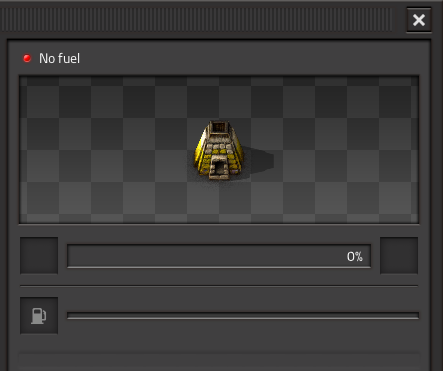Tutorial:Quick start guide/zh: Difference between revisions
Jerrycheng (talk | contribs) m (→开始游戏) |
Jerrycheng (talk | contribs) (→游戏开始) |
||
| Line 29: | Line 29: | ||
{{:Game/Keyboard bindings}} | {{:Game/Keyboard bindings}} | ||
Please refer to the [[Game/Keyboard bindings]] to know more about the keybindings and how to configure them. | Please refer to the [[Game/Keyboard bindings]] to know more about the keybindings and how to configure them. | ||
== The very first moments == | |||
=== Resources === | |||
Make sure that you have these four resources close to your spawn location. You want | |||
* [[Coal]], | |||
* [[Copper ore]], | |||
* [[Iron ore]], and | |||
* [[Stone]] | |||
within a reasonable proximity of each other; the farther apart they are, the harder it will be to use them together. | |||
If your spawn area doesn't hold one of these resources, or they are too scarce or too far apart, simply hit the Escape key and choose "Restart." | |||
Later we will also need | |||
* [[Water]] | |||
and eventually | |||
* [[Oil field]]s. | |||
Factorio uses these 6 basic resources. Everything is made out of them. | |||
=== Craft a pickaxe === | |||
Go towards whichever resource you choose and hold right click. This will give you a small progress bar at the bottom, which when complete will give you some of those resources. You might find that chopping trees and mining ores manually is really slow. If you look at your character, he's just bashing at them with a stick! How about a tool upgrade? Press E to open up your inventory and the crafting menu. Select the gears tab up the top for "Production", and left click on the iron pickaxe in there. This will increase your mining speed by a significant amount. | |||
=== Placing mines and furnaces === | |||
You begin your journey with a humble [[Stone Furnace]] and a [[Burner Mining Drill]]. What do we do with these? | |||
First of all, you should place your [[Mining drill|drill]] on the edge of an iron deposit, facing towards a [[Furnace]]. | |||
You can change the direction of the Drill by either pressing "R" before you place it, or after by hovering over it with the mouse and pressing "R". The little yellow arrow shows where the mined iron ore will come out. You want the Furnace to be in front of that arrow, so that the drill automatically inputs into the furnace. You should get something like this. | |||
:[[File:SimpleOre.PNG|center|thumb]] | |||
'''Remember to press "ALT" to activate the detailed view.''' This makes it easier to see what is inputting what into where. | |||
=== Feeding with fuel === | |||
Great! But what does the big flashing red symbol mean? Well, there isn't any '''[[Fuel]]''' in the drill or the furnace. | |||
You can power them with either [[Wood]] or [[Coal]]. To collect them, you'll need to cut trees or mine coal, with right click. | |||
Assuming that you now have a pickaxe and have found some fuel, it's about time we went and made the furnace and drill start working for you. By left clicking on the furnace or drill, their interface will open. | |||
:[[File:Interface.PNG|center|thumb|upright=4]] | |||
To place your fuel into the machine, simply left click it to pick it up and left click again to put it into the fuel slot. | |||
If you want to split a '''[[Storage/Stack|stack]]''' in half, so that your furnace and drill can both get half of your fuel, right click the stack in your inventory and then place it in the fuel slot. Easy as that! Now both of your machines should be running and automatically making you some iron plates! Try also CTRL-left click: this will feed half of the stack you're holding into the machine. | |||
You can use an identical setup for copper ore to get copper plates. | |||
Revision as of 10:13, 22 April 2015
游戏开始
现在你刚安装好Factorio,通过了教程任务。接下来该干什么呢?不要急请看下去。
开始你的游戏
To begin you are going to be presented with the main menu. I'm sure you have all run into one of these before.
We want to select "Play" and "New Game". You will be presented with a nice big menu for customization of your world. The default settings are fine for a first play through.
World generator
You can fiddle with whatever you want to make the world generate how you want to. Some things make the game easier while others make it harder.
Each resource type, along with enemy bases, is controlled by 3 values: frequency, size and richness. Frequency relates to how often you will see a vein of each resource within the game world, size relates to how many tiles each of the veins will cover, whilst richness relates to how much of the resource each tile will produce before running out.
For an easier experience for beginners, place iron ore, copper ore, stone, coal and crude oil onto very high under frequency and very good under richness. This will ensure you have plenty of resources available, and that you will not have to venture far from the starting area to find resources. Also, place the size value of enemy bases onto very small to lower the number of enemies.
If you want to know more on the world generator, read this article.
Peaceful mode
If you want to enjoy the building and not be bothered by enemies, check the "peaceful mode" option. The enemies will still spawn, but they'll stay where they are until you go to them.
Once you have decided press generate, and you will get dumped into a new world, awaiting your prowess.
Useful Key Bindings
While all the keys and key combinations can be found in the controls of the game option, a lot of people tend not to look there, so here are the essentials. Game/Keyboard bindings Please refer to the Game/Keyboard bindings to know more about the keybindings and how to configure them.
The very first moments
Resources
Make sure that you have these four resources close to your spawn location. You want
- Coal,
- Copper ore,
- Iron ore, and
- Stone
within a reasonable proximity of each other; the farther apart they are, the harder it will be to use them together.
If your spawn area doesn't hold one of these resources, or they are too scarce or too far apart, simply hit the Escape key and choose "Restart."
Later we will also need
and eventually
Factorio uses these 6 basic resources. Everything is made out of them.
Craft a pickaxe
Go towards whichever resource you choose and hold right click. This will give you a small progress bar at the bottom, which when complete will give you some of those resources. You might find that chopping trees and mining ores manually is really slow. If you look at your character, he's just bashing at them with a stick! How about a tool upgrade? Press E to open up your inventory and the crafting menu. Select the gears tab up the top for "Production", and left click on the iron pickaxe in there. This will increase your mining speed by a significant amount.
Placing mines and furnaces
You begin your journey with a humble Stone Furnace and a Burner Mining Drill. What do we do with these? First of all, you should place your drill on the edge of an iron deposit, facing towards a Furnace.
You can change the direction of the Drill by either pressing "R" before you place it, or after by hovering over it with the mouse and pressing "R". The little yellow arrow shows where the mined iron ore will come out. You want the Furnace to be in front of that arrow, so that the drill automatically inputs into the furnace. You should get something like this.
Remember to press "ALT" to activate the detailed view. This makes it easier to see what is inputting what into where.
Feeding with fuel
Great! But what does the big flashing red symbol mean? Well, there isn't any Fuel in the drill or the furnace.
You can power them with either Wood or Coal. To collect them, you'll need to cut trees or mine coal, with right click.
Assuming that you now have a pickaxe and have found some fuel, it's about time we went and made the furnace and drill start working for you. By left clicking on the furnace or drill, their interface will open.
To place your fuel into the machine, simply left click it to pick it up and left click again to put it into the fuel slot.
If you want to split a stack in half, so that your furnace and drill can both get half of your fuel, right click the stack in your inventory and then place it in the fuel slot. Easy as that! Now both of your machines should be running and automatically making you some iron plates! Try also CTRL-left click: this will feed half of the stack you're holding into the machine.
You can use an identical setup for copper ore to get copper plates.