Search results
Jump to navigation
Jump to search
Page title matches
- For example <nowiki>{{Keybinding|ctrl|shift|A}}</nowiki> would result in {{Keybinding|ctrl|shift|A}}428 bytes (52 words) - 12:50, 27 August 2023
Page text matches
- | {{Keybinding|W}} | {{Keybinding|D}}5 KB (267 words) - 09:54, 12 May 2024
- 465 bytes (16 words) - 09:10, 4 July 2018
- 石の道は{{Keybinding|lmb}}で設置、道の上で{{Keybinding|rmb}}で回収できる。 設置範囲は{{Keybinding|numplus}}と{{Keybinding|numminus}}で増減できる。864 bytes (26 words) - 21:14, 10 November 2019
- 1 KB (22 words) - 10:39, 17 November 2019
- {{Translation|Stone brick}}路可以用 {{Keybinding|lmb}} 铺设,在拿着任何类型的路面时可以使用 {{Keybinding|rmb}} 来拆除。 铺路或者拆路的范围可以使用 {{Keybinding|numplus}} 以及 {{Keybinding|numminus}} 来调整。873 bytes (32 words) - 08:47, 4 July 2018
- {{Translation|Refined concrete}}路可以用 {{Keybinding|lmb}} 铺设,在拿着任何类型的路面时可以使用 {{Keybinding|rmb}} 来拆除。867 bytes (37 words) - 09:00, 4 July 2018
- {{Translation|Concrete}}路可以用 {{Keybinding|lmb}} 铺设,在拿着任何类型的路面时可以使用 {{Keybinding|rmb}} 来拆除。876 bytes (38 words) - 08:51, 4 July 2018
- 鉄筋コンクリート床は{{Keybinding|lmb}}で設置することが出来ます。また、何かしらの舗装材を持っている状態で{{Keybinding|rmb}}を使うことで回収することが出来ます。2 KB (41 words) - 10:20, 12 May 2024
- リモコンは {{keybinding|shift|rmb}} することでリセットできるので、別のスパイダ2 KB (34 words) - 14:59, 11 April 2024
- リモコンは {{keybinding|shift|rmb}} することでリセットできるので、別のスパイダ2 KB (37 words) - 09:04, 11 May 2024
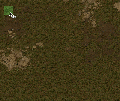
File:Tiles-DemoPlaceRemove.gif ...{{Keybinding|PAD -}}, and then the concrete is removed again by holding {{Keybinding|rmb}}.(400 × 336 (6.19 MB)) - 16:03, 28 March 2019- ...序列移动指令可以使蜘蛛机甲做出复杂寻路行为。 指定的序列目标地点及其连线将以蜘蛛机甲的颜色在地图视角及世界视角显示 。 除此之外, 使用遥控器 {{Keybinding|ctrl|lmb}} 可以使蜘蛛机甲跟随某个特定实体, 如 {{L|Player}}1 KB (34 words) - 14:31, 11 September 2021
- ...するには、{{keybinding|Q}}キー([[Nintendo Switch version/ja|Nintendo Switch]]では、{{Keybinding|B}}ボタン)を押す。 ...外にいても、{{Keybinding|lmb}}([[Nintendo Switch version/ja|Nintendo Switch]]では{{Keybinding|A}}ボタンを押す)することで、遠くからレールを配置さ4 KB (134 words) - 00:32, 11 May 2024
- | {{Keybinding|W}} | {{Keybinding|D}}4 KB (526 words) - 14:12, 21 November 2022
- 매립 할 지역에 {{Keybinding|lmb}} 으로 사용하고, {{Keybinding|numplus}} 이나 {{Keybinding|numminus}}으로 매립 크기를 조절할 수 있다.494 bytes (16 words) - 16:55, 20 June 2018
- |进出载具 || 进出载具 || {{Keybinding|回车}} |向前加速 || 向上移动 || {{Keybinding|W}}2 KB (86 words) - 05:18, 28 June 2018
- ...přes kterou je pokládána je nastavitelná pomocí {{Keybinding|numplus}} a {{Keybinding|numminus}}. Zasypaná oblast je z hlediska funkčnosti nerozeznatelná od n506 bytes (83 words) - 13:34, 18 December 2017
- ...т быть изменена клавишами на ''цифровой клавиатуре'': {{Keybinding|+}} и {{Keybinding|−}}. Засыпанная территория неотличима от897 bytes (14 words) - 18:24, 25 July 2018
- * 空のスロットを{{Keybinding|lmb}}すると、[[Items/ja|アイテム選択]]ウィンドウが開く。 * アイテムを手に持っているとき、空のスロットで{{Keybinding|lmb}}または{{Keybinding|mmb}}すると、そのアイテムへのリンクが作られる。11 KB (178 words) - 00:07, 11 May 2024
- コンクリート床は{{Keybinding|lmb}}で設置することが出来ます。また、何かしらの [[Tile/ja#使い方|舗装材]]を持っている状態で{{Keybinding|rmb}}を使うことで回収することが出来ます。2 KB (64 words) - 10:24, 12 May 2024