Tutorial:Circuit network cookbook: Difference between revisions
| Line 31: | Line 31: | ||
=== Limit items placed into a chest === | === Limit items placed into a chest === | ||
[[File:LimitItemsPlacedIntoAChest.png]] | [[File:LimitItemsPlacedIntoAChest.png]] | ||
The Basic inserter is connected to the Wooden chest using a Red wire. The inserter's enabled condition is "Advanced Circuit < 10". In reality this means the inserter may place more than 10 Advanced circuits in the chest because it could pick up-to 3 at once. This effect can be even greater with Stack inserters because of their large carrying capacity. | |||
This technique still gives far greater control than limiting the inventory on the chest. | |||
=== Keeping outpost stocked with specified items === | === Keeping outpost stocked with specified items === | ||
=== Balanced train unloader === | === Balanced train unloader === | ||
=== Balanced Solar panel / Accumulator Production === | === Balanced Solar panel / Accumulator Production === | ||
Revision as of 14:05, 21 November 2016
Introduction
WORK IN PROGRESS!!
This page provides examples of simple circuit network designs that others can use, combine and modify. They are designed to be as easy to understand as possible.
Oil Setups
Light Oil Cracking
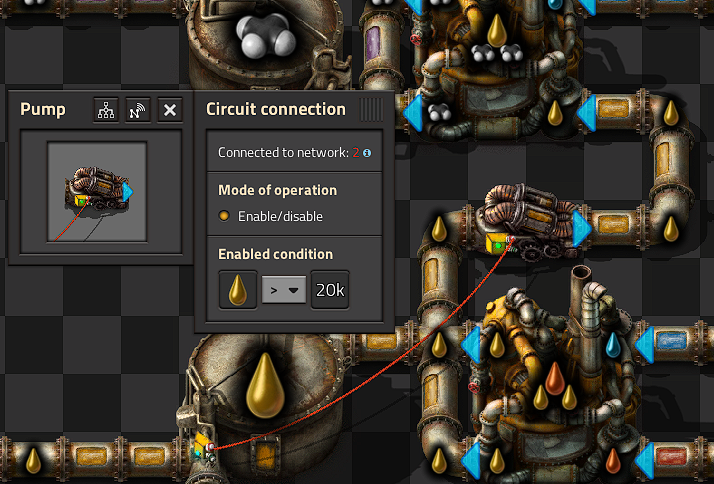 This circuit provides balanced light oil and petroleum gas production by cracking excess light oil into gas. The Small pump is connected to the Storage tank by a Red Wire, the small pump has an enabled condition set to 'Light Oil > 2000'.
This circuit provides balanced light oil and petroleum gas production by cracking excess light oil into gas. The Small pump is connected to the Storage tank by a Red Wire, the small pump has an enabled condition set to 'Light Oil > 2000'.
Heavy Oil Cracking
 This circuit extends on the previous circuit by adding heavy oil cracking to provide lubricant as well.
This circuit extends on the previous circuit by adding heavy oil cracking to provide lubricant as well.
Petroleum split evenly between plastic and sulphuric acid
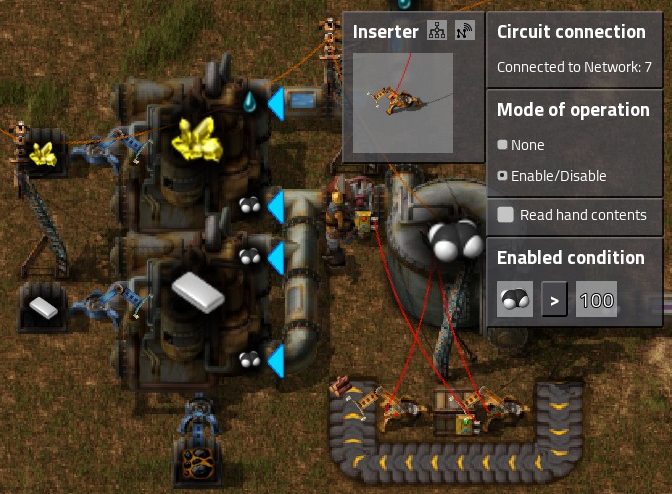 This circuit buffers gas in the tank until there is at least 100, then it lets the tank drain until there is less than 50 and the cycle repeats.
It has a few elements that work together to do achieve this. Firstly the Small pump is connected to the Wooden chest by a Red wire and the enabled condition on the Small pump is set to 'Raw wood > 0' Both of the basic inserters are connected to the Storage tank by Red Wires. The enabled condition on the left inserter is "Petroleum gas > 100" and the right inserter is "Petroleum gas < 50". You will need to insert a single "Raw wood" into the chest to make it all work.
This circuit buffers gas in the tank until there is at least 100, then it lets the tank drain until there is less than 50 and the cycle repeats.
It has a few elements that work together to do achieve this. Firstly the Small pump is connected to the Wooden chest by a Red wire and the enabled condition on the Small pump is set to 'Raw wood > 0' Both of the basic inserters are connected to the Storage tank by Red Wires. The enabled condition on the left inserter is "Petroleum gas > 100" and the right inserter is "Petroleum gas < 50". You will need to insert a single "Raw wood" into the chest to make it all work.
It is also possible to do this with combinators instead of the inserters, belt and the Wood chest.
Lights
Conditional Lights
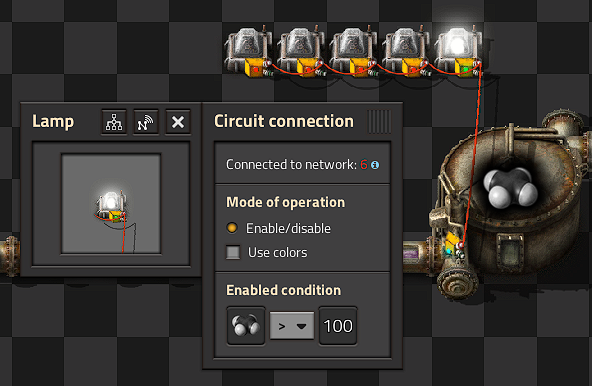 In this circuit we connect a series of lights to a Storage Tank, by setting different conditions on each light we can build an indicator strip. The first light is lit when gas > 100, and the others light up when gas is greater than 200, 300, 400 & 500.
In this circuit we connect a series of lights to a Storage Tank, by setting different conditions on each light we can build an indicator strip. The first light is lit when gas > 100, and the others light up when gas is greater than 200, 300, 400 & 500.
Colored Lights
 To light a lamp with a color rather than white, you need to do two things.
1. Send a colored signal to the lamp
2. Select the "Use colors" checkbox on the lamp.
In this case we want to convert a Petroleum gas singal into a pink signal. We can do this with an Arithmetic combinator, setting the input to Petroleum Gas + 0 (the constant 0 not the signal 0) and set the output to the Pink signal (on the bottom row of the last tab of signals.)
To light a lamp with a color rather than white, you need to do two things.
1. Send a colored signal to the lamp
2. Select the "Use colors" checkbox on the lamp.
In this case we want to convert a Petroleum gas singal into a pink signal. We can do this with an Arithmetic combinator, setting the input to Petroleum Gas + 0 (the constant 0 not the signal 0) and set the output to the Pink signal (on the bottom row of the last tab of signals.)
Inserters
Limit items placed into a chest
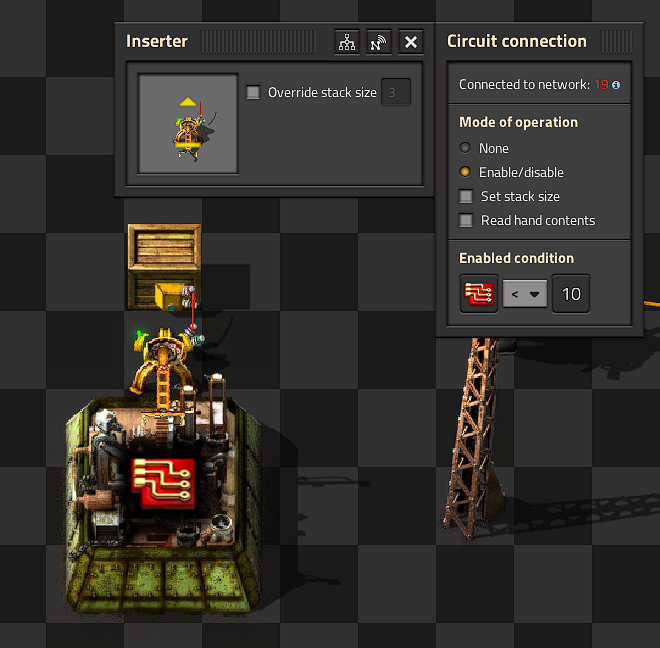 The Basic inserter is connected to the Wooden chest using a Red wire. The inserter's enabled condition is "Advanced Circuit < 10". In reality this means the inserter may place more than 10 Advanced circuits in the chest because it could pick up-to 3 at once. This effect can be even greater with Stack inserters because of their large carrying capacity.
The Basic inserter is connected to the Wooden chest using a Red wire. The inserter's enabled condition is "Advanced Circuit < 10". In reality this means the inserter may place more than 10 Advanced circuits in the chest because it could pick up-to 3 at once. This effect can be even greater with Stack inserters because of their large carrying capacity.
This technique still gives far greater control than limiting the inventory on the chest.