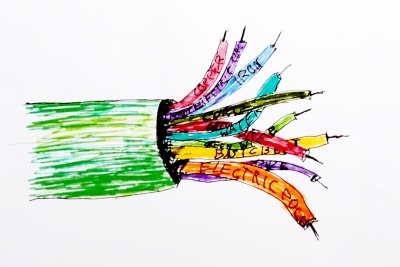User:Fried biter/workspace: Difference between revisions
Fried biter (talk | contribs) m ([WIP] translate Circuit Networks from special:PermanentLink/154628) |
Fried biter (talk | contribs) m ([WIP] translate Circuit Networks from special:PermanentLink/154628) |
||
| Line 39: | Line 39: | ||
! 装置 !! 出力しうるシグナル !! 利用可能な制御オプション | ! 装置 !! 出力しうるシグナル !! 利用可能な制御オプション | ||
|- | |- | ||
| {{Imagelink|Transport belt|Transport | | {{Imagelink|Transport belt|Transport belts/ja|搬送ベルト}} || 搬送ベルトは乗っているものを回路ネットワークに送信可能。 | ||
*''パルスモード'': アイテムがベルトに載った瞬間の1tickだけシグナルが送信される。 | *''パルスモード'': アイテムがベルトに載った瞬間の1tickだけシグナルが送信される。 | ||
*''ホールドモード'': アイテムがベルト上にある間中、ずっとシグナルが送信される。 | *''ホールドモード'': アイテムがベルト上にある間中、ずっとシグナルが送信される。 | ||
|| 条件により起動可能。 | || 条件により起動可能。 | ||
|- | |- | ||
| {{Imagelink|Inserter|Inserters}} || All inserters can send their held items to the circuit network. | | {{Imagelink|Inserter|Inserters/ja|インサータ}} || All inserters can send their held items to the circuit network. | ||
*''Pulse mode'': The signal is sent for only 1 tick when the item is picked up. | *''Pulse mode'': The signal is sent for only 1 tick when the item is picked up. | ||
*''Hold mode'': The signal is sent continuously as long as the inserter is holding the item. | *''Hold mode'': The signal is sent continuously as long as the inserter is holding the item. | ||
|| All inserters can be enabled on a condition. The inserter stack size can also be overridden from a control signal (configurable). | || All inserters can be enabled on a condition. The inserter stack size can also be overridden from a control signal (configurable). | ||
|- | |- | ||
| {{imagelink|Filter inserter}} || Same as above. || The filter inserters can additionally set their filters from the circuit network. | | {{imagelink|Filter inserter|Filter inserter/ja|フィルターインサータ}} || Same as above. || The filter inserters can additionally set their filters from the circuit network. | ||
|- | |- | ||
| {{Imagelink|Wooden chest|Chests}} || All chests can send their contents to the circuit network. Logistic chests additionally send their contents to the [[logistic network/ja|logistic network/ja]]. || | | {{Imagelink|Wooden chest|Chests/ja|チェスト}} || All chests can send their contents to the circuit network. Logistic chests additionally send their contents to the [[logistic network/ja|logistic network/ja]]. || | ||
|- | |- | ||
| {{imagelink|Requester chest}} || Same as above. || Its requested items can be set by the circuit network. | | {{imagelink|Requester chest|Requester chest/ja|要求チェスト}} || Same as above. || Its requested items can be set by the circuit network. | ||
|- | |- | ||
| {{imagelink|Storage tank}} || The storage tank can send its fluid content to the circuit network. || | | {{imagelink|Storage tank|Storage tank/ja|貯蔵タンク}} || The storage tank can send its fluid content to the circuit network. || | ||
|- | |- | ||
| {{imagelink|Gate}} || Gates can send a signal to the circuit network. || Gates can be opened on a condition. | | {{imagelink|Gate|Gate/ja|ゲート}} || Gates can send a signal to the circuit network. || Gates can be opened on a condition. | ||
|- | |- | ||
| {{imagelink|Rail signal}} || Rail signals can send their state to the circuit network. || Rail signals can be set to red on a condition. | | {{imagelink|Rail signal|Rail signal/ja|列車用信号}} || Rail signals can send their state to the circuit network. || Rail signals can be set to red on a condition. | ||
|- | |- | ||
| {{imagelink|Train stop}} || Train stations can send the contents of a stopped train to the circuit network as well as read a unique train identifier code. || Train stations can send the contents of the circuit network to the train to use it for wait conditions, as well as enable/disable the stop itself. | | {{imagelink|Train stop|Train stop/ja|駅}} || Train stations can send the contents of a stopped train to the circuit network as well as read a unique train identifier code. || Train stations can send the contents of the circuit network to the train to use it for wait conditions, as well as enable/disable the stop itself. | ||
|- | |- | ||
| {{imagelink|Accumulator}} || It can send its charge level in percent to the circuit network. || | | {{imagelink|Accumulator|Accumulator/ja|蓄電池}} || It can send its charge level in percent to the circuit network. || | ||
|- | |- | ||
| {{imagelink|Roboport}} || It can send its logistic network contents or its robot statistics to the circuit network. The signals used for robot statistics are configurable. || | | {{imagelink|Roboport|Roboport/ja|ロボットステーション}} || It can send its logistic network contents or its robot statistics to the circuit network. The signals used for robot statistics are configurable. || | ||
|- | |- | ||
| {{imagelink|Burner mining drill}} || It can send the expected resources, either from the drill itself or from the whole ore patch the drill is on. || It can be enabled on a condition. | | {{imagelink|Burner mining drill|Burner mining drill/ja|燃料式掘削機}} || It can send the expected resources, either from the drill itself or from the whole ore patch the drill is on. || It can be enabled on a condition. | ||
|- | |- | ||
| {{imagelink|Electric mining drill}} || It can send the expected resources, either from the drill itself or from the whole ore patch the drill is on. || It can be enabled on a condition. | | {{imagelink|Electric mining drill|Electric mining drill/ja|電動掘削機}} || It can send the expected resources, either from the drill itself or from the whole ore patch the drill is on. || It can be enabled on a condition. | ||
|- | |- | ||
| {{imagelink|Pumpjack}} || It can output the current oil mining rate. || It can be enabled on a condition. | | {{imagelink|Pumpjack|Pumpjack/ja|油井}} || It can output the current oil mining rate. || It can be enabled on a condition. | ||
|- | |- | ||
| {{imagelink|Power switch}} || || Power switches can connect power networks on a condition. | | {{imagelink|Power switch|Power switch/ja|電源スイッチ}} || || Power switches can connect power networks on a condition. | ||
|- | |- | ||
| {{imagelink|Programmable speaker}} || || Shows alerts and plays sounds based on circuit network signals. It can be used to make simple tunes. | | {{imagelink|Programmable speaker|Programmable speaker/ja|プログラマブルスピーカー}} || || Shows alerts and plays sounds based on circuit network signals. It can be used to make simple tunes. | ||
|- | |- | ||
| {{imagelink|Lamp}} || || The lamp can be enabled on a condition. If it receives color signals, it can set the given color. | | {{imagelink|Lamp|Lamp/ja|ランプ}} || || The lamp can be enabled on a condition. If it receives color signals, it can set the given color. | ||
|- | |- | ||
| {{imagelink|Offshore pump}} || || The offshore pump can be enabled on a condition. | | {{imagelink|Offshore pump|Offshore pump/ja|汲み上げポンプ}} || || The offshore pump can be enabled on a condition. | ||
|- | |- | ||
| {{imagelink|Pump}} || || The pump can be enabled on a condition. | | {{imagelink|Pump|Pump/ja|ポンプ}} || || The pump can be enabled on a condition. | ||
|} | |} | ||
Revision as of 19:07, 13 March 2018
作業場/workspace 日本語話者の方、マサカリ投げてくださると助かります
回路ネットワーク(Circuit networks)はレッドケーブルやグリーンケーブルで形成され、ネットワークに接続された送信者(sender)からの情報に基づいて受信者(receiver)を制御できる。大体の場合、送信者は貯蔵デバイスで、保有するアイテムや液体に基づいたチャネルにその情報を流す。各回路ネットワークはアイテム種別ごとのチャネルを持ち、加えてユーザ定義可能な45種の仮想シグナルチャネルを持つ。「全て(Everything)」、「いずれか(Anything)」、「それぞれ(Each)」のワイルドカードも使用可能。
利用法
情報の送信
送信者はアイテムや流体の量、またはプレイヤーが定義可能な他のデータを送信する。それぞれの量は対応するアイテムの「チャネル」上の数値となる。例えば、原油1000単位を保有する貯蔵タンクは原油チャネルに値1000を送信する。
各チャネルは独立しているので、各ネットワークはゲーム中に存在するアイテムや流体全てとユーザ定義可能な追加チャネル全て(数字の0から9、アルファベットのAからZ、9種の異なる色)に関して同時に数値を伝達できる。未使用のチャネルは値0を伝達する。
同じアイテムや流体に関する複数の送信は加算的で、原油1000単位を保有する貯蔵タンク2つが接続されているとすればそのネットワークの原油チャネルの値は2000となる。
接点で繋がる同色のワイヤ全てが1つのネットワークを形成する。言い換えれば、相互にシグナルを交換する。例えば、ある回路(訳注:combinator, この場合は定数回路(constant combinator)のような回路部品)のインプットで2つの赤ワイヤが交わっていれば、各ワイヤはもう一方の内容を受信する。このことに気をつけないとフィードバックを生み出しうる。詳細な議論はフィードバック (算術回路下)を見よ。
数値は32bit符号付き整数(signed 32 bit integer)の範囲となる。つまり-2147483648から2147483647まで。数値はオーバーフロー時にラップアラウンドし、たとえば2147483647 + 10 は -2147483639 である。
装置の制御
受信者は送信された情報を用いて、大概は装置をオン・オフする。異なるチャネル同士やチャネルと特定の値とを比較することもできる。
受信側の装置は繋がれた各ワイヤの全シグナルを、レッドケーブルとグリーンケーブルの間であろうが足し合わせる。例えば、あるインサータが鉄板20を伝達するレッドケーブルと銅板10を伝達するグリーンケーブル、さらに鉄板5を伝達するグリーンケーブルと接続されているなら、受信者は鉄板25と銅板10を受信する。
装置
回路ネットワークに接続可能な装置は情報ペインの右上角に「回路ネットワーク」アイコンがある。これをクリックするとそのデバイスが利用可能な回路ネットワークオプションが表示される(注意:レッド/グリーンケーブルが接続されていなければ、代わりに「接続されていません」が表示される)。その隣のアイコンをクリックすると装置は(範囲内にあれば)物流ネットワークに接続でき、これも条件になりうる。
条件は回路(レッド/グリーンケーブルの合計シグナル)と物流ネットワークの両方にセット可能で、論理積(logical AND)として働く。
以下の装置は回路ネットワークに接続可能。
| 装置 | 出力しうるシグナル | 利用可能な制御オプション |
|---|---|---|
| 搬送ベルト | 搬送ベルトは乗っているものを回路ネットワークに送信可能。
|
条件により起動可能。 |
| インサータ | All inserters can send their held items to the circuit network.
|
All inserters can be enabled on a condition. The inserter stack size can also be overridden from a control signal (configurable). |
| フィルターインサータ | Same as above. | The filter inserters can additionally set their filters from the circuit network. |
| チェスト | All chests can send their contents to the circuit network. Logistic chests additionally send their contents to the logistic network/ja. | |
| 要求チェスト | Same as above. | Its requested items can be set by the circuit network. |
| 貯蔵タンク | The storage tank can send its fluid content to the circuit network. | |
| ゲート | Gates can send a signal to the circuit network. | Gates can be opened on a condition. |
| 列車用信号 | Rail signals can send their state to the circuit network. | Rail signals can be set to red on a condition. |
| 駅 | Train stations can send the contents of a stopped train to the circuit network as well as read a unique train identifier code. | Train stations can send the contents of the circuit network to the train to use it for wait conditions, as well as enable/disable the stop itself. |
| 蓄電池 | It can send its charge level in percent to the circuit network. | |
| ロボットステーション | It can send its logistic network contents or its robot statistics to the circuit network. The signals used for robot statistics are configurable. | |
| 燃料式掘削機 | It can send the expected resources, either from the drill itself or from the whole ore patch the drill is on. | It can be enabled on a condition. |
| 電動掘削機 | It can send the expected resources, either from the drill itself or from the whole ore patch the drill is on. | It can be enabled on a condition. |
| 油井 | It can output the current oil mining rate. | It can be enabled on a condition. |
| 電源スイッチ | Power switches can connect power networks on a condition. | |
| プログラマブルスピーカー | Shows alerts and plays sounds based on circuit network signals. It can be used to make simple tunes. | |
| ランプ | The lamp can be enabled on a condition. If it receives color signals, it can set the given color. | |
| 汲み上げポンプ | The offshore pump can be enabled on a condition. | |
| ポンプ | The pump can be enabled on a condition. |
Physical network structure
A circuit network consists only of those devices connected together with the same color wire. Wire can be strung directly from device to device, or across any intervening power poles. Wire length is limited by its previous connection.
Note that each connected set of wires forms a separate network. For example, it's entirely possible to have four red-wire networks and three green-wire networks. If red and green wires happen to touch the same power pole or device, the red and green networks will remain separate and will not link up. However, two red cables or two green cables will link if they touch. Use different colored cables to separate networks in close proximity.
- To connect wires or cables to a power pole, simply click on one entity, then on the base of the power pole.
- To erase a wire or cable connection, place the same color wire over an existing connection. You don't get the wire/cable back.
- To remove all connections from a power pole, shift-click on the pole. The first shift-click will remove all electrical connections, and the second will remove all red and green wires. You don't get the wires back.
- When connecting to a arithmetic combinator/ja or decider combinator/ja, take care to connect the wire to the correct input or output side. Use "Show details" mode to see the orientation of the combinator.
- Hovering the mouse cursor over an item will highlight all wires which connect to the item.
- Hovering the mouse cursor over a power pole which is part of a network will display the signals on its network. Some items like combinators will also display their input and output signals when hovered over.
Combinators
Combinators can function as both receiving and sending devices and allow more advanced functions to be used on a circuit network.
- The constant combinator/ja broadcasts up to 15 values on any of the channels for whatever networks it is connected to. (You cannot currently specify whether a value should be on the red or green channel; if you need different values, use two combinators, one for each color wire.) You can use any item channel or any of the virtual signal/ja| channels.
- Note that using two of the 15 slots to broadcast values on the same channel is the same as broadcasting the sum of the two values from one slot.
- The arithmetic combinator/ja performs arithmetic operations on input values and broadcasts the result to the specified output channel. The input and output channels can be any item channel or any of the virtual signal channels.
- Connecting: The arithmetic combinator connects to a red or green network on its input side (the terminals are set into the main body and look like spark plugs) and performs an arithmetic calculation which is broadcast into the specified channel on its output side (the output wires appear to stretch out a bit from the body of the device).
- Feedback: Note that the input network and the output network are not the same network. Connecting the output network back to the input network will result in a feedback loop. For example, adding 1 to the value for copper plates and broadcasting it as copper plates is an action that results in an infinite loop if output is connected back to input. The value for copper plates will rapidly (but not instantly) shoot upward. (The rate at which it climbs is determined by the current tick rate.) This technique can be combined with decider combinator logic to make electronic clocks, gates, and other systems; see Combinator Tutorial/ja for advanced techniques.
- Each: This combinator can use the 'Each' signal for both input and output, in which case all non-zero input channels will have the combinator's operation performed and broadcast on the output side. Having Each signals for input and output and using a non-changing operation (like adding zero) is equivalent to having a 'one-way' wire; all the information from the input network is copied to the output network, but the reverse is not true.
- Multi-network: The arithmetic combinator can be joined to both red and green networks on the input side and will sum their inputs.
- The decider combinator/ja functions much like an arithmetic combinator, but is designed to compare values. Essentially, it is a conditional. In terms of connecting, feedback, and the Each signal it functions as specified above. In addition, it can handle the Everything and Anything signals, and performs more complex functions than summing when attached to multiple networks. See the Decider combinator/ja page for more details on how to use this.
Virtual signals
Virtual signals are special non-item signals. Other than the three logic signals, virtual signals do not behave differently from item signals.
45 virtual signals can be sent over a network. They include the digits zero through nine, the letters A through Z and the colors red, green, blue, yellow, magenta, cyan, white, gray and black.
Logic signals
Three of the virtual signals cannot be sent over a network but apply special logic to multiple signals.
Everything
Everything can be used on the left side in conditionals. The condition will be true when the condition is true for each input signal. The condition is also true if there are no signals. This means that the everything signal behaves as universal quantification/ja|.
The output of a decider combinator/ja may also use everything. When used the combinator will output all signals that pass the condition. The everything and anything signals are the only signals used in conditions that can make multiple signals pass a condition.
Anything
Anything can be used on the left side of conditions. The condition will be true when the condition is true for at least one signal. This means the anything signal behaves as existential quantification/ja|.
Each
Each can only be used in left input side and output of decider/ja| and arithmetic/ja| combinators. The signal can only be used as output when also used as input. When used in both the input and output it makes a combinator perform its action on each input signal individually. The combinator will output the sum of each of the actions if only used in the input.
Tutorials
- Circuit-network Cookbook/ja - Example-heavy tutorials; for beginners who want to get to know and use the benefits of the circuit network.
- Combinator Tutorial/ja - Mainly textual and detailed tutorials.
Logistic network
The logistic network used by logistic robot/jas is essentially a third network (a wireless one), along with the green and red wired networks. The logistic network is based on proximity to a central roboport/ja.
Some devices can also be connected to the logistic network. If a device has conditions set for circuit and for logistic network, it will become activated if both conditions are true.
See Logistic network/ja and Roboport/ja for more information.