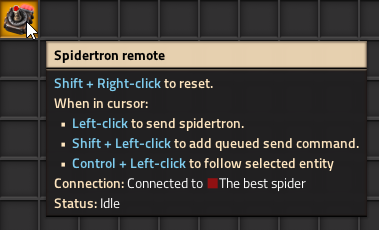蜘蛛机甲
Revision as of 14:31, 11 September 2021 by Ranger1012 (talk | contribs) (Created page with "{{Languages}}{{:Infobox:Spidertron remote}} '''蜘蛛机甲遥控器''' 用于控制{{L|Spidertron}}。 首先,遥控器需要连接至一台蜘蛛机甲, 可以通过拿...")
| 蜘蛛机甲 |
|
生产配方 |
|
| + + → | |
|
原料总计 |
|
| + + + + |
|
生产配方 |
|
| + + → | |
|
原料总计 |
|
| + + + + |
|
Allows sending simple move commands to the spidertron from the map or the world. Must be first connected to a spidertron by clicking it with the remote. |
|
|
每组数量 |
1 |
|
原型类型 |
|
|
内部名称 |
spidertron-remote |
|
前置科技 |
|
|
可由以下设施生产 |
|
蜘蛛机甲遥控器 用于控制蜘蛛机甲。 首先,遥控器需要连接至一台蜘蛛机甲, 可以通过拿着遥控器点击一台蜘蛛机甲完成。使用遥控器在地图视角或世界视角点击可以使蜘蛛机甲移动至指定的地点。蜘蛛机甲会以直线前往指定地点,不做任何寻路。
移动指令可以通过在地图视角或世界视角 SHIFT + 鼠标左键 序列执行。 序列移动指令可以使蜘蛛机甲做出复杂寻路行为。 指定的序列目标地点及其连线将以蜘蛛机甲的颜色在地图视角及世界视角显示 。 除此之外, 使用遥控器 CTRL + 鼠标左键 可以使蜘蛛机甲跟随某个特定实体, 如 玩家 或其他 载具。
遥控器可以由SHIFT + 鼠标右键重置,所以可被重新绑定至其他蜘蛛机甲。遥控器将在蜘蛛机甲被摧毁或是被玩家捡起时断开连接。
遥控器在工具信息中显示其绑定的蜘蛛机甲的颜色及名称,遥控器顶部的三个灯泡将显示为蜘蛛机甲的颜色。
历史记录
- 1.1.0:
- 蜘蛛机甲遥控器现在可以添加序列命令及命令跟随实体
- 提供重置遥控器连接功能
- 1.0.0:
- 新增